this post was submitted on 04 Aug 2023
19 points (95.2% liked)
Mechanical Keyboards
8662 readers
9 users here now
Are you addicted to the clicking sounds of your beautiful and impressive mechanical keyboard?
If so, this community is for you!
Here you can discuss everything about mechanical keyboards (and only mechanical keyboards).
Banner by Jay Zhang on Unsplash
founded 4 years ago
you are viewing a single comment's thread
view the rest of the comments
view the rest of the comments


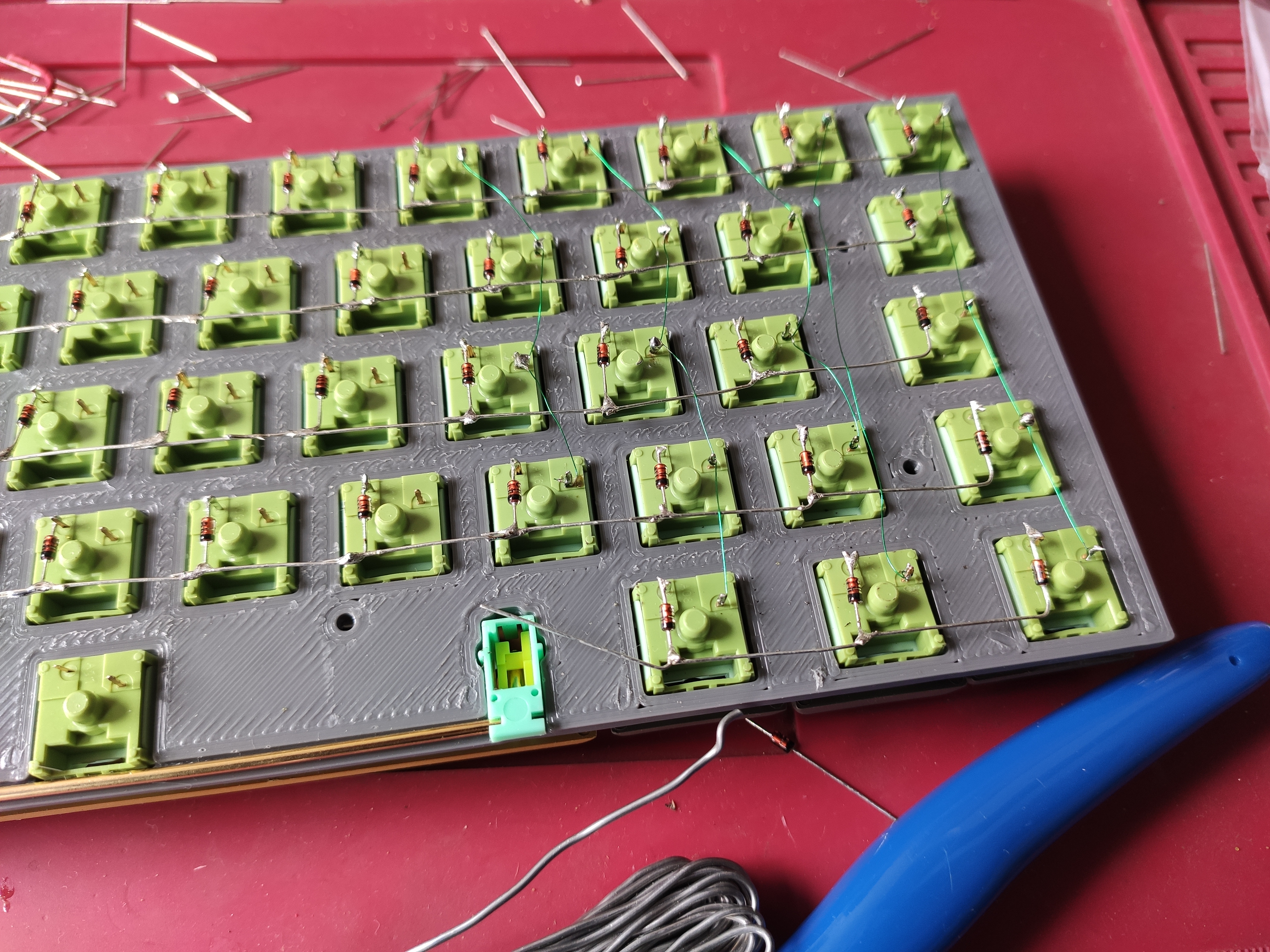




Wow, this looks amazing. I would love a more detailed writeup on how to do this; I think I would be able to do something like this, but there are too many details I have no experience of.
I'm really happy to help you with any question. Start with the following:
for lasering the keycaps look on this guide: https://youtu.be/JR1BwcFyexQ for wiring kbfirmware can generate you the wiring https://kbfirmware.com/