this is one of those questions better asked in debian forums if they still haven't released it
for a complete unisntall you should just be able to run sudo pacman -Rns <package_name> or yay -Rns <package_name> depending on how it is installed.
since you're doing a complete unsinstall and reinstall, you should be able to just run sudo pacman -Syu <package_name> or yay -Syu <package_name> and it will completely reinstall. If you are worried you have a corrupted download of the file, clear your package cache completely and run those commands, it should download a clean program install file and reinstall.
I'm not familiar with Mangohud and Goverlay, so unfortunately can not help our further, but maybe one of our other community members can.
Debian will have the new KDE when they do their massive update, otherwise there is the testing and unstable branch to look and see if they have it there.
it's a way to keep info going into community so it doesn;'t get stagnant and others can find it.
I would change the community name but the only way to do that is by deleting the whole community and starting over again. Also people do make scripts for new packages, This way they can know what changes they might need for their scripts if use any.
This also allows people to know about upcoming changes which will allow more help in troubleshooting issues that happen.
feel free to come back and ask for more help if that doesn't fix it
have you tried the 555 beta driver?
Since this seems to affect your montior, I'm kind of leaning towards this being more of an nvidia issue. I would recommend trying the 555 beta driver to see if that fixes it at all. Worse case scenario you might have to wait for KDE 6.1 to hit the repos to see if that helps too.
I don't use nvidia myself so I can't readily check it nor am i aware of how to install the beta driver, i think it's in the AUR.
what driver are you using for your GPU?
have you tried a different nvidia driver? were the results the same?
It really depends on how you tell the story as to how to look at it.
I mean like, with flashbacks you give some info while giving the reader a reason to keep buying your stories, you can achieve this chronologically too, of course.
With chronological storylines, you need to end the previous story on a note to bring them back (e.g include the first 1/4 to half of the first chapter, or even the whole chapter) showing the story continues, definitely don’t end on some kind of “to be continued” line.
I generally don’t work with series, so I’m no expert on this.
I build my stories as I write. Although I usually do have the plot line figured out before I begin.
Unless your story depends on chronology of events, I wouldn’t worry too much about it.
You could always do flashback scenes to fill in some of the gaps in your timeline. If your stories run a linear path you could do the chronology way.
If you do that, I would suggest focusing on different sets of characters in each story’s event calendar, rather than try and base it all on one group of people elsewhere in the storyline.
Trees need loving too
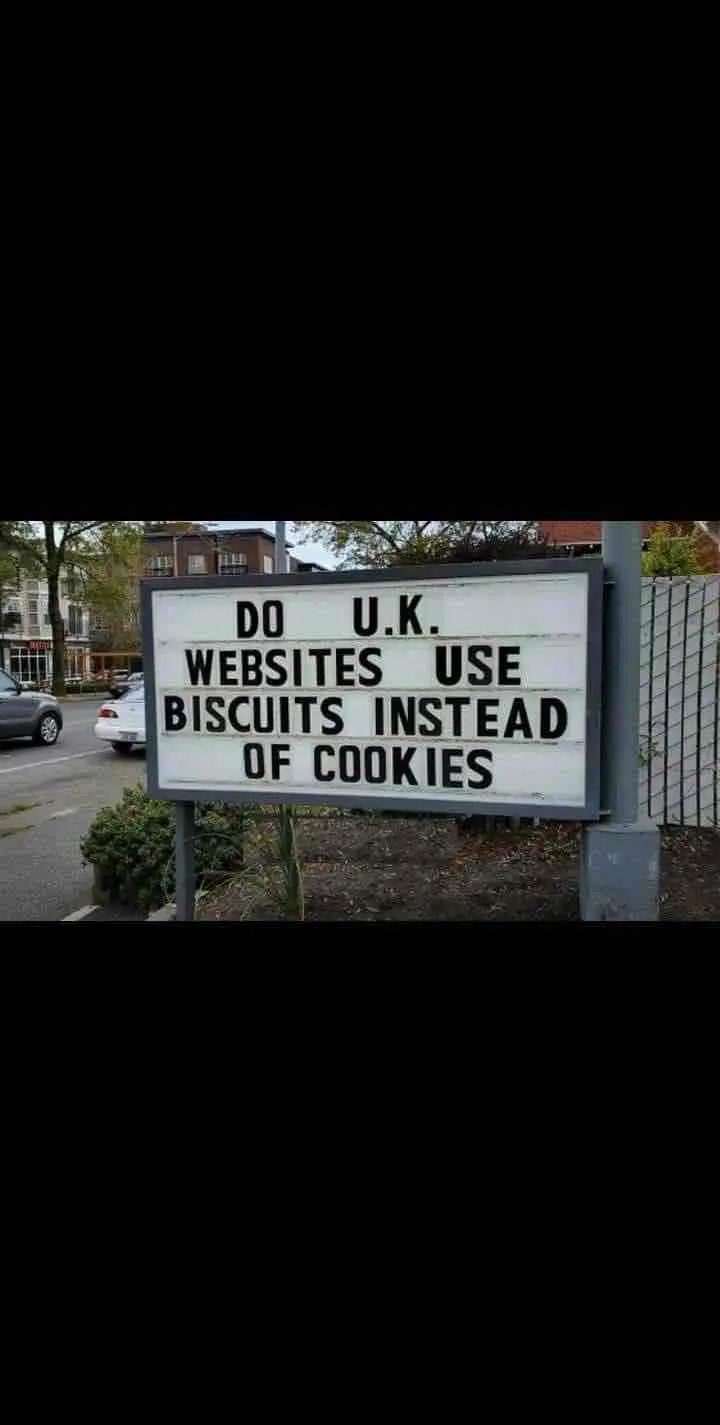




This is nice thanks for sharing