Linux
Welcome to c/linux!
Welcome to our thriving Linux community! Whether you're a seasoned Linux enthusiast or just starting your journey, we're excited to have you here. Explore, learn, and collaborate with like-minded individuals who share a passion for open-source software and the endless possibilities it offers. Together, let's dive into the world of Linux and embrace the power of freedom, customization, and innovation. Enjoy your stay and feel free to join the vibrant discussions that await you!
Rules:
-
Stay on topic: Posts and discussions should be related to Linux, open source software, and related technologies.
-
Be respectful: Treat fellow community members with respect and courtesy.
-
Quality over quantity: Share informative and thought-provoking content.
-
No spam or self-promotion: Avoid excessive self-promotion or spamming.
-
No NSFW adult content
-
Follow general lemmy guidelines.
view the rest of the comments
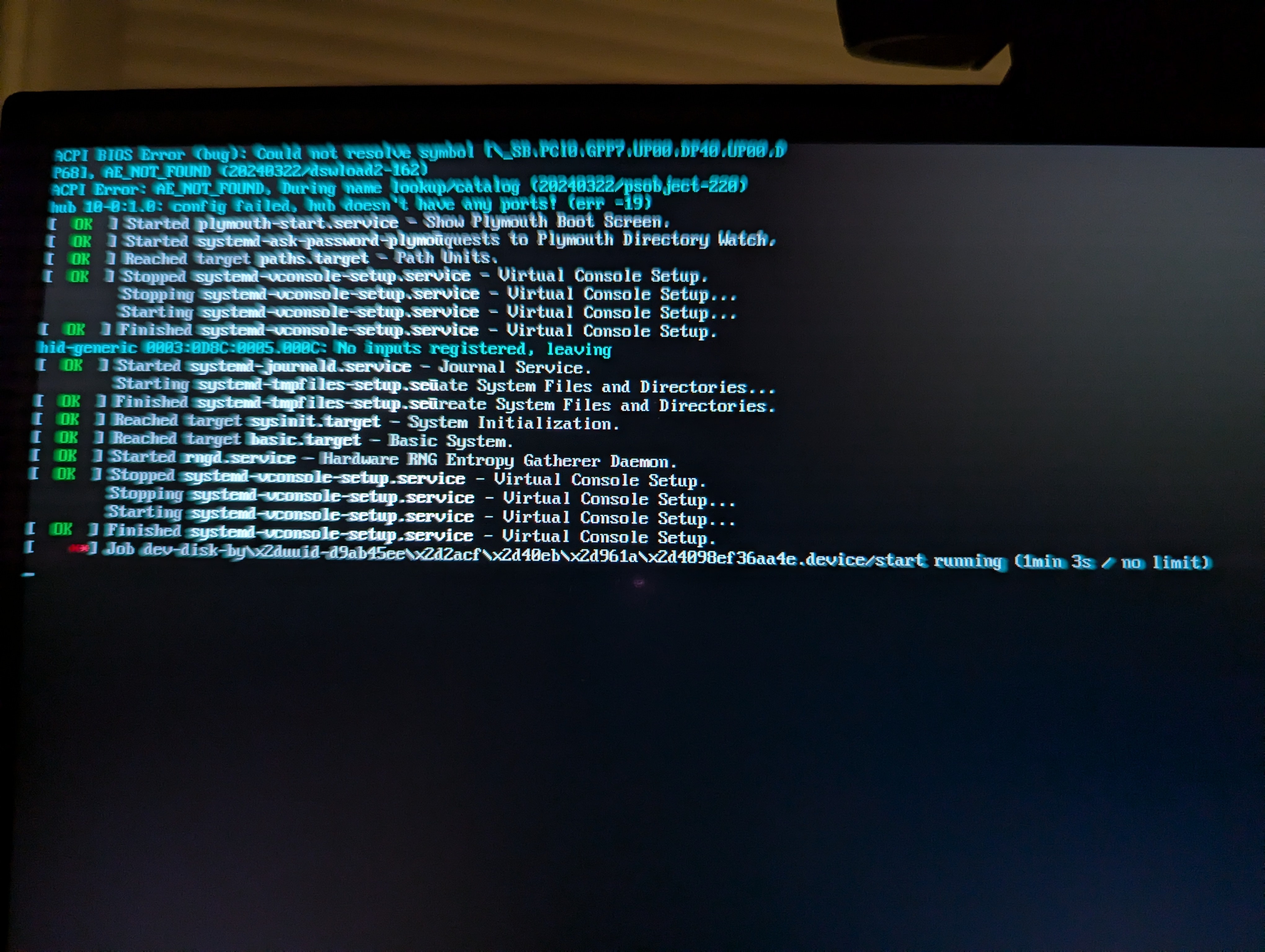
Clonezilla just worked. The fstab is unmodified/identical to what dd gave me.
I really have no idea what clonezilla did differently. Its output was so fast... But yeah, it just worked with that. So I guess I'll take it.
Absolutely baffling.
Clonezilla runs lots of tasks after (and before)
ddthat are in the log file(s) on the live environment before you reboot. I haven't used it in a while, but I'm confident that one of the tasks is updating grubI did update grub via a chroot as one of my troubleshooting steps... So I don't think that was it either. I actually recall it saying something about skipping updating grub (because it was a GPT system without some special flag set I think).
I remember seeing it do something to the EFI stuff explicitly and I'm wondering if maybe that's where it did something I didn't.
Aight, well, glad to hear it.
Thanks and thanks for the effort you put in.
Now that you know the safe way out, break it again with dd and figure out the difference 😁
Moving from SATA to NVMe is a classic way to break the boot process. Most of the time, you want to boot a recovery mode from USB, mount your existing root and efi partitions, and then just reinstall grub.
If you've managed to recover this way only once, you feel a lot more comfortable in the future if shit goes wrong.
I did do that FWIW, but it didn't do it/it wasn't enough/it still didn't work.
If this was a toy system and/or I was back in college and feeling adventurous, I would definitely be more inclined to try and figure out what happened. As it stands, I just want the thing to work 😅
Valid. Glad you're back on track