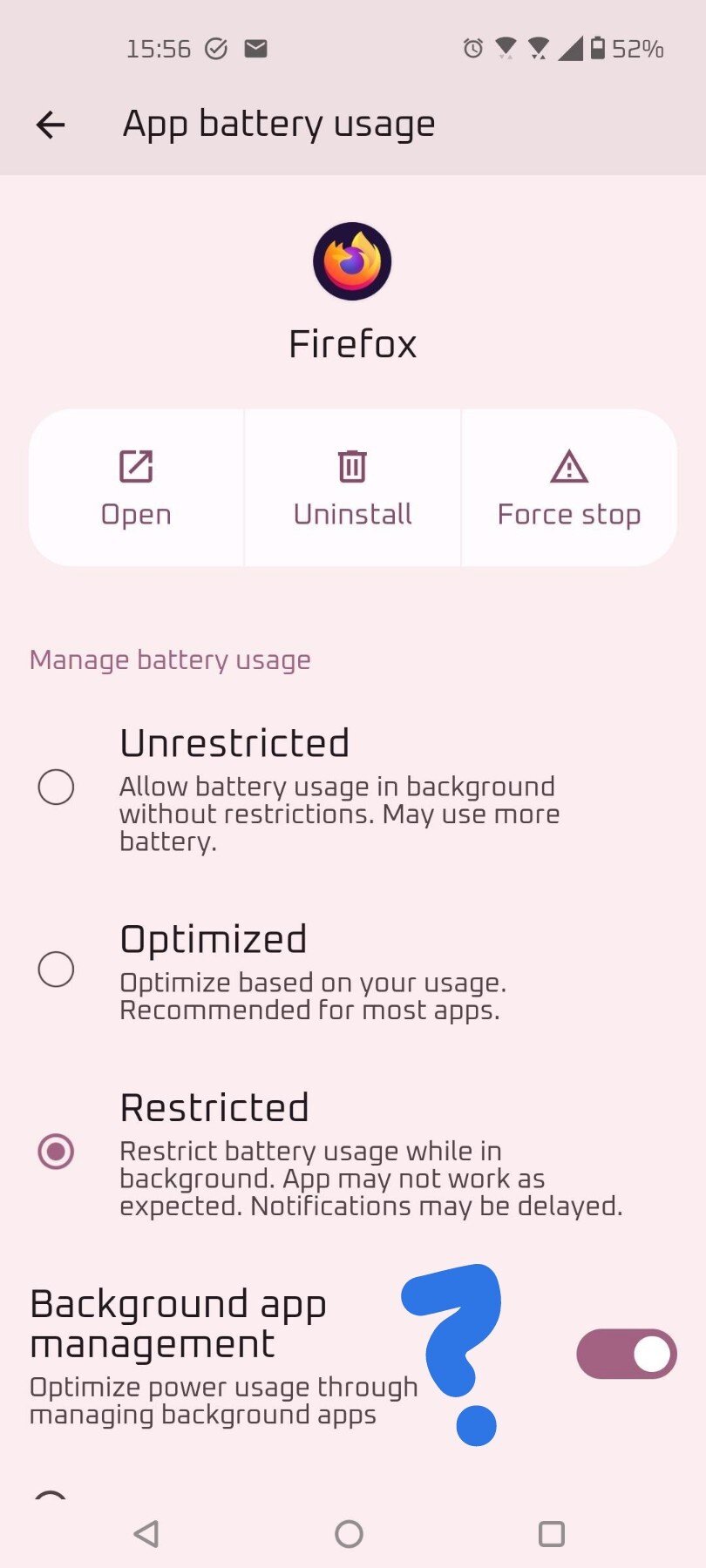You'd think this would be easier than it seems to be in reality. I am interested in getting a Sony Xperia 5V or Xperia 1V. Where I live, phones can't make calls unless they support VoLTE. The phones in question support basically all the bands I need them to support and I've found several encouraging Reddit posts from people saying they got the Xperia 1V to work here (haven't found any for the 5V). Some confirm VoLTE, others simply say they were able to make calls. The VoLTE requirement for phones is very recent with different carriers killing off their 3G networks at slightly different times the latest being about a month away so it's hard to judge how much I can trust those posts. I've also seen a video from what seems to be an Indian person showing you how to enable VoLTE on a 1V.
The thing is though, these are encouraging signs but Sony themselves have kept decidedly shtoom on the matter not mentioning the capability in their marketing or their web manuals for either phone, it is also not mentioned on GSM arena, however I noticed that this is not mentioned in the information about my current phone on GSM arena either, even though it definitely does support it because I've been using since even before it was a hard requirement. Is there any way to figure this out definitively? I've tried contacting Sony and maybe at some point they'll reply but frankly I'm not holding my breath and I suspect if they do reply they'll say something about the phones not being for sale in this country (which is true), or mentioning some of the other things the phone can do without answering whether it will do this one particular thing, which is what some websites selling the phone did as well. That type of evasive behaviour would normally lead me to conclude the answer was the feature isn't supported but those Reddit posts and that video, while not definitive enough in their own right seem to strongly indicate that it is supported.