So this is a feature I enabled in Sync by default but you can disable it here:
Settings shortcut: General > Show a reminder to update when available
A place to discuss anything related to Android or Android adjacent.
INFO:
No attacking others based on their phone preferences. Criticizing OEMs/devices is allowed. Attacking users because a different brand/device works for them isn't.
Obvious spam will be removed.
Anything directly or indirectly related to Android is allowed.
Check Out Our Partner Communities:
So this is a feature I enabled in Sync by default but you can disable it here:
Settings shortcut: General > Show a reminder to update when available
This is a feature the app developer has built-in/opted into. There probably isn't anything you can do to disable it.
That's what I suspected. Fucking infuriating.
I was speaking in general. If this is about Sync specifically I see a "Show a reminder to update when available" options under General in the settings that may be related.
Great find! It's all coming together - android-delivered function that the app uses to trigger this google play popup and in this particular case the dev was nice enough to give an option to disable it. Thank you and everyone else participating in the investigation!
Hello @[email protected], perhaps you could help this user?
Just update?
Use Aurora store instead of Google Play? At least my apps never get popups like these.
I actually even downloaded an apk from apkmirror so it's not linked to Google Play Store and it still pops up.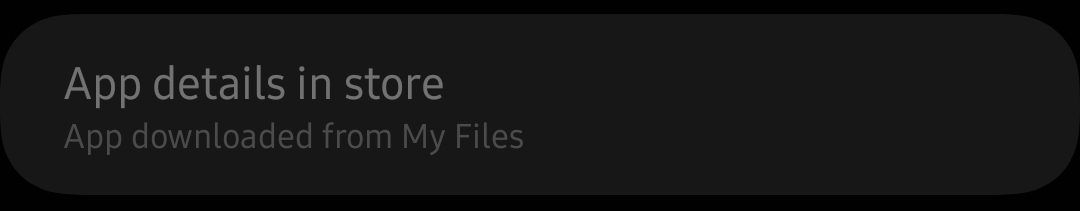
I see. So it's probably because I don't have Google Play Store in the first place. Maybe it can be configured somehow. No idea
This doesn't fix your problem but what I believe you are seeing is something asking you to update Google Play Services , this isn't related to the Play Store.
GPS contains libraries and other things apps need to function.
An oversimplification would be that it is an analog to Android System Webview which enables web browsing in most apps not based on Firefox.
No, it's definitely asking (demanding at this point) to update the app I start. I hid the name and icon of the app because it's irrelevant and didn't want to divert the discussion (it's Sync for Lemmy). It's possible though that the app triggers this pop-up from play store via some function.
Maybe. Go into Play Store store settings(android app settings) -> open by default and turn off open supported links. Not sure it'll work for you but give it a try
Edit: clarifications