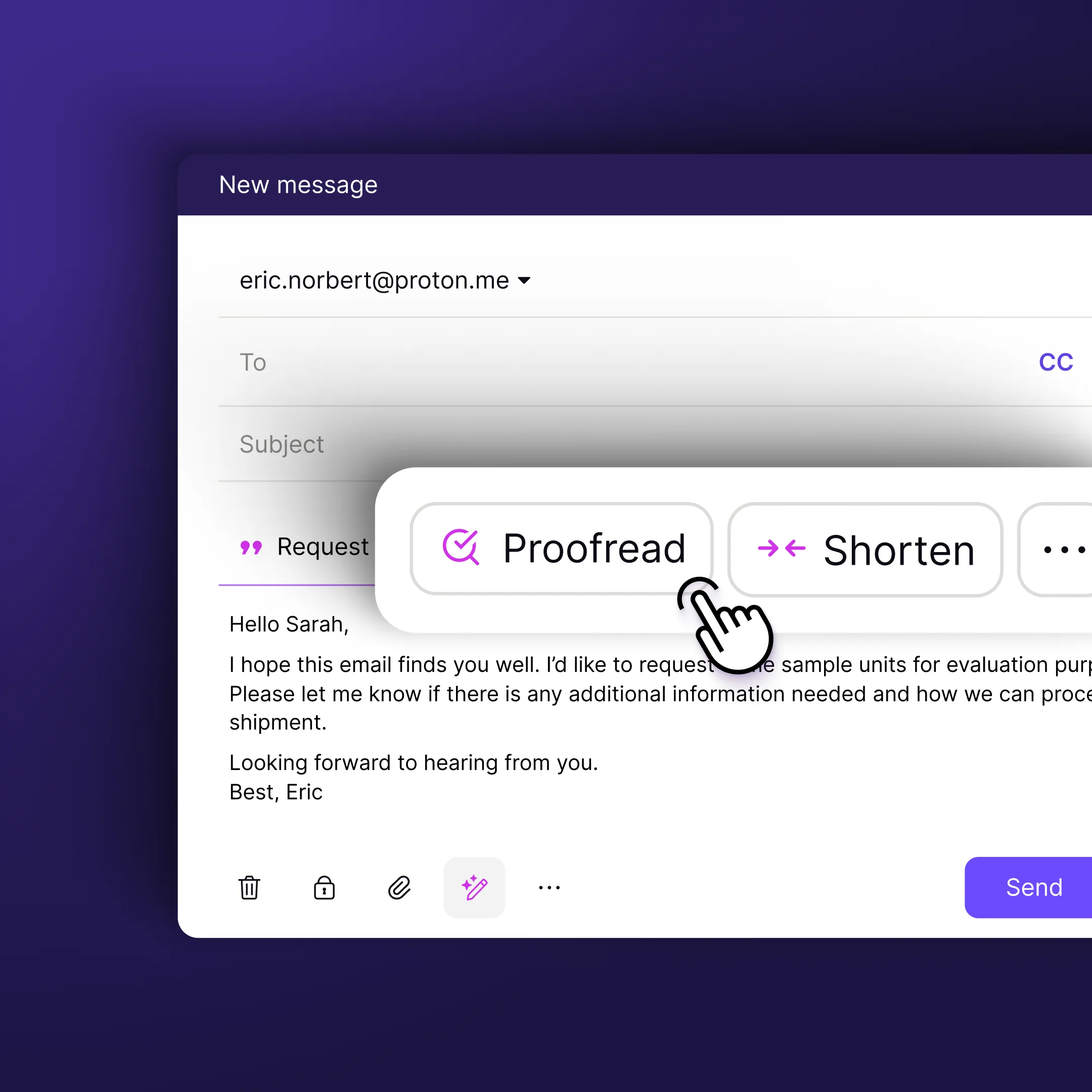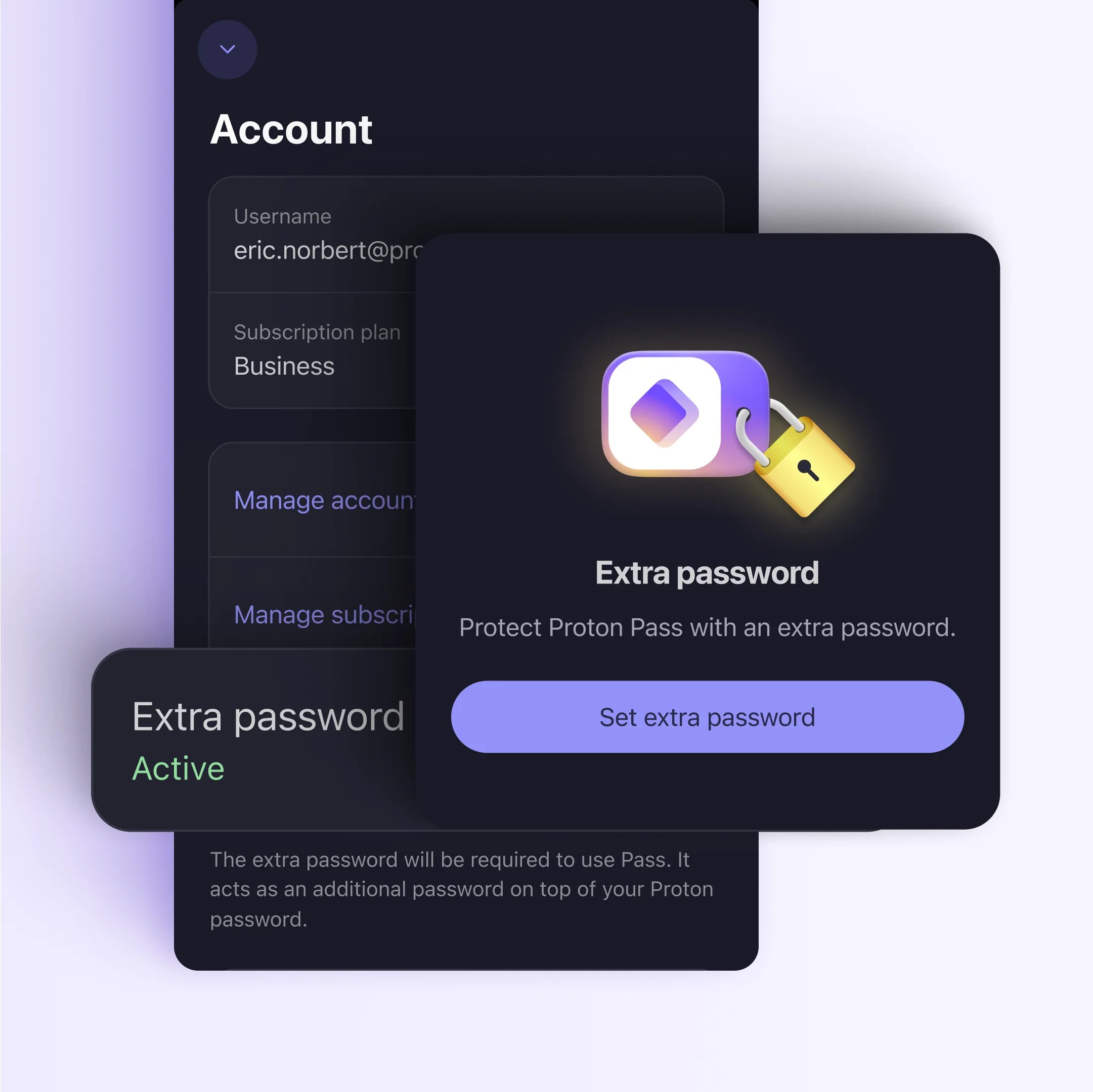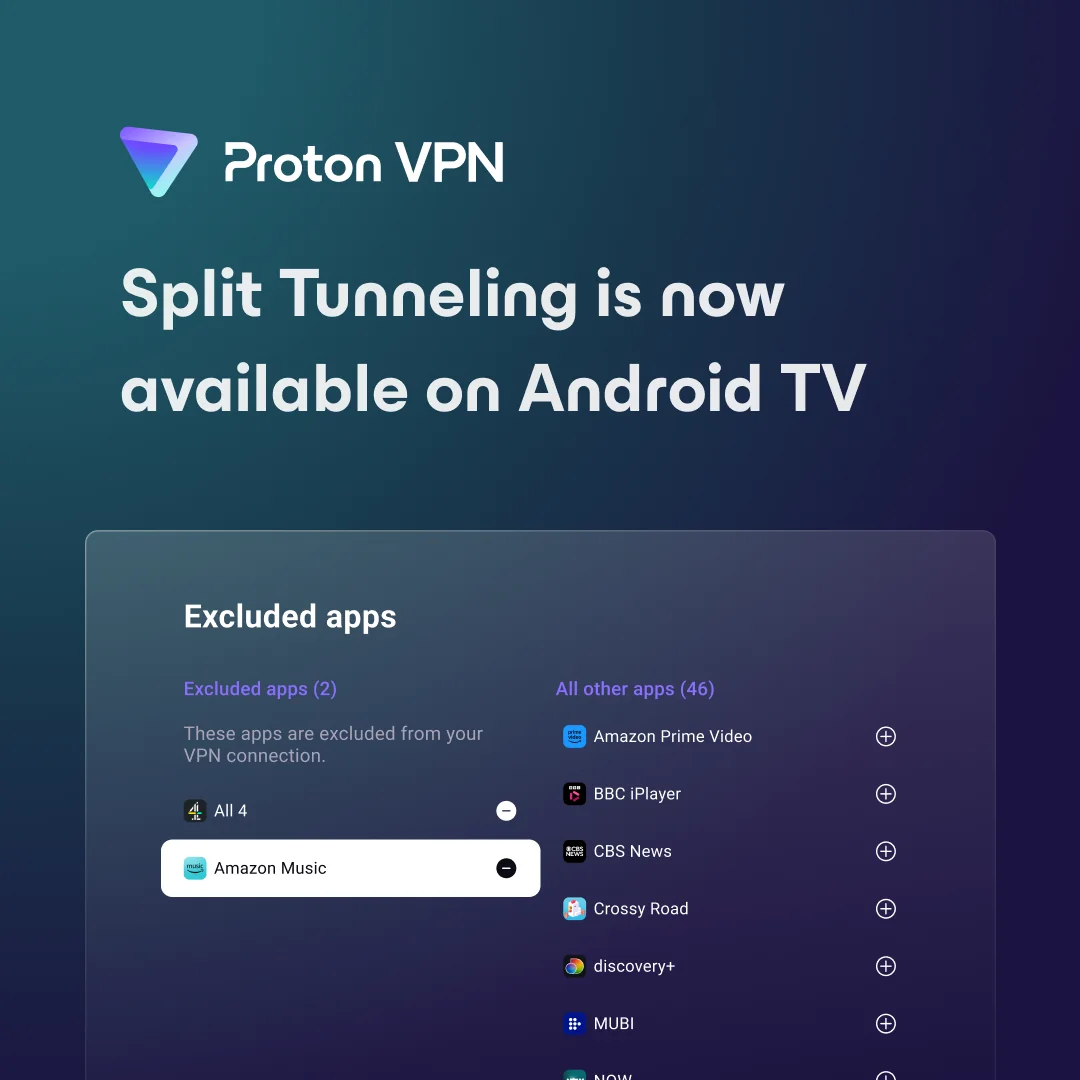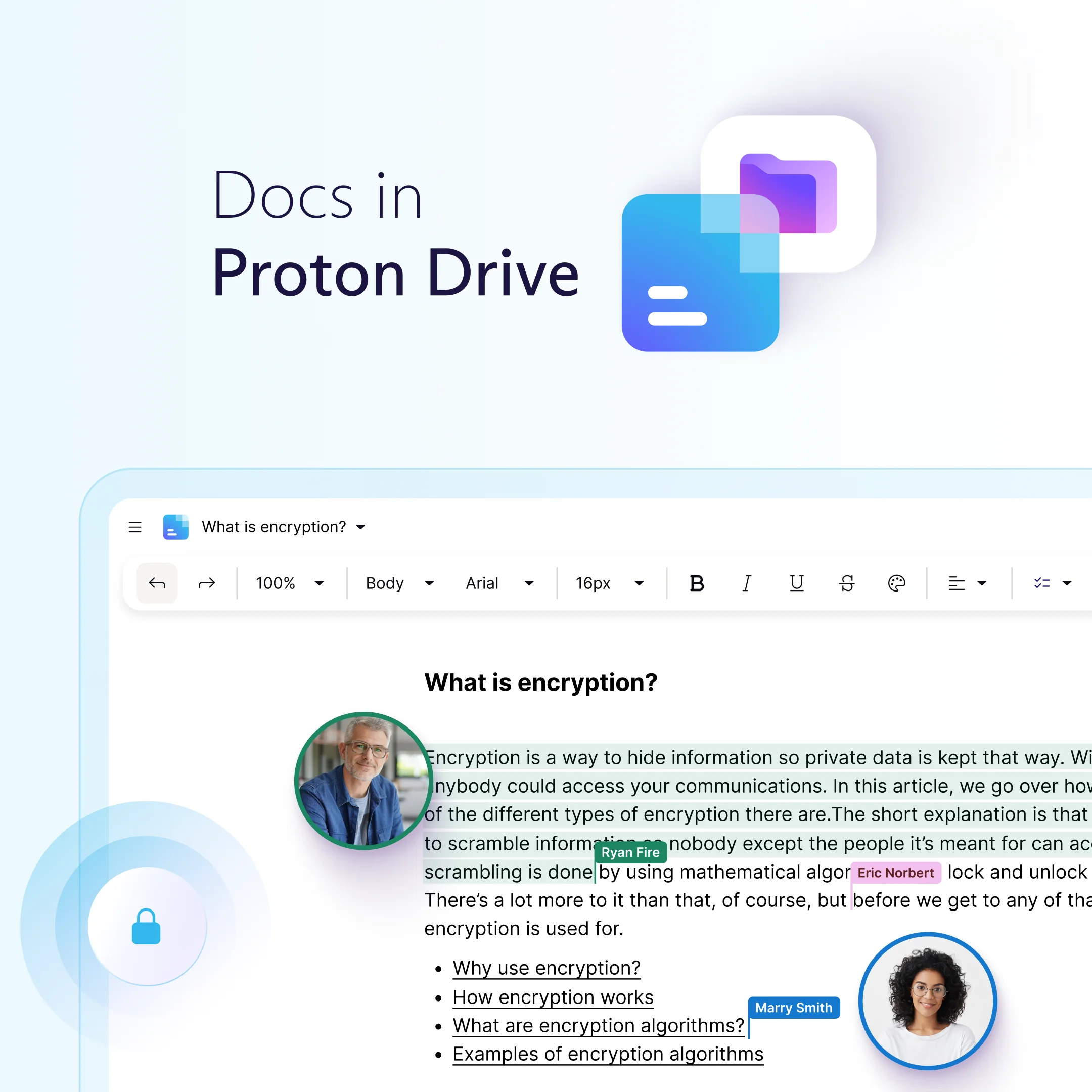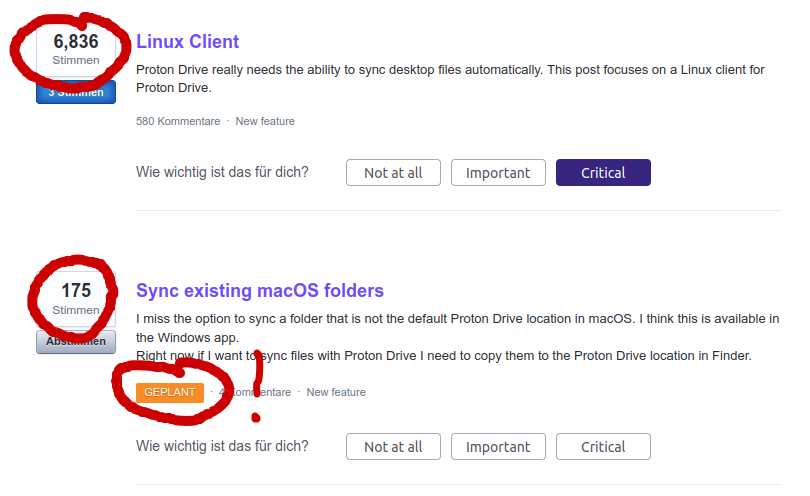Proton
Empowering you to choose a better internet where privacy is the default. Protect yourself online with Proton Mail, Proton VPN, Proton Calendar, Proton Drive. Proton Pass and SimpleLogin.
Proton Mail is the world's largest secure email provider. Swiss, end-to-end encrypted, private, and free.
Proton VPN is the world’s only open-source, publicly audited, unlimited and free VPN. Swiss-based, no-ads, and no-logs.
Proton Calendar is the world's first end-to-end encrypted calendar that allows you to keep your life private.
Proton Drive is a free end-to-end encrypted cloud storage that allows you to securely backup and share your files. It's open source, publicly audited, and Swiss-based.
Proton Pass Proton Pass is a free and open-source password manager which brings a higher level of security with rigorous end-to-end encryption of all data (including usernames, URLs, notes, and more) and email alias support.
SimpleLogin lets you send and receive emails anonymously via easily-generated unique email aliases.