Am I the only one who doesn't use automatic updates for apps? I like to read the change logs, both out of mild curiosity, and to know if an app has a "major UI update"
Open Source
All about open source! Feel free to ask questions, and share news, and interesting stuff!
Useful Links
- Open Source Initiative
- Free Software Foundation
- Electronic Frontier Foundation
- Software Freedom Conservancy
- It's FOSS
- Android FOSS Apps Megathread
Rules
- Posts must be relevant to the open source ideology
- No NSFW content
- No hate speech, bigotry, etc
Related Communities
Community icon from opensource.org, but we are not affiliated with them.
No! There are dozens of us! Dozens
But to be real, I hate how automatic updates just assumes the newer version will be better than the current. Enshittification is just as real in apps as in web services. And automatic updates help enable Enshittification by making that assumption. Of course, It's more applicable to the app store or play store than to f-droid.
I used an app called Noice from F-Droid which has a lot of pleasant background noises (including white noises which I sometimes use while sleeping). One update, the author suddenly added internet permission, pulled out all the noise music files from the app and put them behind a server. Now it only works if you have an active internet connection OR you buy a premium.
Thankfully, I still have the last "good" version.
Not long ago I watched the fdroid app itself enshittify.
I was testing an update of another app, saw it didn't really work yet, went to roll it back, and the downgrade button was gone. So I tracked down why and found fdroid had removed it. So I went to downgrade the fdroid app and the downgrade button was gone ...
Had to hunt the bare apk and downgrade manually.
I'm still on the old fdroid version procrastinating looking for an alternative.
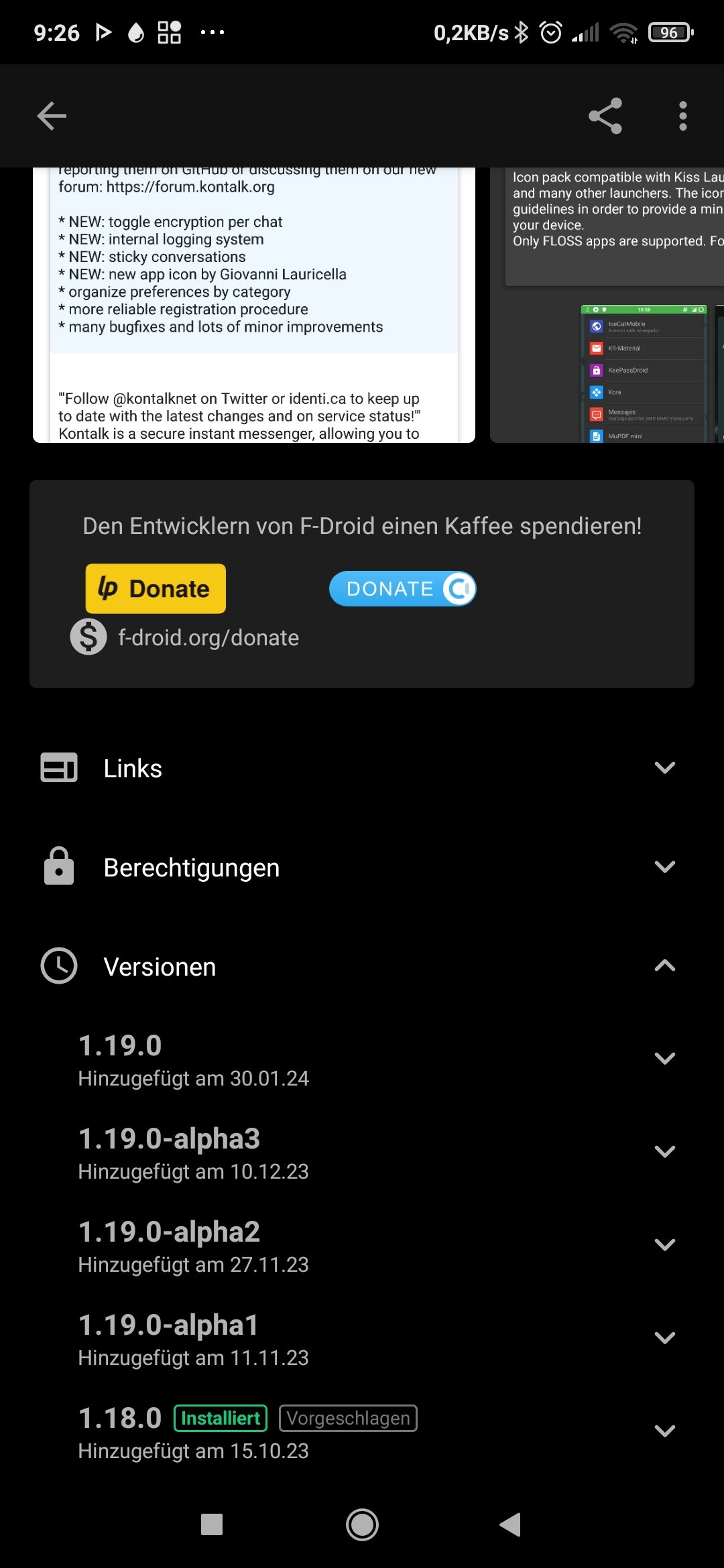
What F-droid Version are you using? On the recommended version the downgrade button is still there.
1.18.0 doesn't show that for me, neither does 1.19.0
screenshots
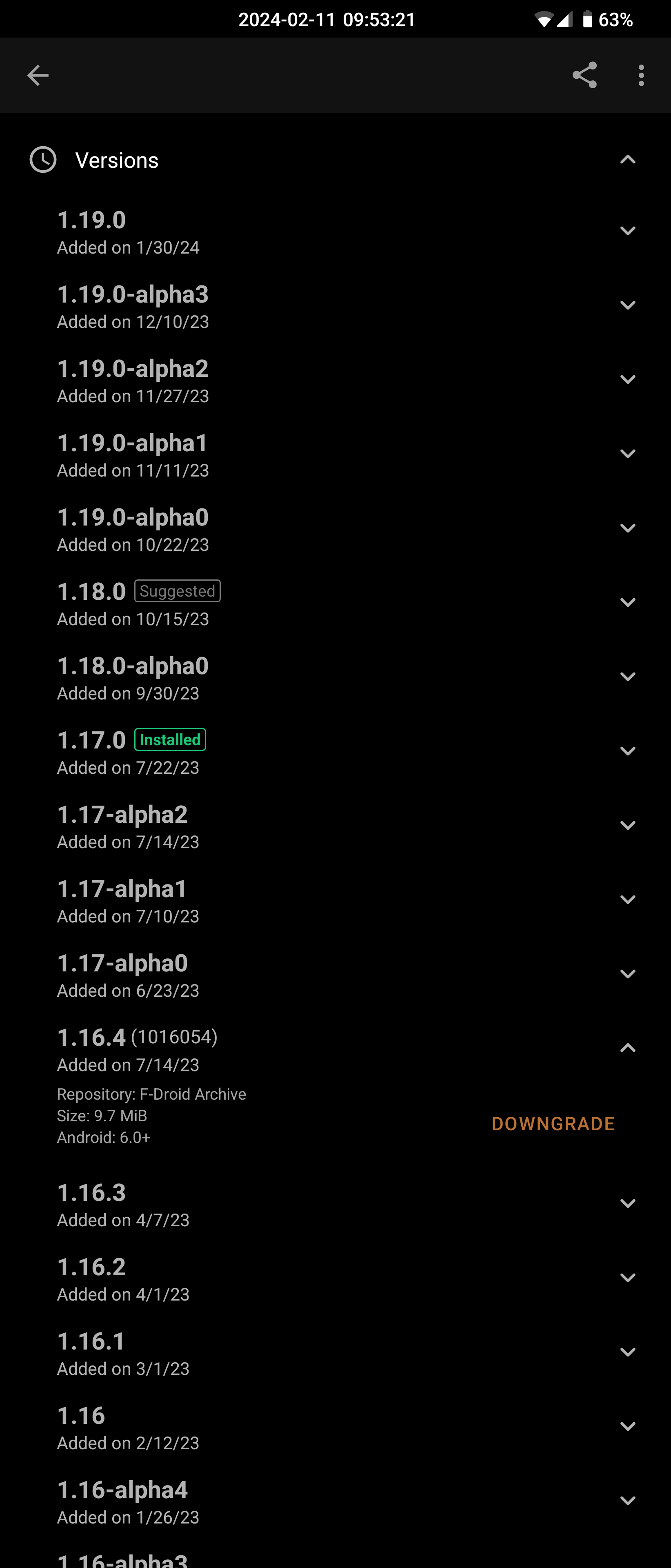
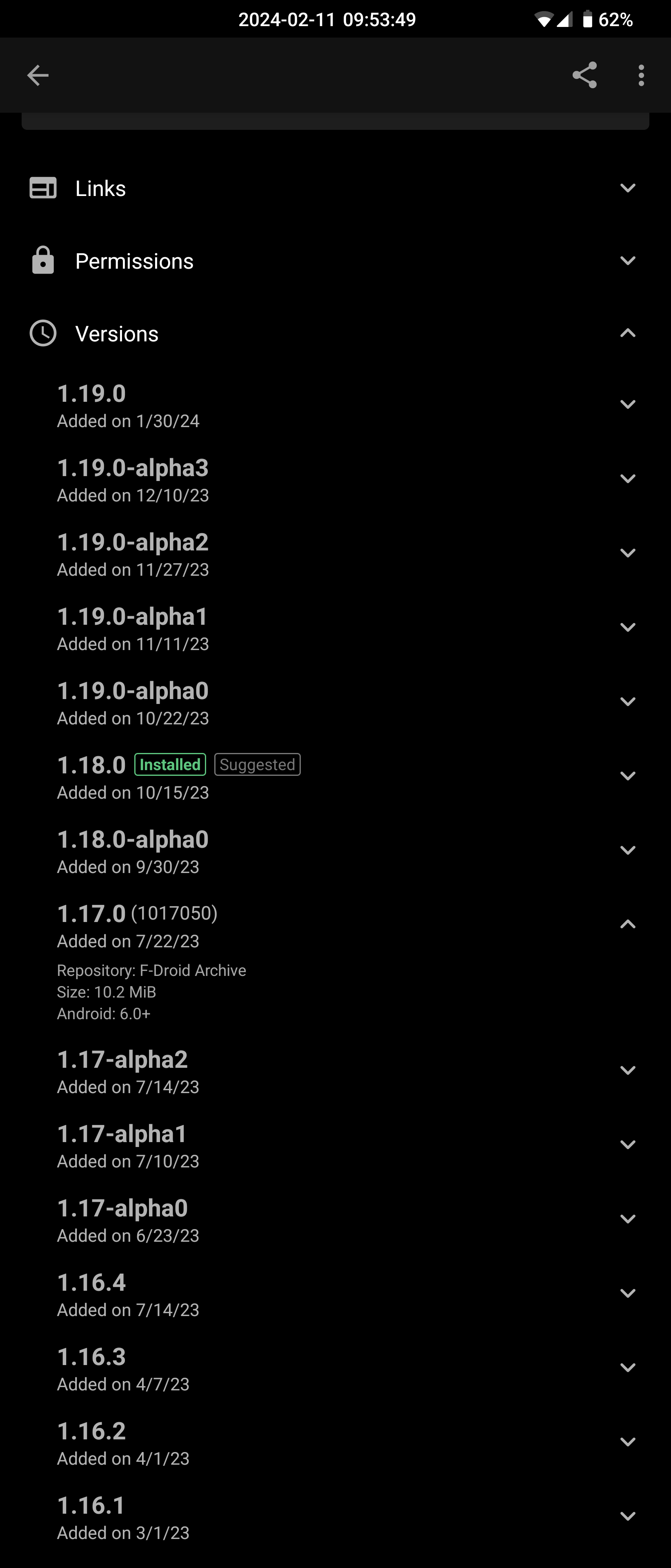
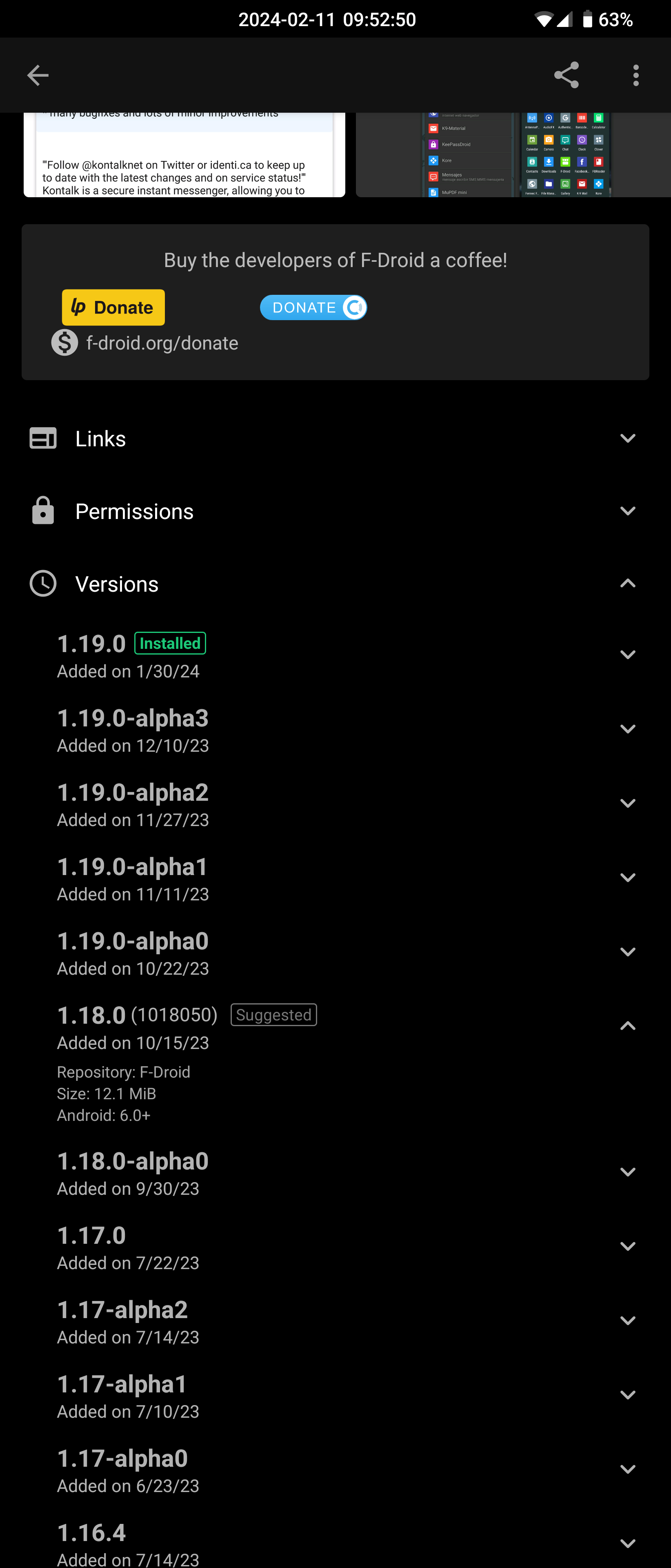
The version update notes said "removed because android doesn't do that anymore" or something like that. It might depend on the android version, which is extra stupid because many roms don't enforce that restriction, and you can mod that restriction out if you have root (which is part of many general root/lsposed modpacks).
I am running A13, but I was running A10 before and that didn't show it either
Downgrading can be dangerous, since app data meant for a newer version of an app can crash an older version that doesn't know what to do with it. This doesn't really feel like enshittification, just saving users from themselves by removing the danger button. It's not like F-Droid is forcing everyone to use the newest version... old versions are still on the website, and they still let you easily grab an old version in-app if you're doing a fresh install.
Then make it an option in the experimental section of the settings.
If an app cannot accept the updated data, if it has even been launched in the new version, the worst that can happen is that it doesn't work. You can still uninstall, or you can clear the data. You can also pop up a warning before downgrading, explaining the possibility of needing to clear the apps data.
It is still an essential feature for many.
Uninstalling and reinstalling is not only inconvenient, it can also change values like the apps id, that can be essential for advanced users.
For me, the app had an update that removed a feature I relied on without replacing it, making it worse as a result. This therefore makes a valid example to the point made above, that people may not enable automatic updates because updates aren't always better, sometimes they make an app worse.
You can still uninstall, or you can clear the data.
And in both cases the user data is gone. I'd call that the worst case.
In my experience that is quite rare though. Probably less than 10% of the downgrades you'll do will actually not work.
On the other hand if the app has important data you want to preserve, the other ways of doing so are a) hunt down the apk manually, with the fdroid website not having a convenient download button for older versions, or b) use something like neo backup to make a backup, uninstall, install the older version, and revert the backup except the apk. Both are 1 minute for what could be one button press.
Edit: looking at the fdroid page the download buttons are there now, still you need to search up that page, it'll probably still take a minute using that method. Why use fdroid if you need to google apks like a caveman in the end anyway?
I only wish more than 10% or so of Foss software had changelogs
I've made a habit of opening GitHub issues asking for a changelog on those apps that I use that don't provide one. Most developers are open and helpful, some are not.
The worst experience so far was with Wikipedia, they provide poor update information (usual "we update our app regularly to being you improvements") and replied weeks later with "that's what most apps do".
I stopped auto updating the 3rd time my god damn app was force closed when using it. Either update for the app itself or damn webview. Been many years since then, so not sure if things changed but man it was frustrating having things just go poof in the middle of something.
100% agree. I've always been shocked to see people claiming that automatic app updates are good for security. Having stuff being installed in the background on your device without your knowledge is good for security?
I understand the "we roll out an important security update and it quickly updates for all users" situation. However, I still want to chose what you install on my device. Look at what just happen with Simple Mobile Tools, how many unaware Google Play users now have spyware installed on their phones?
I think a pretty good solution for this, specific to mobile, is to require users to approve an update when permissions have changed. Most non technical users don't understand old software can contain security issues, they purely view updates as new bells and whistles. If these apps are actually malicious, they aren't going to include their new keylogger in the release notes nor release on fdroid. I think automatic updates for the predominantly non technical population is still safer.
Is there something I have to enable for it to work?
Just checked, it's enabled for me by default.
Oh no. OH NO! NOT BY DEFAULT!
There's a setting to disable it, but it's unfortunately hidden under "Expert mode."
That's shit. I don't want stuff installed on my phone without my knowledge
Yay?
Damn right
I'm very happy!
Obtanium supports f'droid so I've been using that, not for background updates but more so the fact that it actually notifies me if there is an update, F'droid app seems to notify me 1/3 of the time.
Neo Store was already doing this.
The API that FDroid is using has only just come out. Before then, without using root and scripts to enable higher privileges, no app could auto-update in the background.
FDroid has long has the ability to automatically download updates, however installation always required a confirmation from the user for each app.
The API that FDroid is using has only just come out.
Not true. Android has supported rootless unattended upgrades at a system level since Android 12 (October 4 2021). That was nearly 2 and a half years ago, so it's been a while.
This is what Neo Store used. F-Droid only just now got around to supporting this with this recent update.
According to the article, F-droid is using a library that isn't the latest, because it doesn't support "gentle updates" (updates that are heuristically scheduled to stay out of the way of the user).
That's not what I wanted either. But that's a good idea to have. What I want is, if, after reviewing the list of available updates, I click "update all", I should not then have to click each one to "update" and then "install" one at a time. Also, I should have the choice to say "skip this version" and "don't tell me about updates for that one ever again"
@poVoq @interdimensionalmeme You can disable autoupdates in Settings (not Expert). You can also decide 'per app', in the upper right menu, to: install betas, skip this update or stop all updates.
I've been using fdroid basic for this
huh? fdroid has been doing this for me all along, is it just because i have the privileged extension?
Yes, but as the name says, privilege extension requires privileged access to the system, hence granting fdroid (much) more trust.
In recent android versions, background update is no longer a privileged permission, hence can be performed without privilege extension.
Thank god. Finally.
Does this need root access?
No, but it requires an feature that is only available on Android 12 and above.