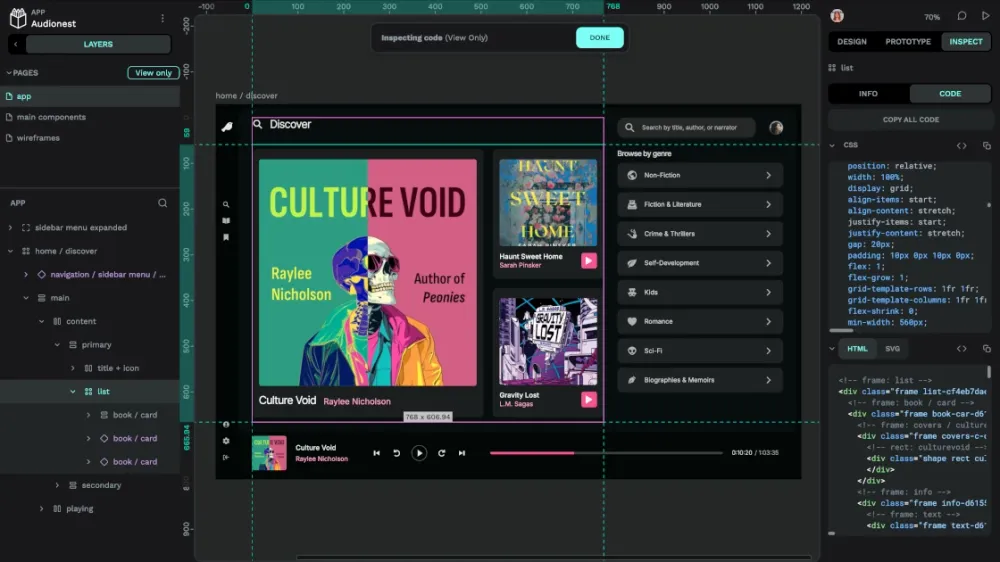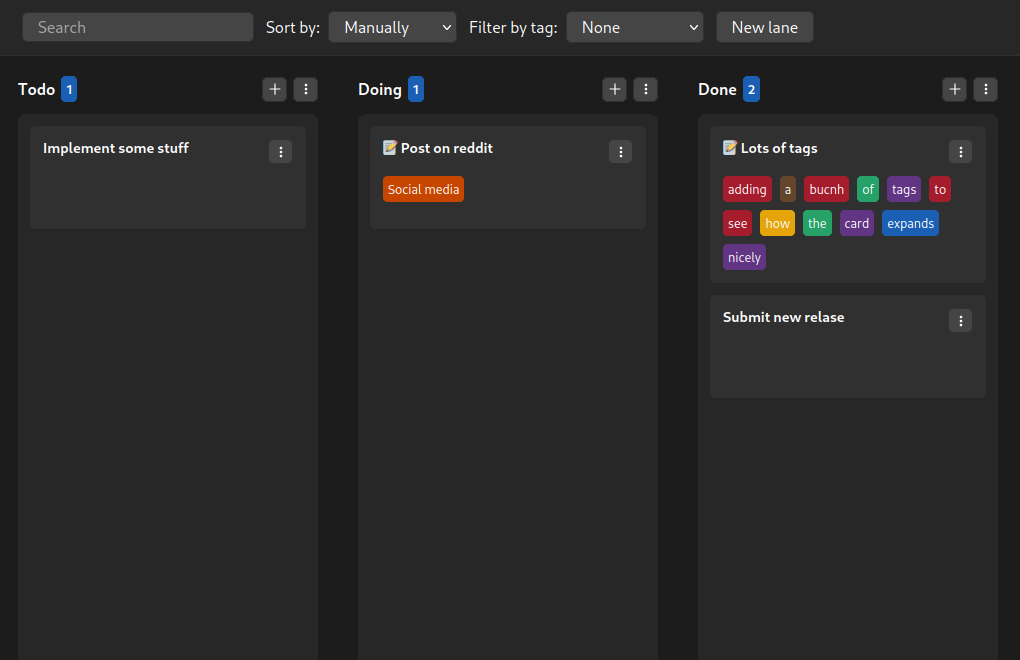My RTX 2060 computer running DarkPlanet 8B:
Me:
What is isotony?
Bot:
Isotony, a term coined by the mathematician and physicist Robert Hermann in the 1970s, refers to the property of a Lie algebra that ensures the commutator of any two elements is also an element of the algebra. In other words, isotony (or the isotonicity of the Lie bracket) means that the Lie algebra is closed under the commutator operation.
Formally, a Lie algebra G over a field k is said to be isotonic if for any u, v ∈ G, [u, v] ∈ G, where [ , ] denotes the Lie bracket (or commutator). This implies that the Lie algebra is a subset of itself under the commutator operation, making it a Lie subalgebra of itself.
Isotony has significant consequences in the theory of Lie algebras and their representations:
Cohomology: Isotony is a crucial condition for the development of Lie algebra cohomology, which studies the obstructions to extending Lie algebra homomorphisms. It ensures that the cohomology groups are well-defined.
Representations: The isotony property is essential for the classification of finite-dimensional representations of semisimple Lie algebras. It guarantees that the representation space remains unchanged under the commutator operation, facilitating the construction of higher-order tensors and invariant polynomials.
Geometry: In the context of differential geometry, isotonic Lie algebras are linked to the structure of geometric objects, such as tangent spaces and cotangent spaces. This relationship is exploited in the study of Lie groups, symplectic manifolds, and Poisson geometry.
Physics: In quantum mechanics and gauge theories, isotony is relevant to the definition of observables and their algebraic properties under commutation. The isotonicity of the Lie algebra of observables ensures that the commutator of any two observables remains an observable, which is vital for the consistency of the theory.
It's worth noting that not all Lie algebras are isotonic. For instance, the algebra of polynomial vector fields on ℝ² is not isotonic, since the commutator of two such fields may not be a polynomial vector field.
In summary, isotony is a fundamental property of Lie algebras that ensures their closure under the commutator operation. It has far-reaching implications for the classification of Lie algebras, their representations, cohomology, and connections to differential geometry and physics. Do you have any more questions about isotony or its applications?
Gemini:
Me:
What is isotony?
Bot:
"Isotonic" has different meanings depending on the context. Here are the most common ones:
- In Chemistry/Biology:
- Isotonic solutions: Refer to solutions that have the same osmotic pressure. This means they have the same concentration of solutes. Cells placed in an isotonic solution will neither shrink nor swell because there's no net movement of water across the cell membrane. This is important in biology and medicine, especially when administering fluids intravenously.
- In Exercise Physiology:
- Isotonic muscle contractions: Describe muscle contractions where the muscle changes length while maintaining a constant tension. There are two types:
- Concentric contractions: The muscle shortens as it contracts (e.g., lifting a weight).
- Eccentric contractions: The muscle lengthens as it contracts (e.g., lowering a weight).
- Other less common meanings:
- In music: Refers to equal tones or intervals.
- In mathematics: Can sometimes refer to functions that preserve order (though "order-preserving" or "monotone" are more common terms in this context).
To understand the specific meaning of "isotonic," it's essential to consider the context in which it's used.
Here are some examples to illustrate the different meanings:
- "The doctor administered an isotonic saline solution to the patient." (Chemistry/Biology)
- "Lifting a dumbbell is an example of an isotonic concentric contraction." (Exercise Physiology)
- "The two notes played an isotonic interval." (Music)
If you can provide more context about where you encountered the term "isotonic," I can help you pinpoint its specific meaning.
Both were given a mathematical space context before asking the question.