this post was submitted on 10 May 2024
389 points (93.7% liked)
PCGaming
6321 readers
1 users here now
Rule 0: Be civil
Rule #1: No spam, porn, or facilitating piracy
Rule #2: No advertisements
Rule #3: No memes, PCMR language, or low-effort posts/comments
Rule #4: No tech support or game help questions
Rule #5: No questions about building/buying computers, hardware, peripherals, furniture, etc.
Rule #6: No game suggestions, friend requests, surveys, or begging.
Rule #7: No Let's Plays, streams, highlight reels/montages, random videos or shorts
Rule #8: No off-topic posts/comments
Rule #9: Use the original source, no editorialized titles, no duplicates
founded 1 year ago
MODERATORS
you are viewing a single comment's thread
view the rest of the comments
view the rest of the comments
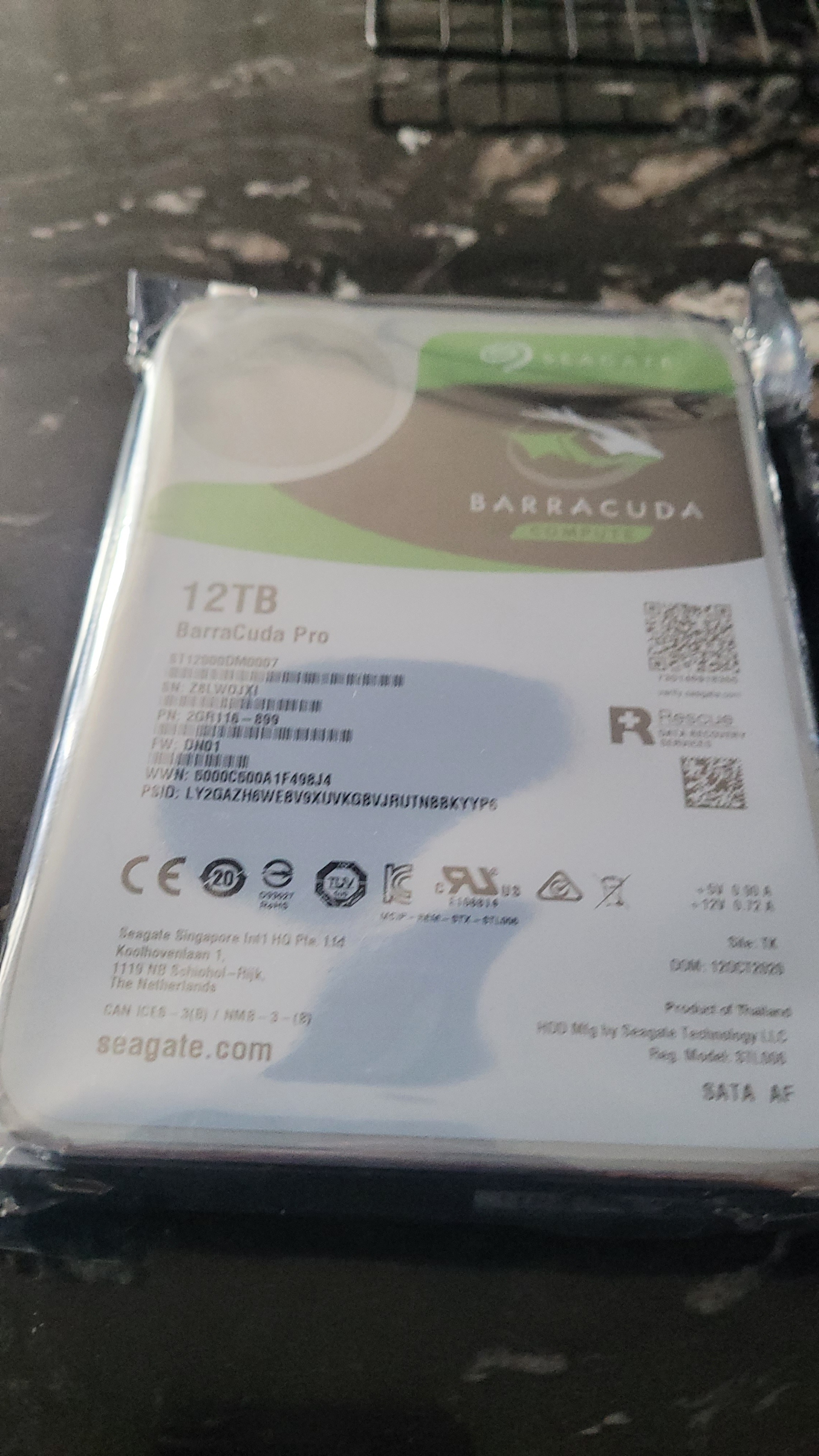
Don't forget to back up to other additional drives!
Consolidating all your data into one drive is very convenient, but if you aren't backing it all up then it's only a matter of time until you lose everything. If you're gonna have a bunch of small drives hanging out you can use them as a backup. You could even set them up into a RAID, but I've never actually done that so i can't vouch for it
So what's the best way to back up a single drive?
"best" depends on the particulars of your situation. Cloud backup is one of the easiest but over time can be expensive. In the long run buying a second same-sized drive is cheaper than online backup, but it requires more money up front, and having the original and backup in the same physical location doesn't protect against local disasters like a waterpipe bursting flood. There are specialized tape drives for backups, which are cheap per mb and so you can make lots of separate backups which makes your data safer, but they're very slow to read and write. And there's other option too, like optical disks, raid arrays, etc.
Best i can really say is to do some online research to figure out what's right for your particular case.
Thanks for the response! I'll have to look up some software for automatic backups.
Cloud cost is pretty cheap, especially if you do cold storage.
Where they get you is egress fees.
Very interesting to know, but i just looked it up and it still seems expensive in the long run. Azure's cheapest storage tier is 1 dollar per TB per month. So 5 TB of backup would cost 60 bucks a year, but a 5 TB drive costs about 120 bucks. So after 2 years of cloud backup it costs you an extra 60 bucks a year every year vs. if you just bought a hard drive.
https://azure.microsoft.com/en-us/pricing/details/storage/blobs/#pricing