this post was submitted on 20 Jun 2024
997 points (98.9% liked)
Science Memes
9971 readers
1524 users here now
Welcome to c/science_memes @ Mander.xyz!
A place for majestic STEMLORD peacocking, as well as memes about the realities of working in a lab.
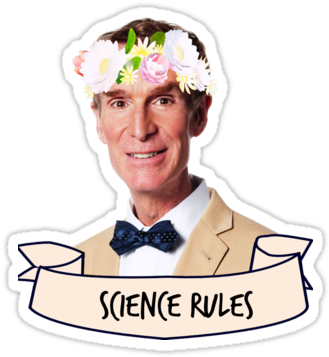
Rules
- Don't throw mud. Behave like an intellectual and remember the human.
- Keep it rooted (on topic).
- No spam.
- Infographics welcome, get schooled.
Sister Communities
Science and Research
Biology and Life Sciences
- [email protected]
- [email protected]
- [email protected]
- [email protected]
- [email protected]
- [email protected]
- [email protected]
- [email protected]
- [email protected]
- [email protected]
- [email protected]
- [email protected]
- [email protected]
- [email protected]
- [email protected]
- [email protected]
- [email protected]
- [email protected]
- [email protected]
- [email protected]
- [email protected]
- [email protected]
- [email protected]
- [email protected]
- !reptiles and [email protected]
Physical Sciences
- [email protected]
- [email protected]
- [email protected]
- [email protected]
- [email protected]
- [email protected]
- [email protected]
- [email protected]
- [email protected]
Humanities and Social Sciences
Practical and Applied Sciences
- !exercise-and [email protected]
- [email protected]
- !self [email protected]
- [email protected]
- [email protected]
- [email protected]
Memes
Miscellaneous
founded 2 years ago
MODERATORS
you are viewing a single comment's thread
view the rest of the comments
view the rest of the comments

Purge metadata, convert PDF to rendered graphics (including bitmaps), add OCR layer.
There are tools for this already.. but it sure would be nice to have a Firefox plugin that scrubs all metadata on downloads by default.
(Note I'm hoping this exists and someone will Um, Actually me)
It’s a multi step process, but if you still have the XPS Viewer from windows 10, you can ‘print’ the file to XPS, then open it in the XPS Viewer and ‘print’ to PDF using your favourite print to pdf solution. That strips the metadata but doesn’t rasterize everything.
I feel like why not just print to pdf from your pdf viewer?
I tried that before, but was unsuccessful in clearing out metadata. Whatever options I tried, PDF-to-PDF just output an identical file with a different name.