Android Memes
Community Rules
-
Be Respectful: Treat fellow community members with respect and kindness. Avoid personal attacks, harassment, or any form of hate speech.
-
No NSFW Content: Do not share or create any explicit, adult, or NSFW content. Keep the community friendly and suitable for all ages.
-
No Trolling or Flame Wars: Do not engage in trolling, flame wars, or intentionally provoking other members. Maintain a positive and constructive environment.
-
No Advertising: Avoid promoting commercial products, services, or self-promotion. Any promotional content should be relevant to the community's interests and approved by the moderators.
-
Report Violations: If you come across any violations of these rules or encounter any inappropriate behavior, report it to the moderators promptly.
-
Have Fun!: Android memes are meant to be enjoyable and entertaining. Let's have a great time sharing humor and engaging in friendly discussions!
view the rest of the comments
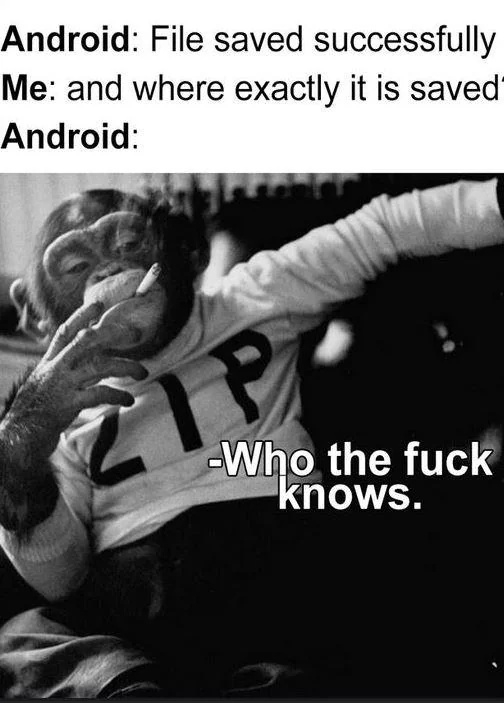
Maybe some day an Android update will come out that lets you have any download prompt allow you to set where to save it and rename the file to instead of auto downloading for all apps. It is annoying the way it presently is.
I believe it's already possible as I've seen some apps do something similar (eg Ambient Music Mod Backups) but not a lot of apps that should use it actually seem to do.
Yeah, only browser I've encountered so far that popped asking me what I wanted to rename the file or save the location to has been hermit which I've been using to set up lite apps. But, everything I've tried so far has started downloading without any further inquiries so have to search it out.