this post was submitted on 03 Jun 2024
1314 points (97.3% liked)
memes
10450 readers
2419 users here now
Community rules
1. Be civil
No trolling, bigotry or other insulting / annoying behaviour
2. No politics
This is non-politics community. For political memes please go to [email protected]
3. No recent reposts
Check for reposts when posting a meme, you can only repost after 1 month
4. No bots
No bots without the express approval of the mods or the admins
5. No Spam/Ads
No advertisements or spam. This is an instance rule and the only way to live.
Sister communities
- [email protected] : Star Trek memes, chat and shitposts
- [email protected] : Lemmy Shitposts, anything and everything goes.
- [email protected] : Linux themed memes
- [email protected] : for those who love comic stories.
founded 1 year ago
MODERATORS
you are viewing a single comment's thread
view the rest of the comments
view the rest of the comments
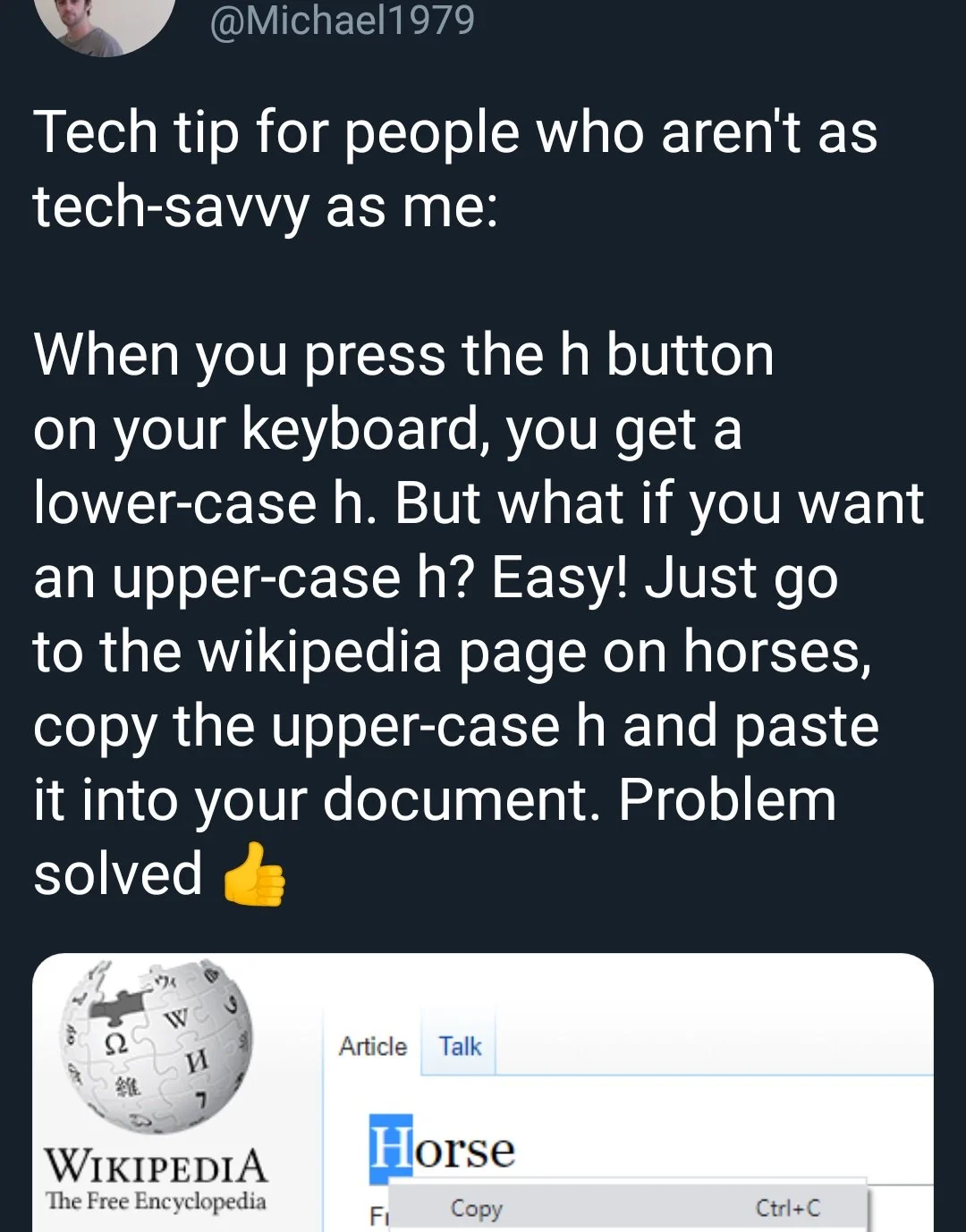
You can copy the H and paste it into the address bar and copy again to clear the formatting.
First you copy, then open word pad and paste it there. Then remember that word pad has text formatting and open excel and paste it there. Then remember excel also has text formatting and open calculator and paste it there. Then remember that calculator can only handle numbers (or a few letters if you are a hacker and put it in hex mode) and open Minesweeper and try to set a new personal best time. Don't you just hate it when you have one mine left and two squares with equal chance of being the mine?
Eventually remember the pasting thing, act impressed the computer still remembers what you were trying to paste and just paste it into your notepad document and hope no one notices it's different.
MS getting rid of word pad really messes up my usual work flow. Or would if I wasn't switching to Linux instead of W11. I hear the word pads grow on trees there and that it comes with sudoku built right in, but they are fancy and drop the "ku" to save typing time.
Well notepad still exists. Even though that's not my normal text editor (I use Visual Studio Code) I use notepad for simple text manipulation frequently.
Yeah the joke was none of the first paragraph was helpful or necessary and wordpad doesn't need to be a part of the flow. And that notepad only handles text, so you don't have to worry about the formatting being pasted anyways.
Notepad is my goto for files that I'm not sure what type they are and I want to check if it's text-based.
sudo -ku if you feel like getting crazy