this post was submitted on 03 Jun 2024
1314 points (97.3% liked)
memes
10450 readers
2412 users here now
Community rules
1. Be civil
No trolling, bigotry or other insulting / annoying behaviour
2. No politics
This is non-politics community. For political memes please go to [email protected]
3. No recent reposts
Check for reposts when posting a meme, you can only repost after 1 month
4. No bots
No bots without the express approval of the mods or the admins
5. No Spam/Ads
No advertisements or spam. This is an instance rule and the only way to live.
Sister communities
- [email protected] : Star Trek memes, chat and shitposts
- [email protected] : Lemmy Shitposts, anything and everything goes.
- [email protected] : Linux themed memes
- [email protected] : for those who love comic stories.
founded 1 year ago
MODERATORS
you are viewing a single comment's thread
view the rest of the comments
view the rest of the comments
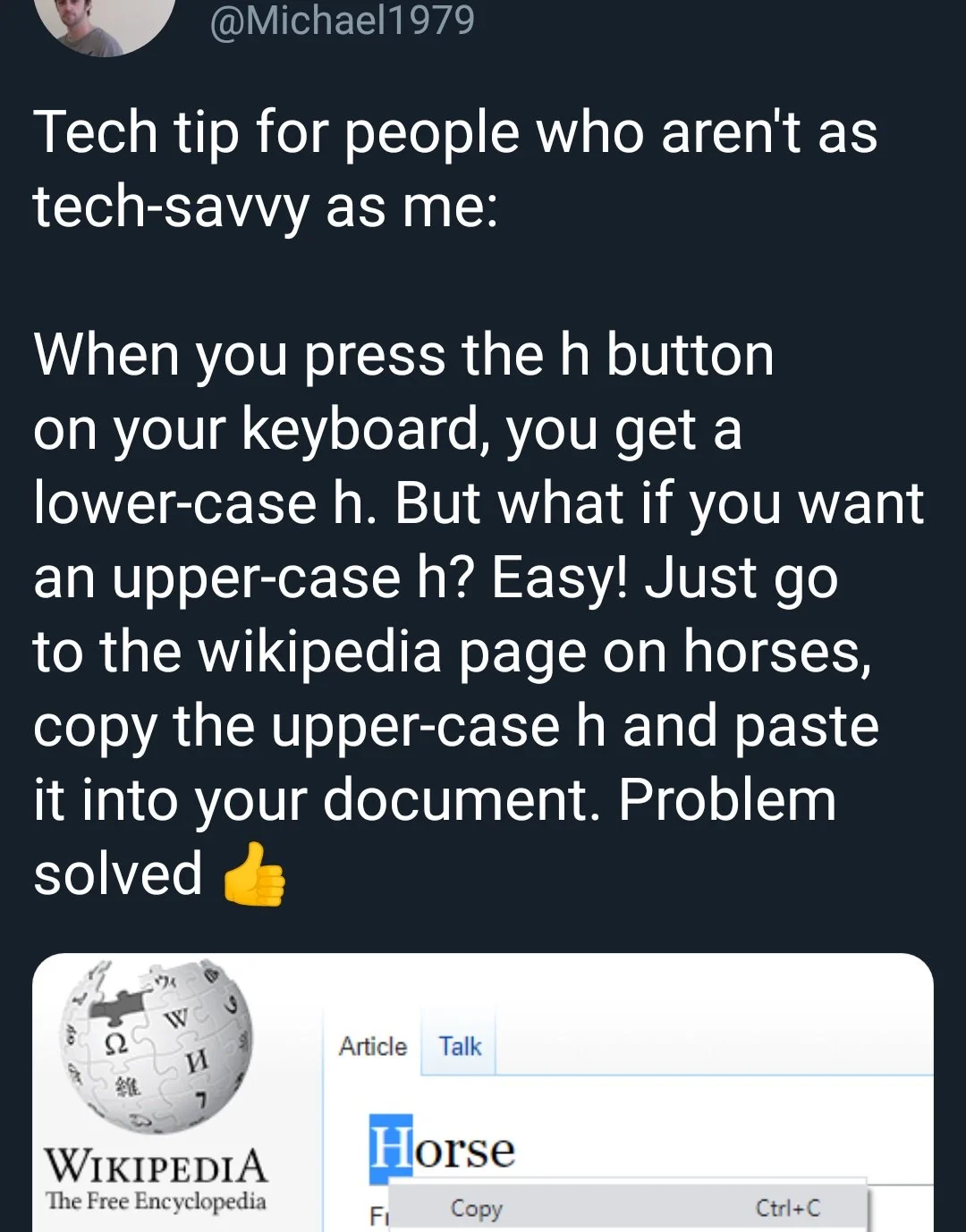
It's even worse on mobile. I have no idea how to do this without changing my phone's whole locale.
I'm not sure about your specific setup, but usually on mobiles you can hold your finger on a letter to see variants/accent marks.
It depends on the keyboard. I've used some in the past that tied that feature to the current language
I actually find it a lot easier on mobile, because you can see all the symbols available to type without having to memorise them or have 2-4 different characters printed on each key. Gboard has almost every special character I ever need to use accessible in its two extra screens, and accented letters like êëéèē accessible by long-pressing the base letter.
Unexpected Keyboard (on F-Droid) is also fantastic for extra characters, give it a try, but I don't use it as a daily driver because of lack of spellcheck and glide typing.
Prêss æñd høld for Samsung and Google keyboards
I use SwiftKey, though.
Stop that. Data collection concerns.
Sigh, it used to be a good piece of software...before Microsoft bought it. I'm not a fan of gboard though. I want something that is very customizable.
I moved away from Swiftkey for the same reason and currently I'm pretty happy with what Heliboard has to offer. You can download it from F-Droid.
Samsung Keyboard literally lets you design your own keyboard layout in a surprisingly robust and rich way. I don't know if it's available on non-Samsung phones though, and I can't wholeheartedly recommend it because it has a bunch of flaws and quirks. For example, every once in a while it seems to do select all + copy + paste, without you going anything besides typing normally. This can scroll the text to an inconvenient place, and remove special formatting. On YouTube if you're replying to a comment it destroys the username you're replying to, replacing the special highlight with just their name in plain text.