this post was submitted on 02 Sep 2024
799 points (93.6% liked)
Linux
48330 readers
643 users here now
From Wikipedia, the free encyclopedia
Linux is a family of open source Unix-like operating systems based on the Linux kernel, an operating system kernel first released on September 17, 1991 by Linus Torvalds. Linux is typically packaged in a Linux distribution (or distro for short).
Distributions include the Linux kernel and supporting system software and libraries, many of which are provided by the GNU Project. Many Linux distributions use the word "Linux" in their name, but the Free Software Foundation uses the name GNU/Linux to emphasize the importance of GNU software, causing some controversy.
Rules
- Posts must be relevant to operating systems running the Linux kernel. GNU/Linux or otherwise.
- No misinformation
- No NSFW content
- No hate speech, bigotry, etc
Related Communities
Community icon by Alpár-Etele Méder, licensed under CC BY 3.0
founded 5 years ago
MODERATORS
you are viewing a single comment's thread
view the rest of the comments
view the rest of the comments
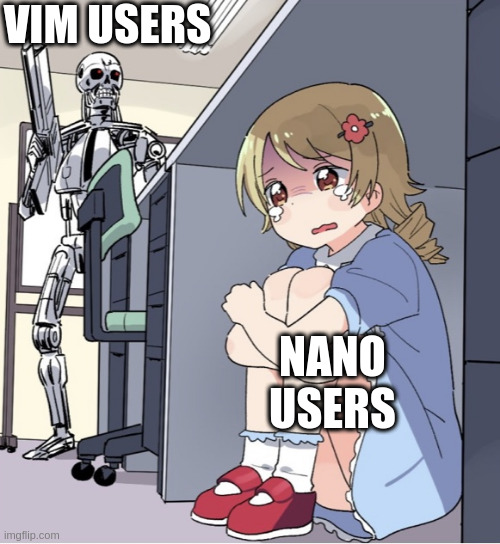
Nano isn't even that simple.
Ctrl+Xto quit? I guess if you use phonetic sounds to figure out how to exit a program. At least Vim uses the idea of "use what the words start with."I personally use micro in the terminal, and Kate if I want a GUI to write. Vim and Emacs are fine for those who want it, I have no stakes in the editor wars beyond "I just want my program to do what I want, and I want it to be simple to learn."
Nano has a cheat sheet at the bottom of the screen at all times
Meanwhile I can just use the same shortcuts every other program made in the last 40 years uses.
Ctrl+Qto quit,Ctrl+Sto save,Ctrl+Zfor undo. If I wanted to consult a cheatsheet to relearn keyboard shortcuts, I'll use vim and emacs.To be fair, you can easily rebind all the keys to be more normal by adding a
.nanorc. Though, Ctrl-Z conflicts with suspend in many terminals, so I keep that one as Ctrl-U. A.nanorcalso allows turning on mouse support, changing the color scheme, etc.