this post was submitted on 18 Nov 2024
16 points (94.4% liked)
Firefox
18040 readers
166 users here now
A place to discuss the news and latest developments on the open-source browser Firefox
founded 5 years ago
MODERATORS
you are viewing a single comment's thread
view the rest of the comments
view the rest of the comments
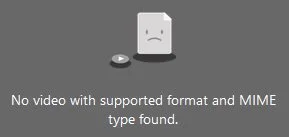
Your second example has wrong type for that file should be
video/mp4.https://tekeye.uk/html/html5-video-test-page
Thank you @[email protected] no matter the type I enter, it's still not working...
btw the videos on your link are encoded
H264with , notAV1I know, I've linked that to show the correct mimetype.
Is your web server returning the correct mimetype for the FooBar.mp4 file ? Also codecs part should probably look more like this:
type='video/mp4; codecs="av1, ogg"'(omit the ogg in your case)E: if you are opening the html with the element as a file:// in firefox, you probably wont be able to load resources from http:// (only https:// it seems), and it will show the same error in this case but it's because of security not because it can't decode the media. You can see the detailed error (for loading the file) in developer tools ctrl+shift+i and switch to network tab.