this post was submitted on 12 Aug 2023
1042 points (93.5% liked)
Memes
45657 readers
1517 users here now
Rules:
- Be civil and nice.
- Try not to excessively repost, as a rule of thumb, wait at least 2 months to do it if you have to.
founded 5 years ago
MODERATORS
you are viewing a single comment's thread
view the rest of the comments
view the rest of the comments
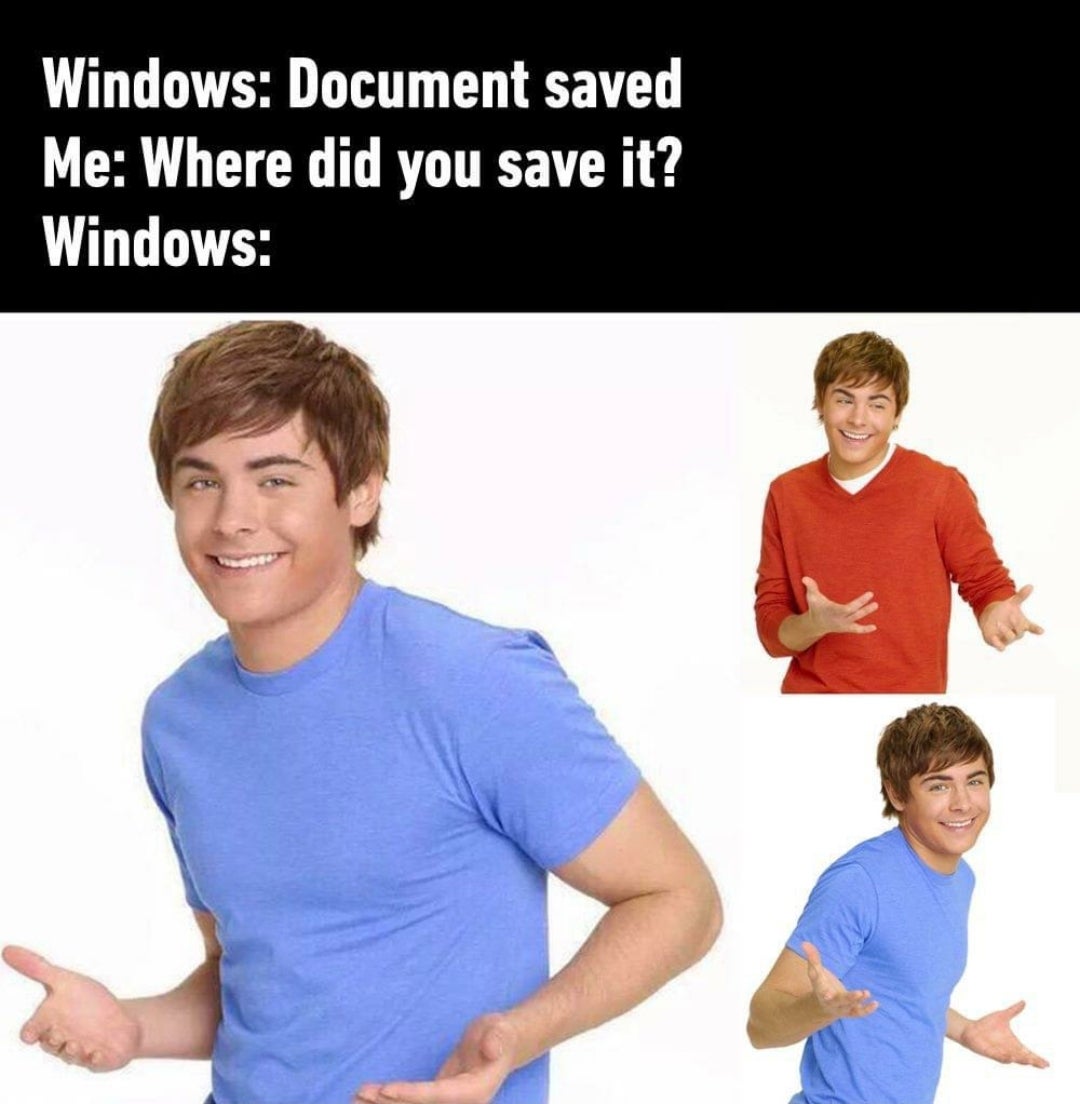
How do you save stuff without knowing where you're saving it? Genuinely curious, as I really don't understand what this meme is referring to. Windows search has also become better over the years, and recently it's been good enough for my uses. "Everything" is still a handy tool though.
Almost all software that I use, ask about the target location and/or filename when you save it. There's also some software with default saving location, but it's usually quite easy to find out from i.e. settings or some other part of the interface.
Also - saving stuff to unknown folders is related to the software not being clear about the target folder, I don't really know why people would blame Windows for the software being unclear. Unless we're talking about something specific to Windows which I'm just not familiar with. :D
Once upon a time windows had absolute pathing. When you saved, it went in the directory you were in out where you told it.
Some time ago windows went to path relative to user. So now when you save to 'desktop' it could be one of several desktop folders. Windows tries to hide this by mapping 'desktop' to your user relative desktop, but it does this at the application level rather than in the base O/S. (Or, it does it on extended file system APIs). Some apps handle it, some apps don't. If you have multiple users on a PC, it's a mess.
It gets further complicated by things like OneDrive. My mom was surprised a few weeks ago by how much stuff was being saved to the cloud instead of in a local folder, because Windows doesn't make it particularly obvious when one is in the local Documents, or the OneDrive Documents