this post was submitted on 25 Sep 2023
475 points (98.6% liked)
memes
10163 readers
2580 users here now
Community rules
1. Be civil
No trolling, bigotry or other insulting / annoying behaviour
2. No politics
This is non-politics community. For political memes please go to [email protected]
3. No recent reposts
Check for reposts when posting a meme, you can only repost after 1 month
4. No bots
No bots without the express approval of the mods or the admins
5. No Spam/Ads
No advertisements or spam. This is an instance rule and the only way to live.
Sister communities
- [email protected] : Star Trek memes, chat and shitposts
- [email protected] : Lemmy Shitposts, anything and everything goes.
- [email protected] : Linux themed memes
- [email protected] : for those who love comic stories.
founded 1 year ago
MODERATORS
you are viewing a single comment's thread
view the rest of the comments
view the rest of the comments
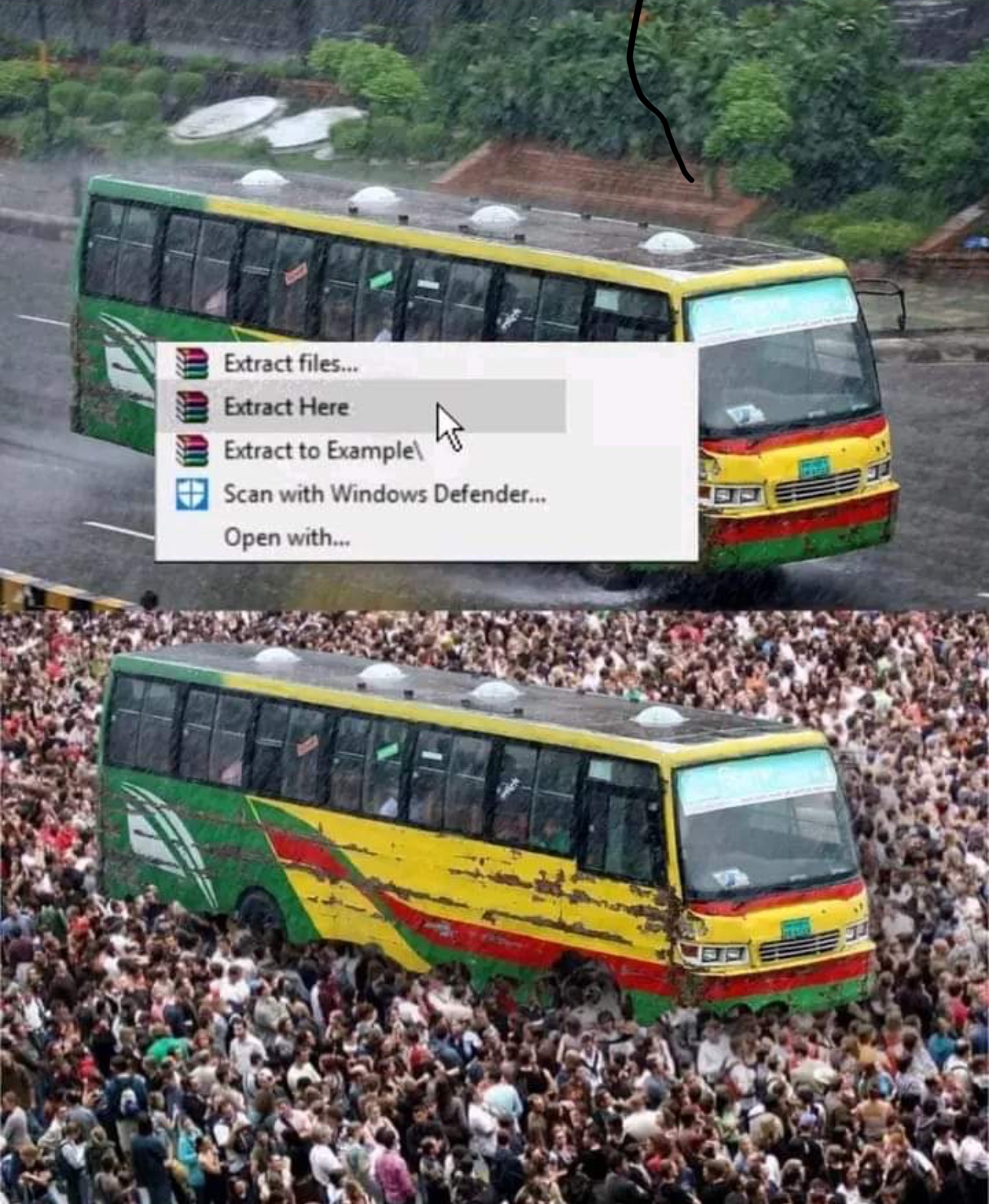
Fair enough. 7z offers basically the same functionality as winRar including windows shell extensions (right click -> extract here, etc). It has slightly better compression ratios than WinRAR, and it’s open source. It doesn’t nag you to register.
It also supports an insane number of file formats. It will extract files from every pretty much every obscure archive you can think of (.ace, .cab) and all kinds of file types you wouldn’t expect like self-extracting executables, isos, .msi installers, vmdks, and more.
Actually, if you are using 7zip on windows 11, consider giving nanazip a try. It is 7zip but it adds the shortcuts to the new(and debatably worse) right click context menu on windows 11.
And don't quote me on this but I remember having seen somewhere that the devs of 7zip says they won't update 7zip to use the new context menu.
Or just bring back the windows 10 context menu
Sounds cool. I'm still just using the unzipper that's built in windows explorer. I don't see why it's inadequate.