this post was submitted on 13 Jun 2023
53 points (100.0% liked)
Gaming
30527 readers
110 users here now
From video gaming to card games and stuff in between, if it's gaming you can probably discuss it here!
Please Note: Gaming memes are permitted to be posted on Meme Mondays, but will otherwise be removed in an effort to allow other discussions to take place.
See also Gaming's sister community Tabletop Gaming.
This community's icon was made by Aaron Schneider, under the CC-BY-NC-SA 4.0 license.
founded 2 years ago
MODERATORS
you are viewing a single comment's thread
view the rest of the comments
view the rest of the comments
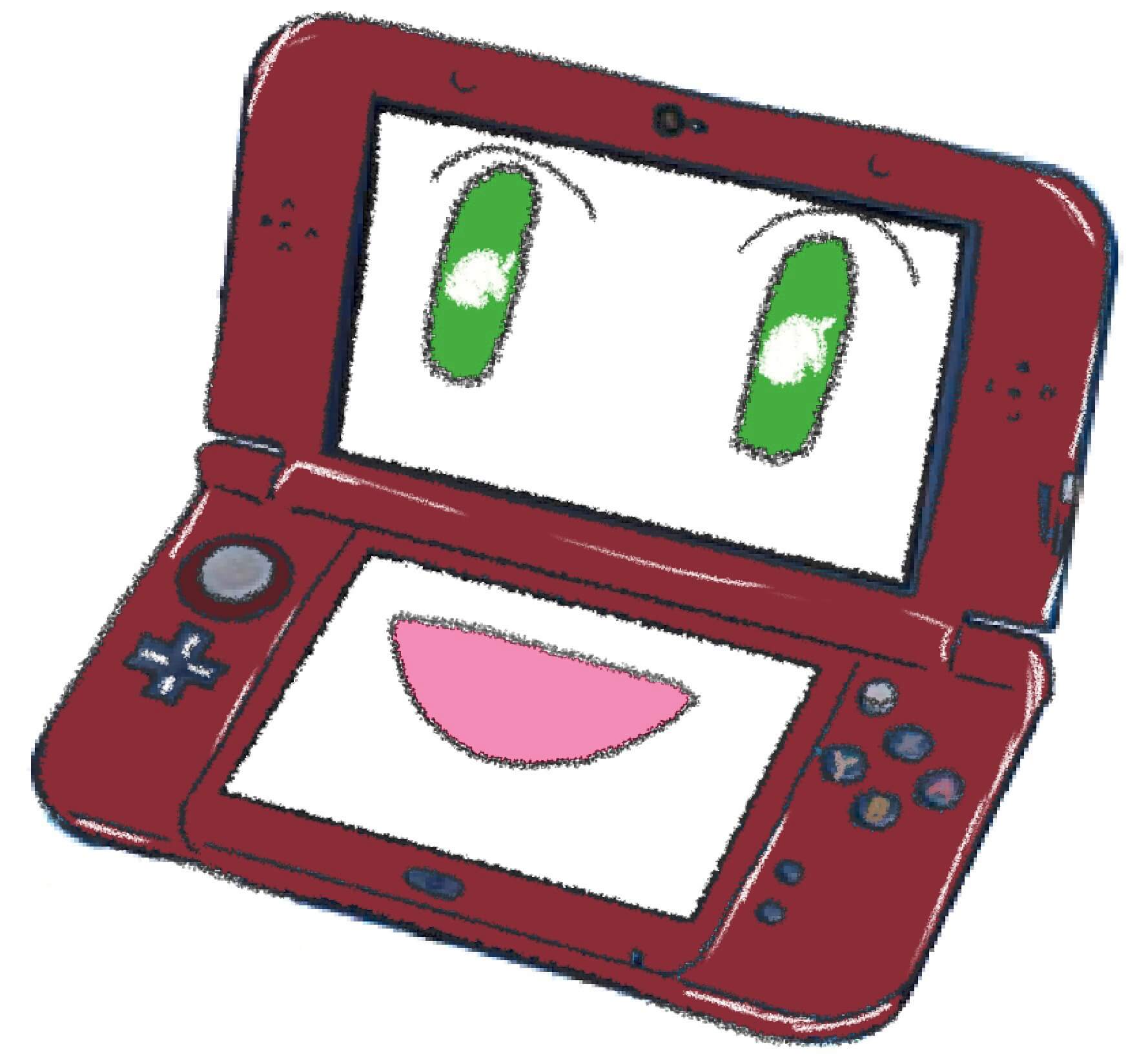
General rule of thumb is to update luma before performing a system update. If the luma version is old, then it wont support the latest 3ds update and wont boot to the home menu.
This doesnt mean its bricked, but that you are now forced to take out your sd card and update luma to boot to the home menu properly.
So just update luma, then do a system update and you are good. Worst case is that it fails to boot, you update luma on your sd card, and then boot just fine anyways.
Is there any reason to ever do a system update now that the shop is closed, or can I just happily go on ignoring that and install homebrew and cias to my hearts content?
No reason to update, really. Afaik they haven't added any features of bugfixes for years. You can get rid of the annoying system update popups by deleting pending titles in FBI and disabling Wi-fi.
The only reason would be playing games online, old firmware gets locked out a couple weeks after an update releases.
But there's also no real reason not to if you're already running CFW. As long as Luma is reasonably up-to-date, a system update can't break anything.