this post was submitted on 14 Dec 2023
24 points (96.2% liked)
FreeCAD
808 readers
1 users here now
Your own 3D parametric modeler.
FreeCAD is an open-source parametric 3D modeler made primarily to design real-life objects of any size. Parametric modeling allows you to easily modify your design by going back into your model history and changing its parameters.
founded 2 years ago
MODERATORS
you are viewing a single comment's thread
view the rest of the comments
view the rest of the comments
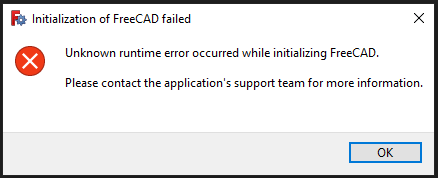
The error is too vague for anyone to be able to help. Try running freecad from a terminal and see if there is any error reported there
Double-clicking on
FreeCADCmd.exedoes nothing. Right-clicking and choosing "Run as administrator" seems to launch FreeCAD in a terminal window:No idea what to do from here.
If I navigate to the FreeCAD/bin directory in Command Prompt and try to run
FreeCAD.exe, I get the same pop-up error as my original post. If I try to runFreeCADCmd.exefrom Command Prompt, I get seemingly the same error, but in text form!Are there any diagnostic or troubleshooting tips you would recommend at this point?