this post was submitted on 23 Feb 2024
30 points (91.7% liked)
Jerboa
10290 readers
1 users here now
Jerboa is a native-android client for Lemmy, built using the native android framework, Jetpack Compose.
Warning: You can submit issues, but between Lemmy and lemmy-ui, I probably won't have too much time to work on them. Learn jetpack compose like I did if you want to help make this app better.
Built With
Features
- Open source, AGPL License.
Installation / Releases
Support / Donate
Jerboa is made by Lemmy's developers, and is free, open-source software, meaning no advertising, monetizing, or venture capital, ever. Your donations directly support full-time development of the project.
Crypto
- bitcoin:
1Hefs7miXS5ff5Ck5xvmjKjXf5242KzRtK - ethereum:
0x400c96c96acbC6E7B3B43B1dc1BB446540a88A01 - monero:
41taVyY6e1xApqKyMVDRVxJ76sPkfZhALLTjRvVKpaAh2pBd4wv9RgYj1tSPrx8wc6iE1uWUfjtQdTmTy2FGMeChGVKPQuV - cardano:
addr1q858t89l2ym6xmrugjs0af9cslfwvnvsh2xxp6x4dcez7pf5tushkp4wl7zxfhm2djp6gq60dk4cmc7seaza5p3slx0sakjutm
Contact
founded 2 years ago
MODERATORS
you are viewing a single comment's thread
view the rest of the comments
view the rest of the comments
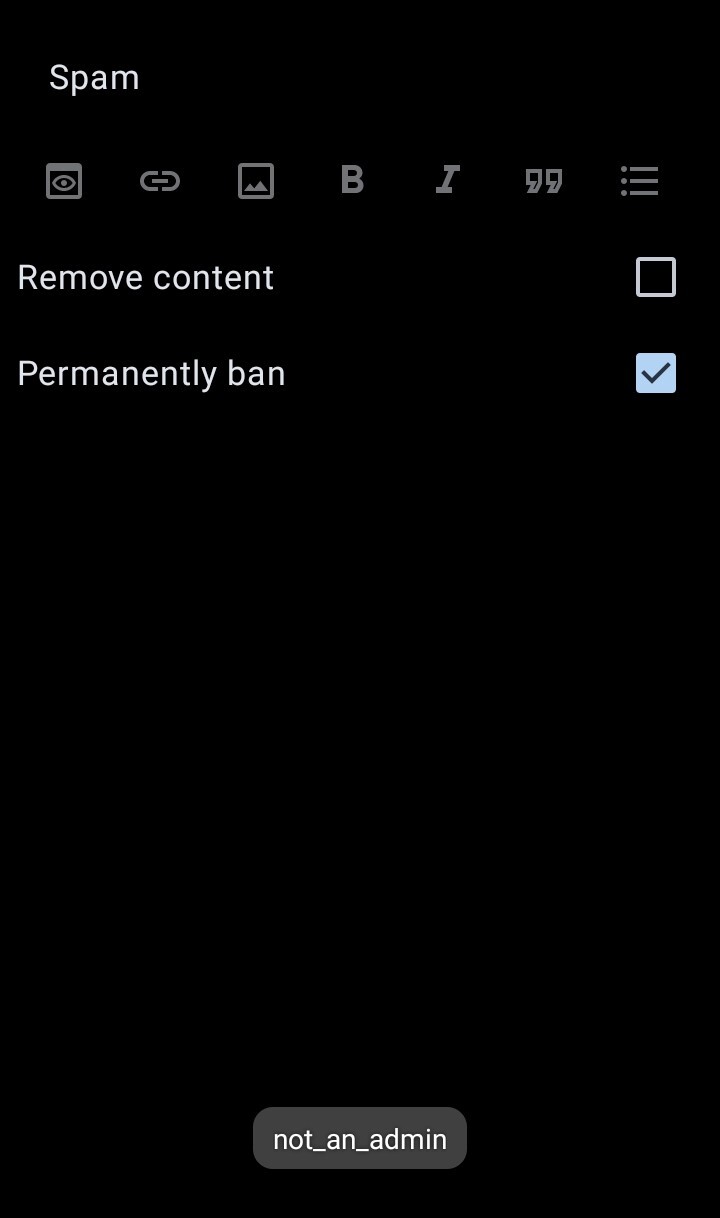
If you disable the option to show the navigation bar. It will show the entries in the sidebar.
I assumed originally that is how you accesed that screen. But it seems that I was wrong. But that was a bug that I had to fix anyway.
It seems we don't properly filter these actions in the mod action menu either.
I'll take a look at that too.
Btw you can see the actual version of your app by going to Settings > About. Or by checking the relevant app store
Yeah thanks i don't know how i have never found this setting.
Thanks
Yeah i thought i told you it was 0.0.59 i looked it up on fdroid before telling you .
Settings > Look and Feel > Show navigation bar
You wrote 0.0.19 So I assumed you were confused with Lemmy version 0.19
I know i was saying before you mentioned it .
No just wanted to be very clear.
Also thanks for the quick responses.
Np
Can you share a screenshot of the moderation menu you can see as a mod in a community that you moderate
and for communities you don't moderate you can't see the moderation menu right?
This is a sub i don't mod which looks exactly like the one i do
No I mean this menu
E.g the menu you used to access the screen you have in the picture of this post
(You should not have been able to access it, mods can't do instance bans only community bans)
These are the screeshots from the sub i mod .
I looked into it and the only thing I could find was some admin actions that also should be hidden for non admins.
I can successfully ban/unban from community as non admin mod.
These changes will land in 0.0.61
If you are able to reproduce this issue still in 0.0.61 please let me know
Thanks for your corporation!
No prob and thank you .
I was only trying to do community ban not instance one will send the screenshot
These are from the sub i don't mod which doesn't show any options
Also remember i am still using .59 as fdroid hasn't upgraded to .60 yet
No changes in 0.0.60 that affect moderation
I don't have moderation menu in the sub i mod this is the screenshot of it.