Disable this: Settings -> Look and feel -> Show content for collapsed comments
Jerboa
Jerboa is a native-android client for Lemmy, built using the native android framework, Jetpack Compose.
Warning: You can submit issues, but between Lemmy and lemmy-ui, I probably won't have too much time to work on them. Learn jetpack compose like I did if you want to help make this app better.
Built With
Features
- Open source, AGPL License.
Installation / Releases
Support / Donate
Jerboa is made by Lemmy's developers, and is free, open-source software, meaning no advertising, monetizing, or venture capital, ever. Your donations directly support full-time development of the project.
Crypto
- bitcoin:
1Hefs7miXS5ff5Ck5xvmjKjXf5242KzRtK - ethereum:
0x400c96c96acbC6E7B3B43B1dc1BB446540a88A01 - monero:
41taVyY6e1xApqKyMVDRVxJ76sPkfZhALLTjRvVKpaAh2pBd4wv9RgYj1tSPrx8wc6iE1uWUfjtQdTmTy2FGMeChGVKPQuV - cardano:
addr1q858t89l2ym6xmrugjs0af9cslfwvnvsh2xxp6x4dcez7pf5tushkp4wl7zxfhm2djp6gq60dk4cmc7seaza5p3slx0sakjutm
Contact
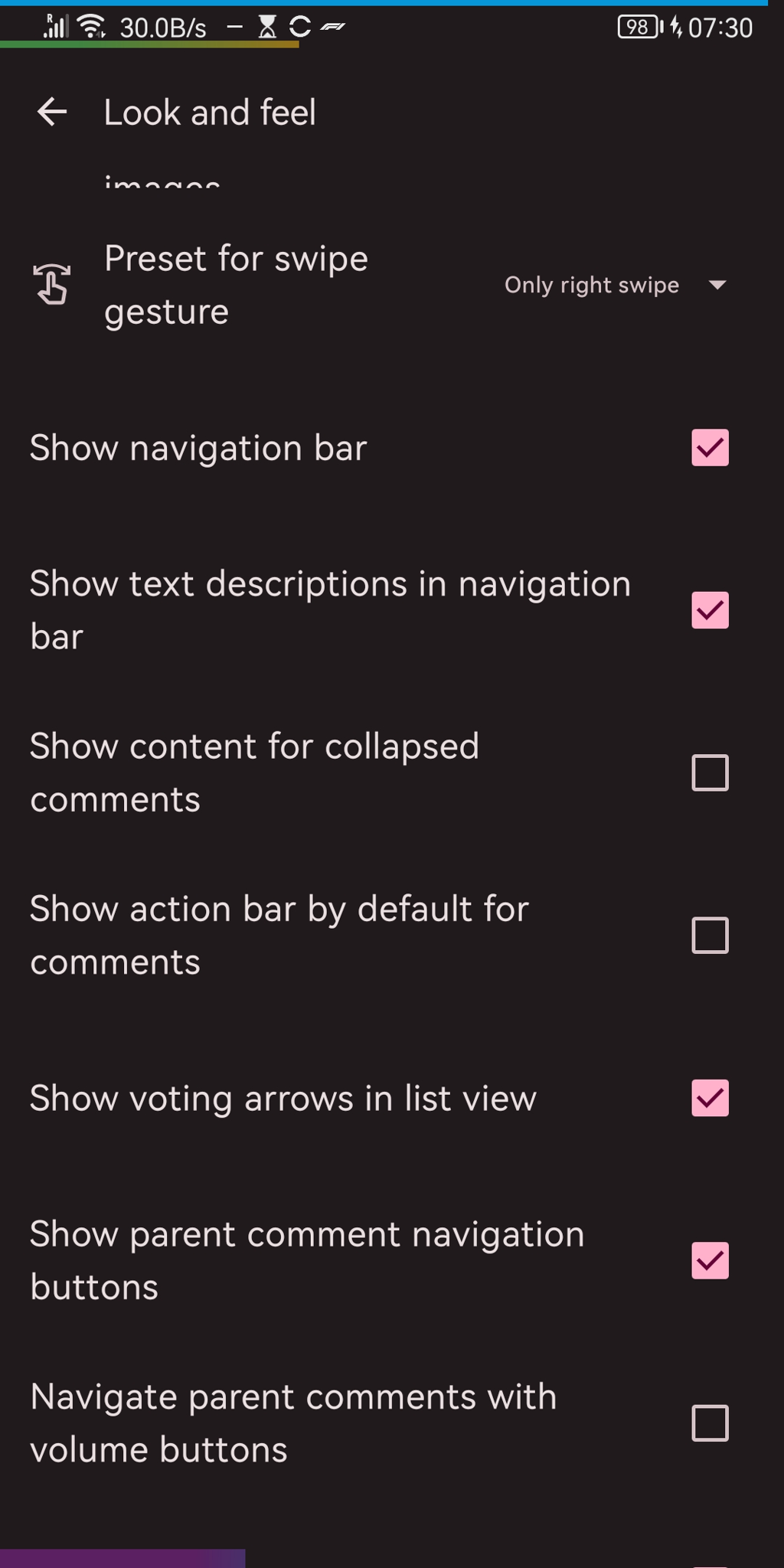
Ah thanks that's exactly what I was looking for.
That's funny because I like the new behavior better. So it's good to have an option it seems.
Always good to have options
In 61 a migration is borked, this caused some appsettings to be switched around. So it enabled the setting Show content for collapsed comments and disabled another one.
Now I fixed this, so this means those who changed them will see them swap again. And those who haven’t upgrade yet won’t notice anything. There should be release tomorrow which address all the bugs introduced in this update. Sorry for the inconvenience!
Everything alright. You're doing an amazing job and Jerboa is a awesome application.
Demo comment.
When you collapse this comment (by single tapping into the body), it won't collapse into only a "header". Instead, only child comments will disappear.
Demo comment
Yeah, I have the behavior you're describing occur on some other clients for some other things and it drives me nuts since I prefer the original Jerboa way (and always have)