Why? So that you have a bad experience on all instances, not just on one?
I haven't used searx often but when I do, I don't face any issues. What arr your issues with them?
Privacy has become a very important issue in modern society, with companies and governments constantly abusing their power, more and more people are waking up to the importance of digital privacy.
In this community everyone is welcome to post links and discuss topics related to privacy.
[Matrix/Element]Dead
much thanks to @gary_host_laptop for the logo design :)
Why? So that you have a bad experience on all instances, not just on one?
I haven't used searx often but when I do, I don't face any issues. What arr your issues with them?
just changed my default to duckduckgo before opening lemmy. i often get "Too Many Requests" message and i had enough.
or this one 👉
Messages from the search engines
Error! Engines cannot retrieve results:
brave ( timeout )
duckduckgo ( timeout )
google ( timeout )
qwant ( timeout )
wikidata ( timeout )
wikipedia ( timeout )
Sorry!
No results were found. You can try to:
Refresh the page.
Search for another query or select another category (above).
Change the search engine used in the preferences: /preferences
Switch to another instance: https://searx.spaceDid you try changing the timeout time value? I think the default is 3 seconds...
i just tried with firefox focus and privacy browser. I get the same timeout for https://searx.ox2.fr/search
now that i added https://paulgo.io as default, it works 🤷
You can add the one from the post, and it works really well, at least for me
Note: you add the link as a search engine, and it will give you a random instance every time
neocities needs JavaScript to be enabled :/
Yeah, this is a pain for me too actually
There's the no-js version, but it doesn't seem to be automatic, and also there's a tor only version
I couldn't quite understand, can you elaborate? 😅
The bookmark doesn't seem to work for me on mull browser android. I've added the bookmark link as a search engine:
https://searx.neocities.org/#q=%s&category_general=on
But when i use it with "test" for example, without quotes, i'm just landing on the default page. The searched text doesn't appear in the searchbox.
Maybe i missed something ?

Works for me on mull like that, same url
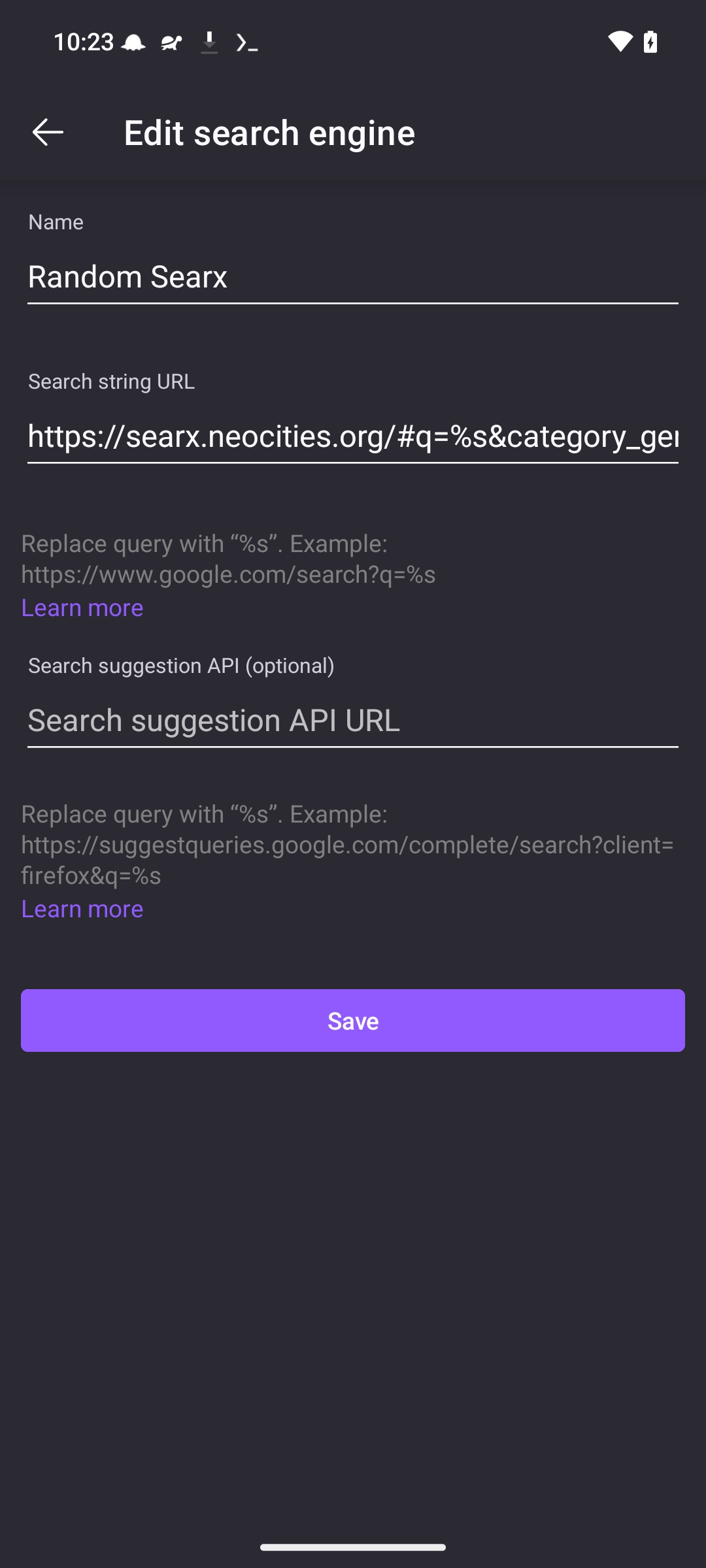
Thanks for the reply. Tried again just now and it works indeed as advertised, sorry for the noise. Maybe because i removed it from my bookmarks (i tried that until i figured there's no shortcuts in mull). Or maybe some cache expired...
Anyway, it works indeed, thanks !
Just tried, but I get an "unable to connect" error on all of my devices