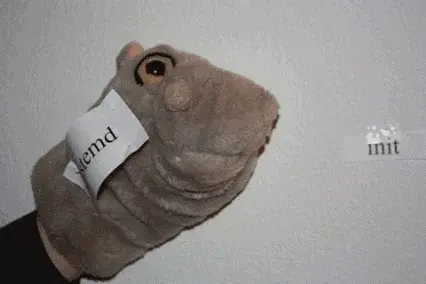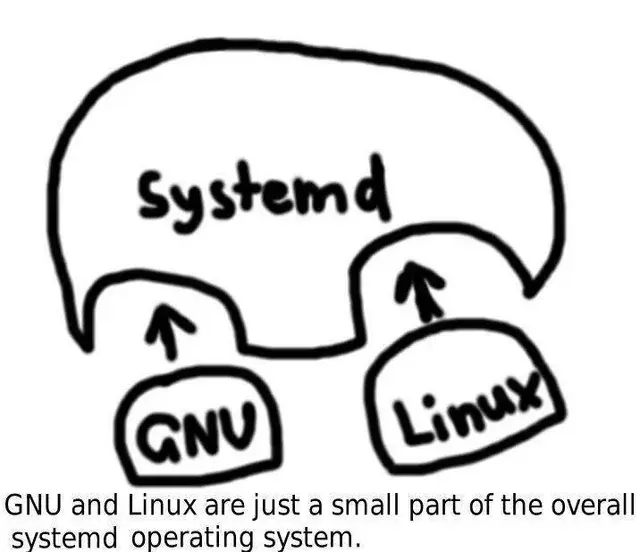Systemd is the first program that runs once the kernel has started. It's job is mostly just starting up other processes, and managing those other processes. If you don't know what systemd is, then you probably shouldn't care about if you're using it or not, it's good software but there are fine alternatives.
What makes systemd particularly interesting is that it is different from historical init systems. Historically these init systems were an unholy mess of shell scripts. This offers maximum flexibility, but limits the functionality of the init system itself. Systemd replaces these shell scripts with simple ini-like service files that allow everything to be declared simply and declaratively, and allows specifying more rich metadata, like dependencies. But it's different, and some people place a higher value on "how it's always been" than pragmatism. I personally have zero sympathy for them because throwing out objective progress to hold onto a broken system designed for 1960s computing is just dumb.