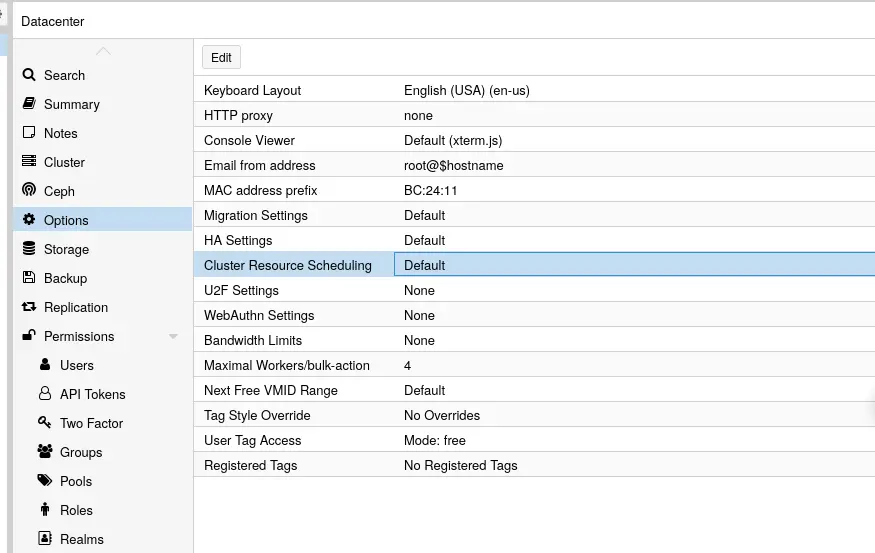As you all might be aware VMware is hiking prices again. (Surprise to no one)
Right now Hyper-V seems to be the most popular choice and Proxmox appears to be the runner up. Hyper-V is probably the best for Windows shops but my concern is that it will just become Azure tied at some point. I could be wrong but somehow I don't trust Microsoft to not screw everyone over. They already deprecated WSUS which is a pretty popular tool for Windows environments.
Proxmox seems to be a great alternative that many people are jumping on. It is still missing some bigger features but things like the data center manager are in the pipeline. However, I think many people (especially VMware admins) are fundamentally misunderstanding it.
Proxmox is not that unique and is built on Foss. You could probably put together a Proxmox like system without completely being over your head. It is just KVM libvirt/qemu and corosync along with some other stuff like ZFS.
What Proxmox does provide is convenience and reliability. It takes time to make a system and you are responsible when things go wrong. Doing the DIY method is a good exercise but not something you want to run in prod unless you have the proper staff and skillset.
And there is where the problem lies. There are companies are coming from a Windows/point in click background who don't have staff that understand Linux. Proxmox is just Debian under the hood so it is vulnerable to all the same issues. You can install updates with the GUI but if you don't understand how Linux packaging works you may end up with a situation where you blow off your own foot. Same goes for networking and filesystems. To effectively maintain a Proxmox environment you need expertise. Proxmox makes it very easy to switch to cowboy mode and break the system. It is very flexible but you must be very wary of making changes to the hypervisor as that's the foundation for everything else.
I personally wish Proxmox would serious consider a immutable architecture. TrueNAS already does this and it would be nice to have a solid update system. They would do a stand alone OS image or they could use something based on OStree. Maybe even build in a update manager that can update each node and check the health.
Just my thoughts