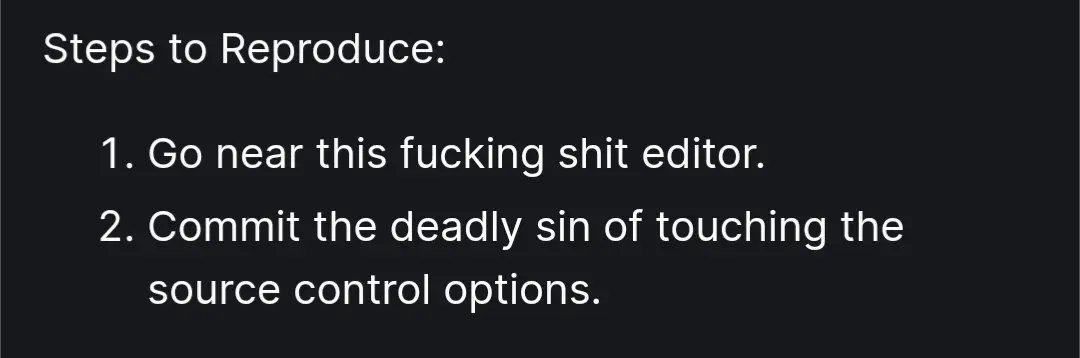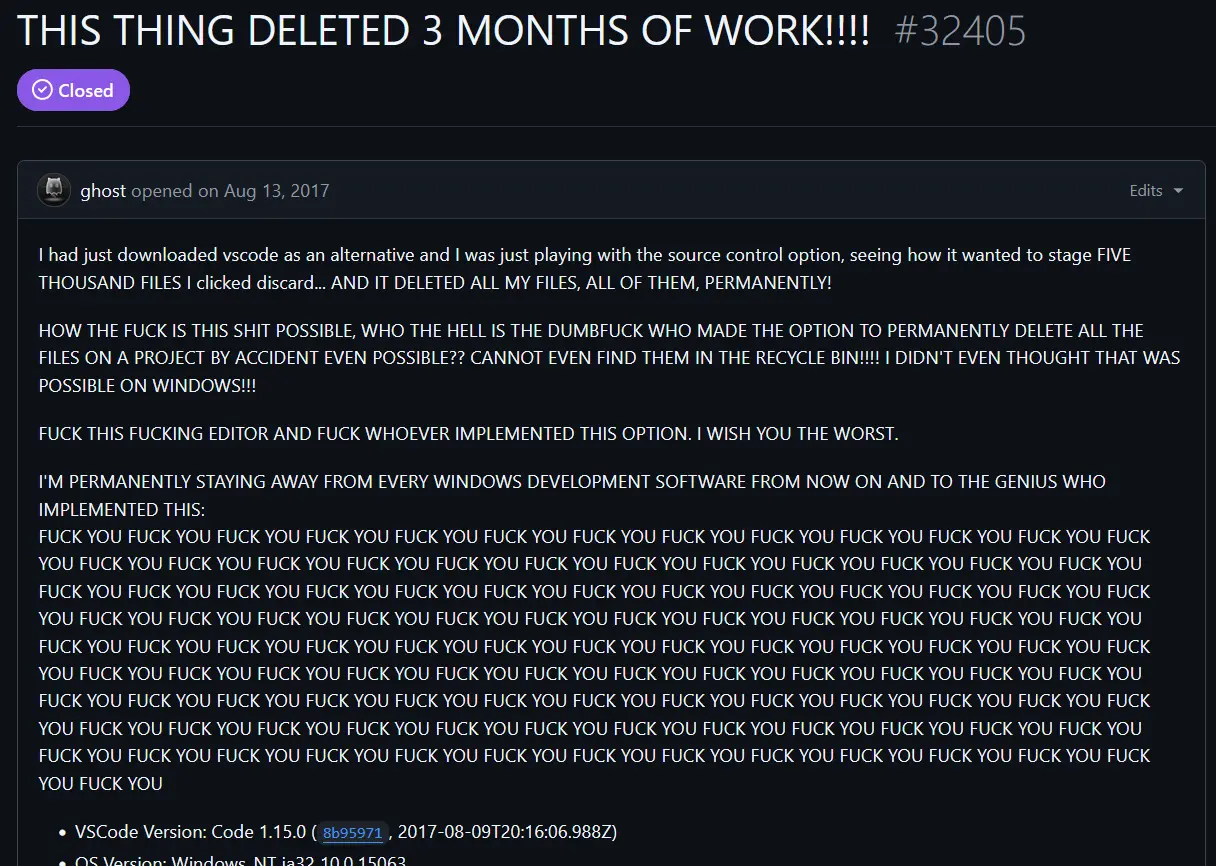deleted a chunk of my work the other day by pressing Ctrl z in windows explorer. my project was without source control installed (cuz it was in Dev stage), and Ctrl shit z/Ctrl y hotkeys didn't work, so that chunk was just gone, persished forever... or so I though. I remembered vs code having a file history under some panel. found it, and here it was - at least some of the latest history of my file. lesson learned: even in Dev where nothing is yet working, finish your day of coding with a commit to a remote repo.
Programmer Humor
Welcome to Programmer Humor!
This is a place where you can post jokes, memes, humor, etc. related to programming!
For sharing awful code theres also Programming Horror.
Rules
- Keep content in english
- No advertisements
- Posts must be related to programming or programmer topics
PEBKAC
If you ever happen to have 5000 uncommitted files, you shouldn't be asking yourself if you should commit more often. You should be asking yourself how many new repos you should be making.
Fuck all victim-blamers. "Discard" is not how you label a button that permanently erases anything.
Why are they messing with the source control options when they're not using source control? Perhaps learn about stuff before you start clicking buttons and performing delete operations on your super critical files?
Screenshots of git issues are one of my favorite genres of meme
Typical web developer. He didn’t even know files can be deleted without going into „recycle bin”
Often times, people learn that the stove is hot by touching it.
It's easier to blame the stove than the person who touched it. But if you laugh when you watch it happen, you're probably not laughing at the stove.