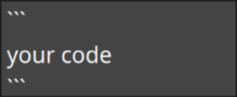Please put your code between tripple backticks in a seperate line above an below your code. Single backticks are only for inline code like this.
To answer your question, the %.2f means it should only print two digits after the decimal point.
You can also use some other variations like this:
%2fprint the number at least 2 characters wide%5.2print the number at least 5 characters wide with a precision of two digits after the decimal point%05.2the same as above, but fill leading digits with zeros
This is just formatting, play a bit around with it and you will get it.