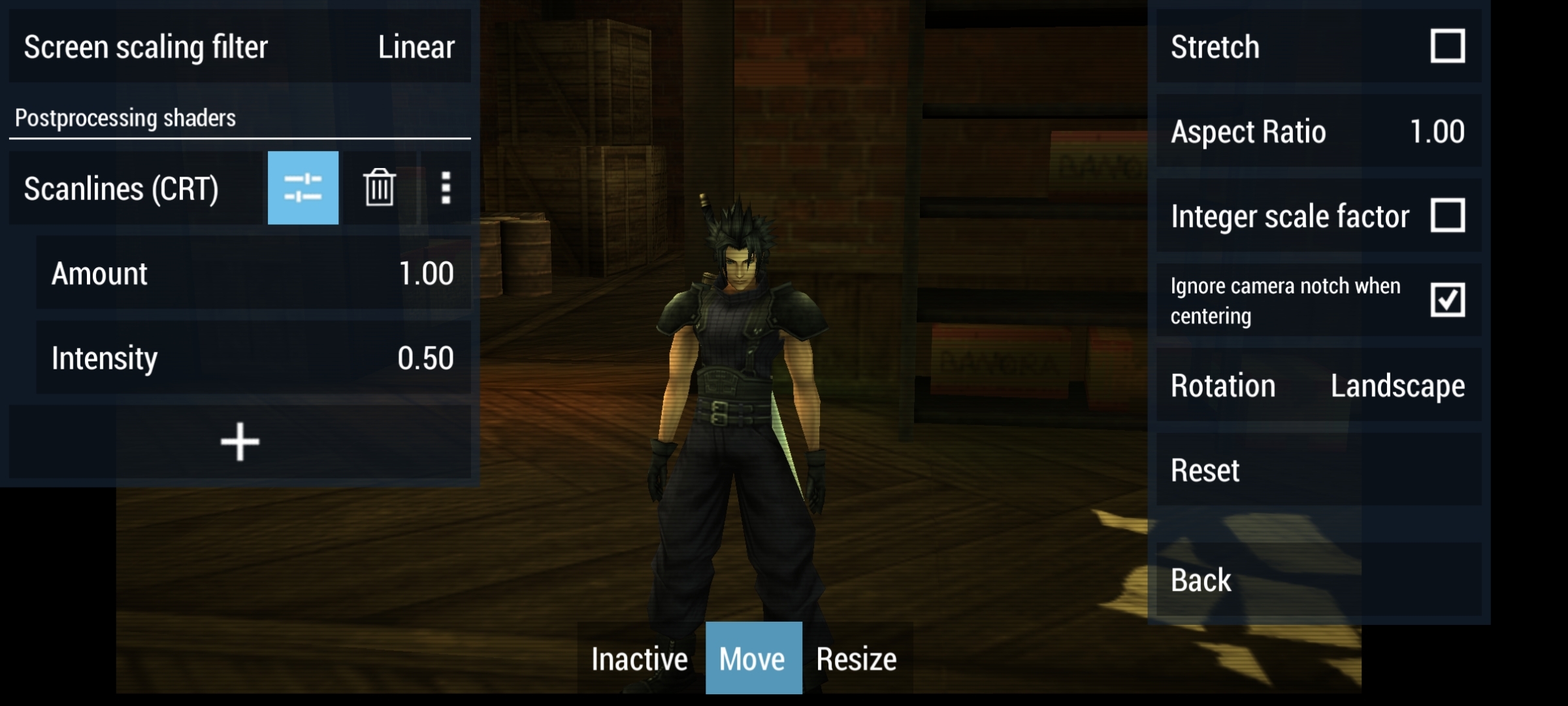Previously on Lemmy:
Past Discussions:
Now that our buying guide (or a first draft of it) is done, let's get back to our usual discussions. This week's topic is emulators, by request of u/AlmightySnoo. As emulators could not be loaded on iPhones without jumping through many hoops, Android remains the preferred OS for emulation on smartphones.
(Reminder, rule 2 is in effect, so please don't give out links to ROM sites.)
Now, as we all know, the mobile gaming landscape in 2023 is not great exactly. Most of the games in twr Play Store are designed for frustration instead of fun, littered with microtransactions, timegating, and of course, ads. Even the good games have terrible monitization practices, and there are a lot more bad games than good.
But emulated games are a way to get away from that, and let us remember a time when games on the go are simply games that are fun and nothing else, the nights when you are sitting in the backseat of your parents car with only the glow of your GameBoy and the passing streetlight as you play Pokemon. Nostalgia from a time when we didn't have grownup things to worry about.
But of course, many emulators didn't only aim to "emulate" the original console, but to enhance them into the modern age: Save states, rewind, enhanced graphics, texture replacements, easy cheats, touchscreen and gamepads. Things we could only dream of as kids are now reality.
So, please share your experiences with emulation on Android and give out some cool tips and tricks here.
(A special shoutout to RetroArch for having the (dis)honor of staying as one of the most frustrating software that I have ever used.)