fzf is a great tool for this job. https://github.com/junegunn/fzf/wiki/examples
Linux
From Wikipedia, the free encyclopedia
Linux is a family of open source Unix-like operating systems based on the Linux kernel, an operating system kernel first released on September 17, 1991 by Linus Torvalds. Linux is typically packaged in a Linux distribution (or distro for short).
Distributions include the Linux kernel and supporting system software and libraries, many of which are provided by the GNU Project. Many Linux distributions use the word "Linux" in their name, but the Free Software Foundation uses the name GNU/Linux to emphasize the importance of GNU software, causing some controversy.
Rules
- Posts must be relevant to operating systems running the Linux kernel. GNU/Linux or otherwise.
- No misinformation
- No NSFW content
- No hate speech, bigotry, etc
Related Communities
Community icon by Alpár-Etele Méder, licensed under CC BY 3.0
I tried that but it searches the entire filesystem
You should be able to change directory to the one you want. https://github.com/junegunn/fzf/wiki/examples#changing-directory
#!/bin/bash
video_directory="~/Music Videos/ "
while true; do
read -p "Enter music video: " prompt
find "$video_directory" -type f -name "*$prompt*" -exec umpv {} \;
done
umpv:
There are file browsers for mpv, probably what you want. https://github-wiki-see.page/m/mpv-player/mpv/wiki/User-Scripts
They remove the shuffle playlist
Shuffle playlist as a shortcut or cli-argument? Shortcuts can be customized in inputs config.
Also there are three in the list (only searching for „browse“): blackbox, file-browser, simple-loader
file-browser (or mpv-file-browser) can be customized for shortcuts. blackbox and simple-loader i could not find if they can be.
I use --shuffle
Do you launch with shuffle, some songs shuffle, add new song via browser and it plays the new next and not later? Or does it break the playlist? If the latter, maybe create an issue with the browser, sounds like a bug.
When i choose a file, it clears the playlist
Yep that sounds like a bug. You can report it on github, all three scripts have repos.
I know a few terminal-based file managers but I don't think those will help solve your problem. I recommend you to somehow port ( I don't see why rofi doesn't work on your debian tho ) rofi onto debian so that you can keep on your workflow.
This is the error
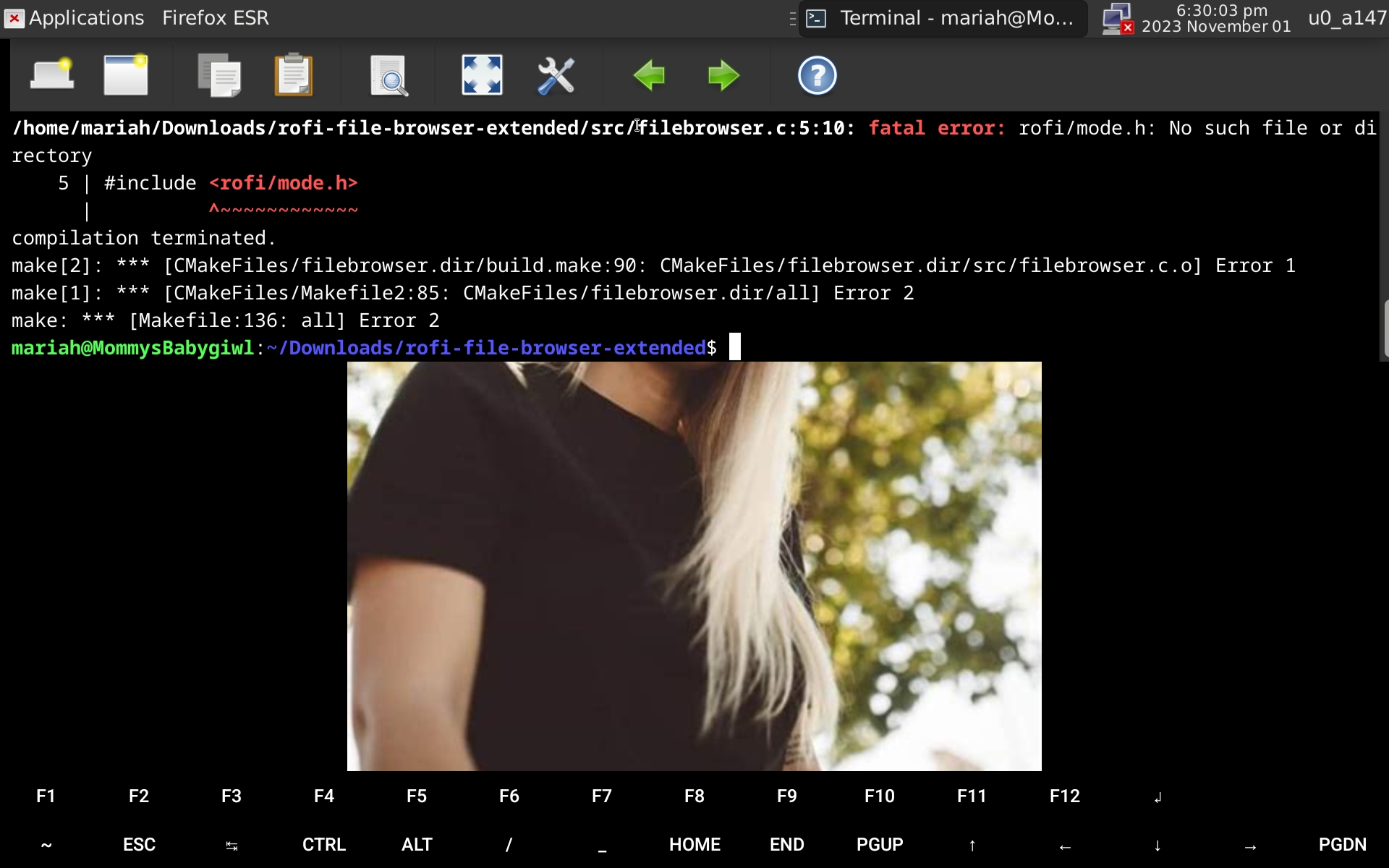
I'm completely not sure, but did you clone the repository with recursive flag?
It's presumably related to your includePath or something.
P.S. I think I've figured out:
You need to have rofi ^1.6.1 installed on your system.
https://github.com/marvinkreis/rofi-file-browser-extended#dependencies
Oh. Rofis 1.7.3