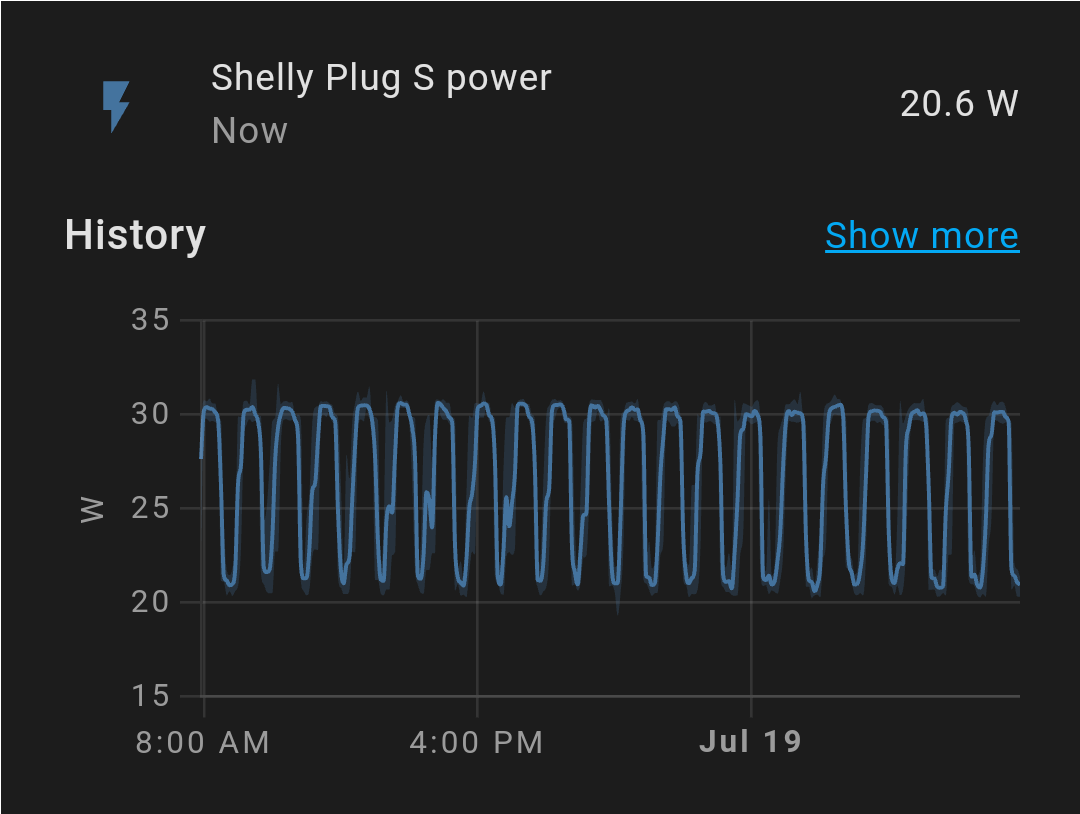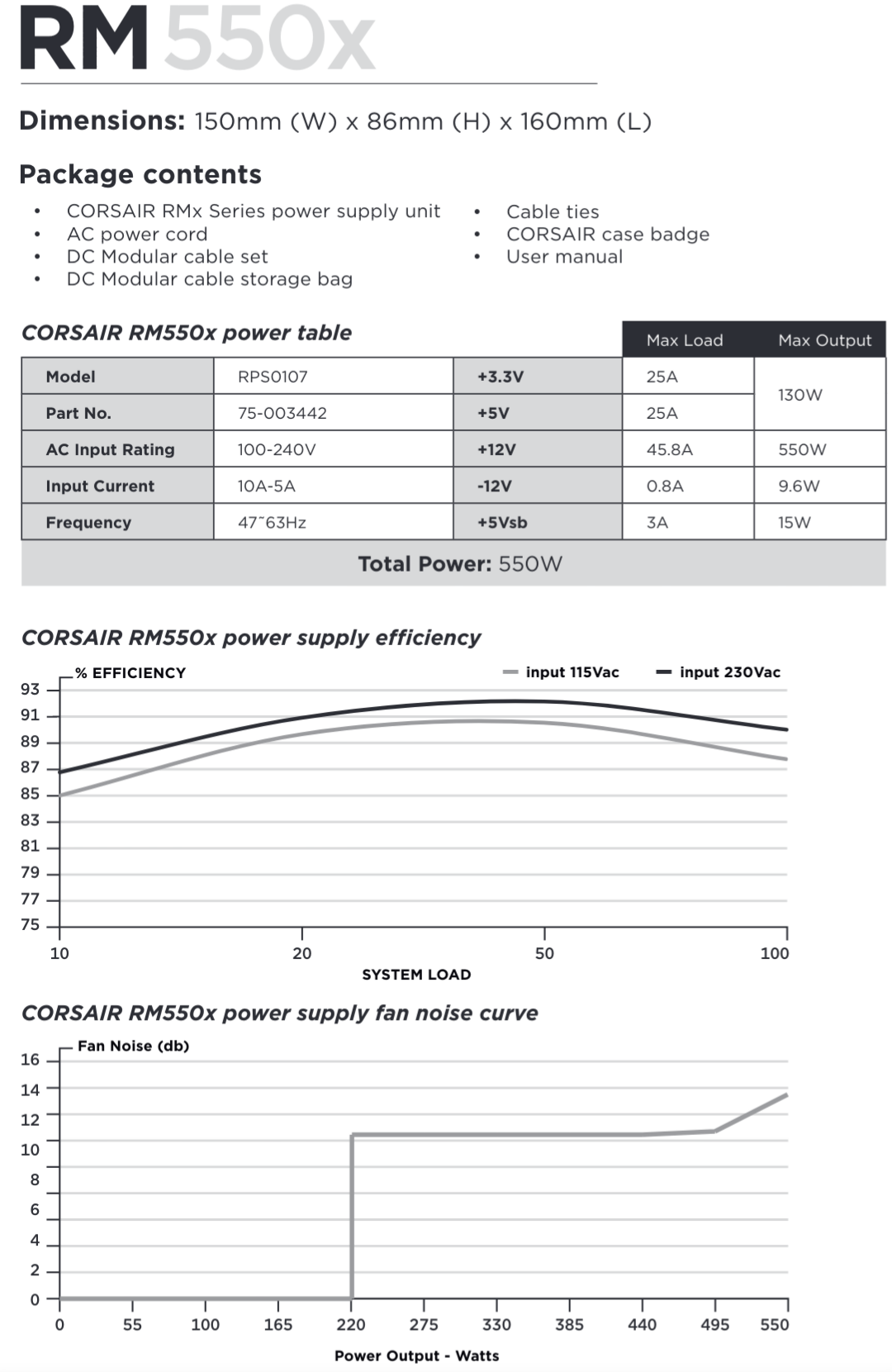Hey guys, I have Corsair RM550x that is turning on/off its fan in 65-70 min cycles when PC is on idle. When PSU fan is off I meassure 31W from wall and 21W when fan is off. Other PSUs are not like that and they are around 25W.
Funny thing is that fan shouldnt even spin below 220W iirc and I found it hillarius that its using less power when fan is on.
PC is working fine, but is this normal?
Edit: specs - MSI Z270-A PRO, intel G3930, 8gb ram, 2 sata SSD and no GPU
Edit 2:
Thank you all for helping me out!
I believe that no flow in case caused PSU overheating and due to lower efficiency at higher temp PSU was using more power. Enabling case fans with small positive pressure fixed the problem immediately and now its stable at 24W on idle. On the next diagram PC was idle for only short period of time, so you can also see power curve when it was running some services, but still "much" less than 30 W.

Edit 3: Before this post I asked Corsair about that, but got only bot level responses. Conversation was going in circle and then I gave up :D