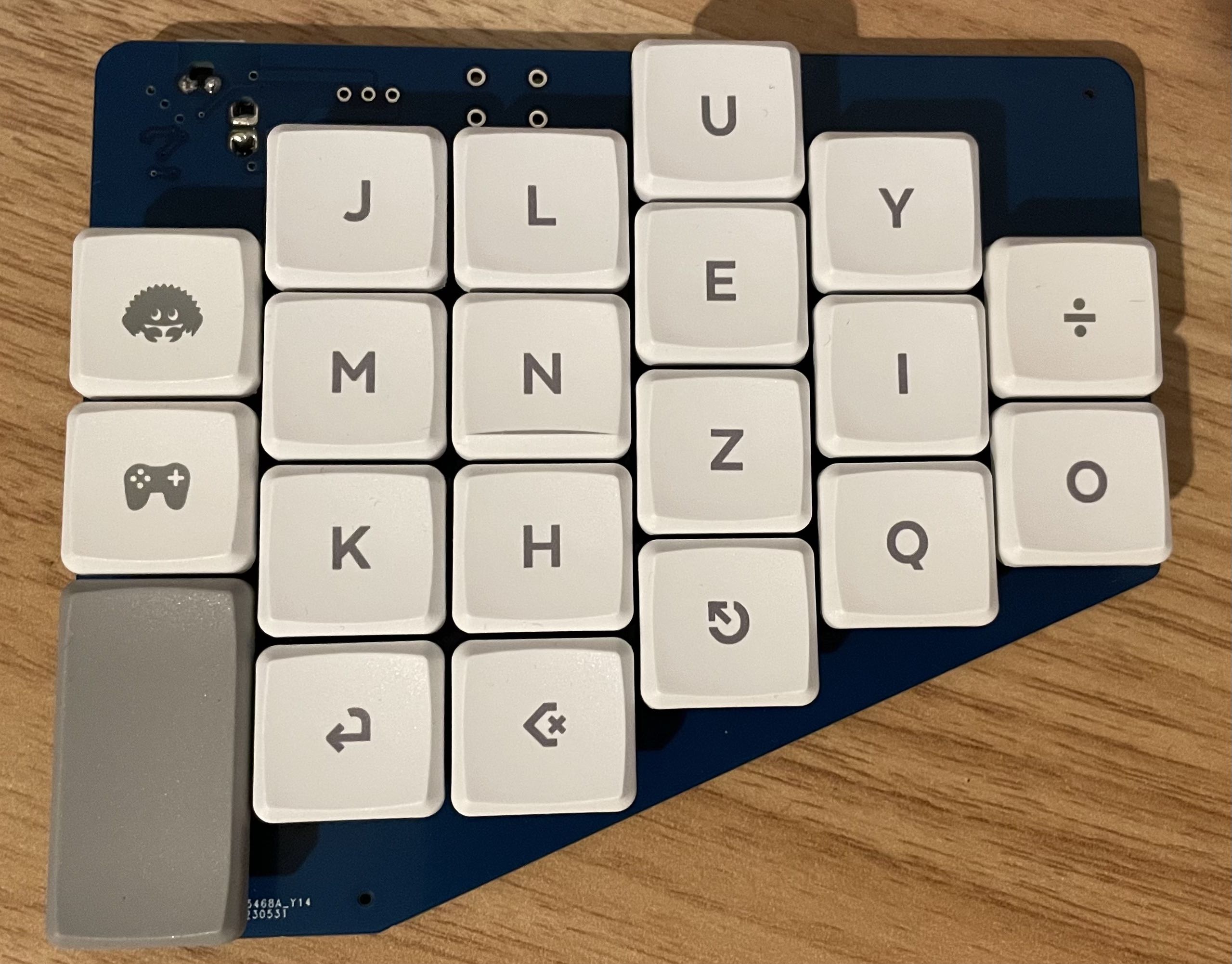Looks great 👍 How did you decide on the stagger? Did you measure your hand or did you play with different positions on a piece of paper?
ErgoMechKeyboards
Ergonomic, split and other weird keyboards
Rules
Keep it ergo
Posts must be of/about keyboards that have a clear delineation between the left and right halves of the keyboard, column stagger, or both. This includes one-handed (one half doesn't exist, what clearer delineation is that!?)
i.e. no regular non-split¹ row-stagger and no non-split¹ ortholinear²
¹ split meaning a separation of the halves, whether fixed in place or entirely separate, both are fine.
² ortholinear meaning keys layed out in a grid
No Spam
No excessive posting/"shilling" for commercial purposes. Vendors are permitted to promote their products/services but keep it to a minimum and use the [vendor] flair. Posts that appear to be marketing without being transparent about it will be removed.
No Buy/Sell/Trade
This subreddit is not a marketplace, please post on r/mechmarket or other relevant marketplace.
Some useful links
- EMK wiki
- Split keyboard compare tool
- Compare keycap profiles Looking for another set of keycaps - check this site to compare the different keycap profiles https://www.keycaps.info/
- Keymap database A database with all kinds of keymap layouts - some of them fits ergo keyboards - get inspired https://keymapdb.com/
Dipping the fingers in dyed water and laying them on a piece of paper, measuring, printing and checking on the printed sheet.
It appears to me now that this method does not acknowledge how well your fingers are able to find their home row key while typing, or that the optimal stagger might be different for different tenting angles. Would strongly recommend to 3D print / laser cut the PCB design first and trying it out with actual switches beforehand.
I will do this for the next iteration before designing the case, and also look at some popular keyboards with a more aggressive stagger for hints. Will definitely reduce the middle finger column stagger as it is way too aggressive right now.
For some columns I slightly deviated from measurements deliberately, e.g. the inner column should be slightly lower than the index column, but it's a minor difference.
QAKJH9
(I couldn't find the possibility to rotate 1.5u keycaps by 90 degrees)
Looks like you might have wanted to reply to this thread
thank you - and sorry (and I'm not the only one 🤔)