Solution
It turns out that quotes fall under "fair-use" [4][5], so technically one isn't required to even give attribution to the source of the quote; however, in practical purposes, this means that there are simply no restrictions on how one cites a quote.
Original Post
Creative Commons licenses require that credit be given to creator of a work [1]. This is stated as:
Attribution — You must give appropriate credit , provide a link to the license, and indicate if changes were made . You may do so in any reasonable manner, but not in any way that suggests the licensor endorses you or your use. [2]
"Appropriate credit" is defined as:
appropriate credit — If supplied, you must provide the name of the creator and attribution parties, a copyright notice, a license notice, a disclaimer notice, and a link to the material. CC licenses prior to Version 4.0 also require you to provide the title of the material if supplied, and may have other slight differences. [2]
This seems to be stating that if you, say, quote content from a CC licensed work, when you cite it, say, with MLA or APA, you'll have to also include a copyright notice, a license notice, and a disclaimer notice. This seems like way too much for a simple citation. MLA claims that you don't need to include the license [3], so I'm not entirely sure what is legally expected.
::: spoiler References
- "About CC Licenses". Creative Commons. Accessed: 2024-09-07T05:29Z. https://creativecommons.org/share-your-work/cclicenses/
- "Attribution 4.0 International". Creative Commons. Accessed: 2024-09-07T05:28Z. https://creativecommons.org/licenses/by/4.0/
- "If I cite art, music, or other material that has a Creative Commons license, should I refer to the license in my works-cited-list entry?". MLA. Published: 2017-11-07. Accessed: 2024-09-07T05:26Z. https://style.mla.org/citing-works-with-a-cc-license/
- FAQ. "Can I Use Someone Else's Work? Can Someone Else Use Mine?". "How much of someone else's work can I use without getting permission?". Copyright.gov. Accessed: 2024-09-09T17:34Z. https://www.copyright.gov/help/faq/faq-fairuse.html.
Under the fair use doctrine of the U.S. copyright statute, it is permissible to use limited portions of a work including quotes, for purposes such as commentary, criticism, news reporting, and scholarly reports. There are no legal rules permitting the use of a specific number of words, a certain number of musical notes, or percentage of a work.
- "17 U.S. Code § 107 - Limitations on exclusive rights: Fair use". Legal Information Institute. Cornell Law School. Accessed: 2024-09-09T17:46Z. https://www.law.cornell.edu/uscode/text/17/107.
Notwithstanding the provisions of sections 106 and 106A, the fair use of a copyrighted work, including such use by reproduction in copies or phonorecords or by any other means specified by that section, for purposes such as criticism, comment, news reporting, teaching (including multiple copies for classroom use), scholarship, or research, is not an infringement of copyright. In determining whether the use made of a work in any particular case is a fair use the factors to be considered shall include—
(1) the purpose and character of the use, including whether such use is of a commercial nature or is for nonprofit educational purposes;
(2) the nature of the copyrighted work;
(3) the amount and substantiality of the portion used in relation to the copyrighted work as a whole; and
(4) the effect of the use upon the potential market for or value of the copyrighted work.
The fact that a work is unpublished shall not itself bar a finding of fair use if such finding is made upon consideration of all the above factors.
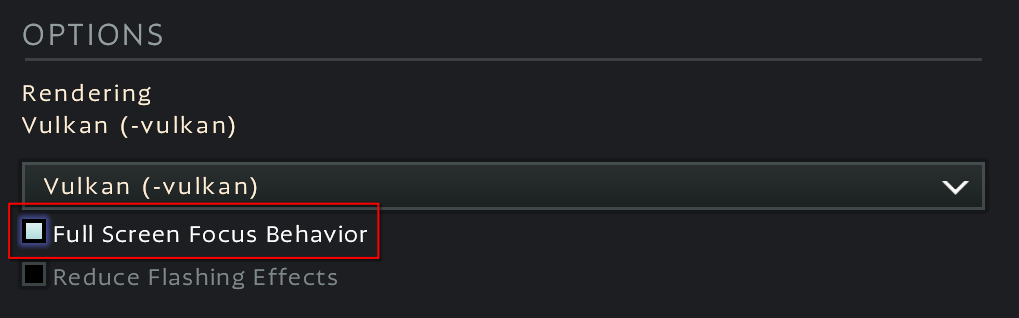
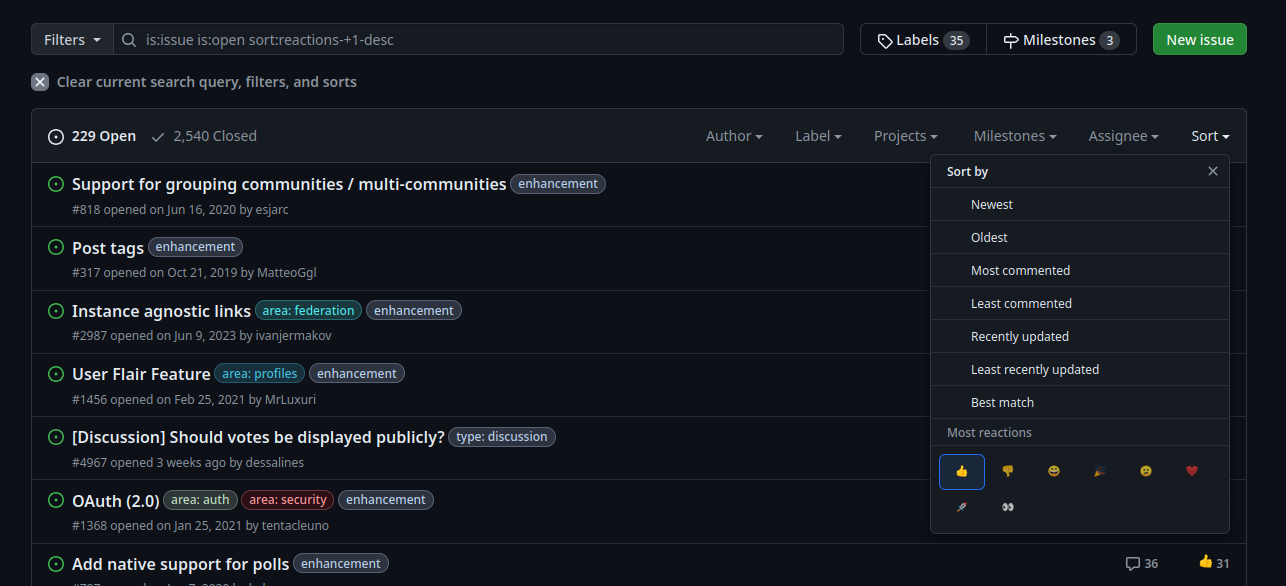
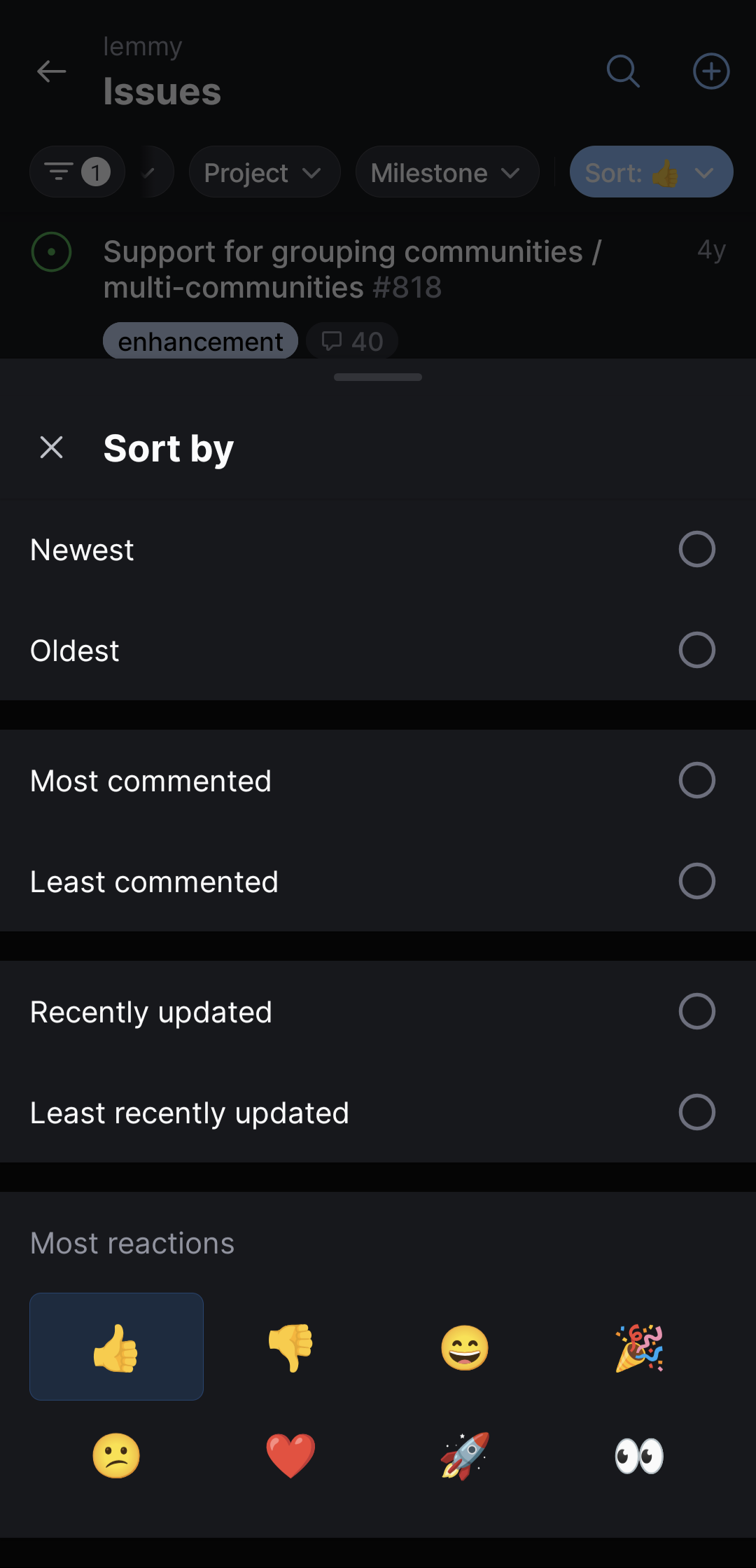
Goodbye