The Zerg lady looks like someone who was fused with a spider in a transporter accident. She'd be split into her base creatures before Janeway's coffee got cold
Tippon
Wasn't that an Oasis song?
I don't know, I find that my hyperfocus doesn't kick in until I start doing something
Back in the forum days it was the wink 😉
Yeah, I've got my fingers crossed for tomorrow night. Good luck 🙂
Just remember that you might not see anything with the naked eye, but a camera will pick up the colour. Last time, I was able to get out, and once my eyes were used to the dark, I could see faint grey lines and waves in the sky :)
I really hope you're right
Not my kid, but this made me laugh.
Picking my kid up from school after a funeral, I saw one of the teachers standing in the rain while sending the kids to their parents, so I stood next to him with my umbrella. One of the kids looked back at him to say goodbye, did a double take, and just stopped dead. Looking me up and down in my black suit, she asked the teacher 'Sir, is this your butler?'
It's a good article, but very generous. I live in the valleys, and there are a lot of racist people here. They obviously won't admit it if you ask them, but talk to them in the pub, or read their Facebook posts, and you'll see the truth.
It genuinely makes me sad to see how accepted it is here these days
Woooop woop woop woop woop!
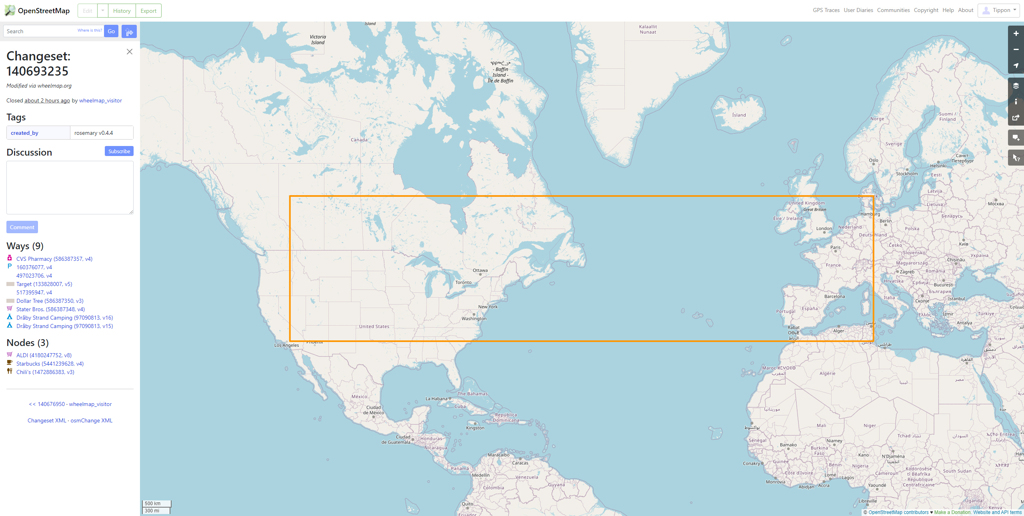

Why is apple a bad idea? Apple with pork and cheese is delicious :)