Awesome! I now know the next show we'll watch when we finally coordinate to finish Breaking Bad off my Jellyfin instance :)
mat
(unrelated to piracy, though I agree with the main point of the post) I loved Le Bureau des Légendes! Are these shows well-subtitled/dubbed? That's what prevents me from sharing them with my English-speaking friends usually, the language barrier is too great and it's not as usual to watch a subtitled French show than a kdrama f.e
The "immutable" type of distros could be worth a shot. They don't let you break the system and if anything does break, you can undo it with a reboot, so they tend to be pretty stable. My family runs a few flavors of Universal Blue, which are based on Fedora and hasn't broken for them, but I don't know the exact hardware. I've been running NixOS (also immutable) on a Framework 16 since the laptop came out, I can't count a single hardware issue I encountered. However, NixOS does come with a steep learning curve, so it's hard to recommend, and it also has trouble running software that hasn't been already packaged for it.
Genuinely curious, how do they update? My server (ubuntu) yells at me every time I ssh in to reboot "as soon as possible" because "livepatch has fixed vulnerabilities". So if you don't reboot, you don't get kernel updates, and your server becomes vulnerable?
I realize I never replied, but thank you! I got into contact with them and am now in the final stages of getting it all set up to start in a couple months. They seem awesome and I am excited to work with them!
So tired of hearing about this platform that, afaiu, is barely even federated and not really decentralized. Why the hype when fedi exists?
Is the AI image from The Register?
My parents run a business, and besides having me install it and do the initial setup, they both use Linux fine and have adjusted great from their previous machines. I moved them to it mainly because of performance and being tired of fixing printers on Windows. LibreOffice runs, Firefox runs, a video editor works, and OBS runs, so it's enough for their use. They're both on Wayland, one on EndeavourOS (w/ a graphical app store set up ofc) and the other on Fedora Kinoite, w/ nouveau drivers and no issues so far!
That's awesome! Maybe I'll get a flashcart and play through it.
Wow yeah, that's way more than what I have haha. So I guess I need to look into DNS...
I tried setting this up, and I can connect to my honeserver, but I've no idea how to access its LAN services. How does it work?
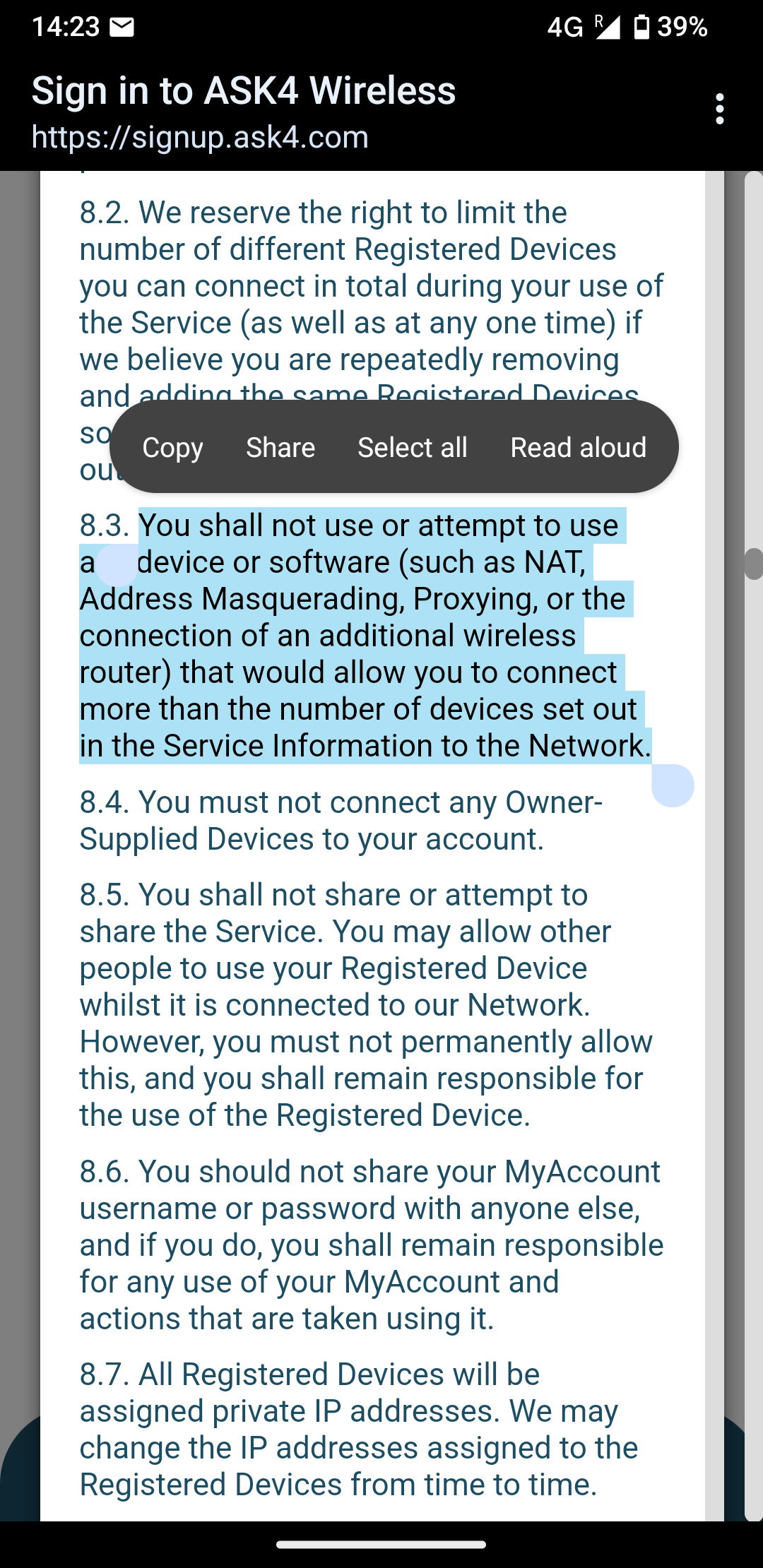
I never knew about this (using Linux) but when I plugged my mouse onto a friend's laptop and suddenly a big banner animated onscreen, my heart sank lol. No idea how this works but it was pretty unexpected.