Mildly Infuriating
Home to all things "Mildly Infuriating" Not infuriating, not enraging. Mildly Infuriating. All posts should reflect that.
I want my day mildly ruined, not completely ruined. Please remember to refrain from reposting old content. If you post a post from reddit it is good practice to include a link and credit the OP. I'm not about stealing content!
It's just good to get something in this website for casual viewing whilst refreshing original content is added overtime.
Rules:
1. Be Respectful
Refrain from using harmful language pertaining to a protected characteristic: e.g. race, gender, sexuality, disability or religion.
Refrain from being argumentative when responding or commenting to posts/replies. Personal attacks are not welcome here.
...
2. No Illegal Content
Content that violates the law. Any post/comment found to be in breach of common law will be removed and given to the authorities if required.
That means: -No promoting violence/threats against any individuals
-No CSA content or Revenge Porn
-No sharing private/personal information (Doxxing)
...
3. No Spam
Posting the same post, no matter the intent is against the rules.
-If you have posted content, please refrain from re-posting said content within this community.
-Do not spam posts with intent to harass, annoy, bully, advertise, scam or harm this community.
-No posting Scams/Advertisements/Phishing Links/IP Grabbers
-No Bots, Bots will be banned from the community.
...
4. No Porn/Explicit
Content
-Do not post explicit content. Lemmy.World is not the instance for NSFW content.
-Do not post Gore or Shock Content.
...
5. No Enciting Harassment,
Brigading, Doxxing or Witch Hunts
-Do not Brigade other Communities
-No calls to action against other communities/users within Lemmy or outside of Lemmy.
-No Witch Hunts against users/communities.
-No content that harasses members within or outside of the community.
...
6. NSFW should be behind NSFW tags.
-Content that is NSFW should be behind NSFW tags.
-Content that might be distressing should be kept behind NSFW tags.
...
7. Content should match the theme of this community.
-Content should be Mildly infuriating.
-At this time we permit content that is infuriating until an infuriating community is made available.
...
8. Reposting of Reddit content is permitted, try to credit the OC.
-Please consider crediting the OC when reposting content. A name of the user or a link to the original post is sufficient.
...
...
Also check out:
Partnered Communities:
Reach out to LillianVS for inclusion on the sidebar.
All communities included on the sidebar are to be made in compliance with the instance rules.
view the rest of the comments
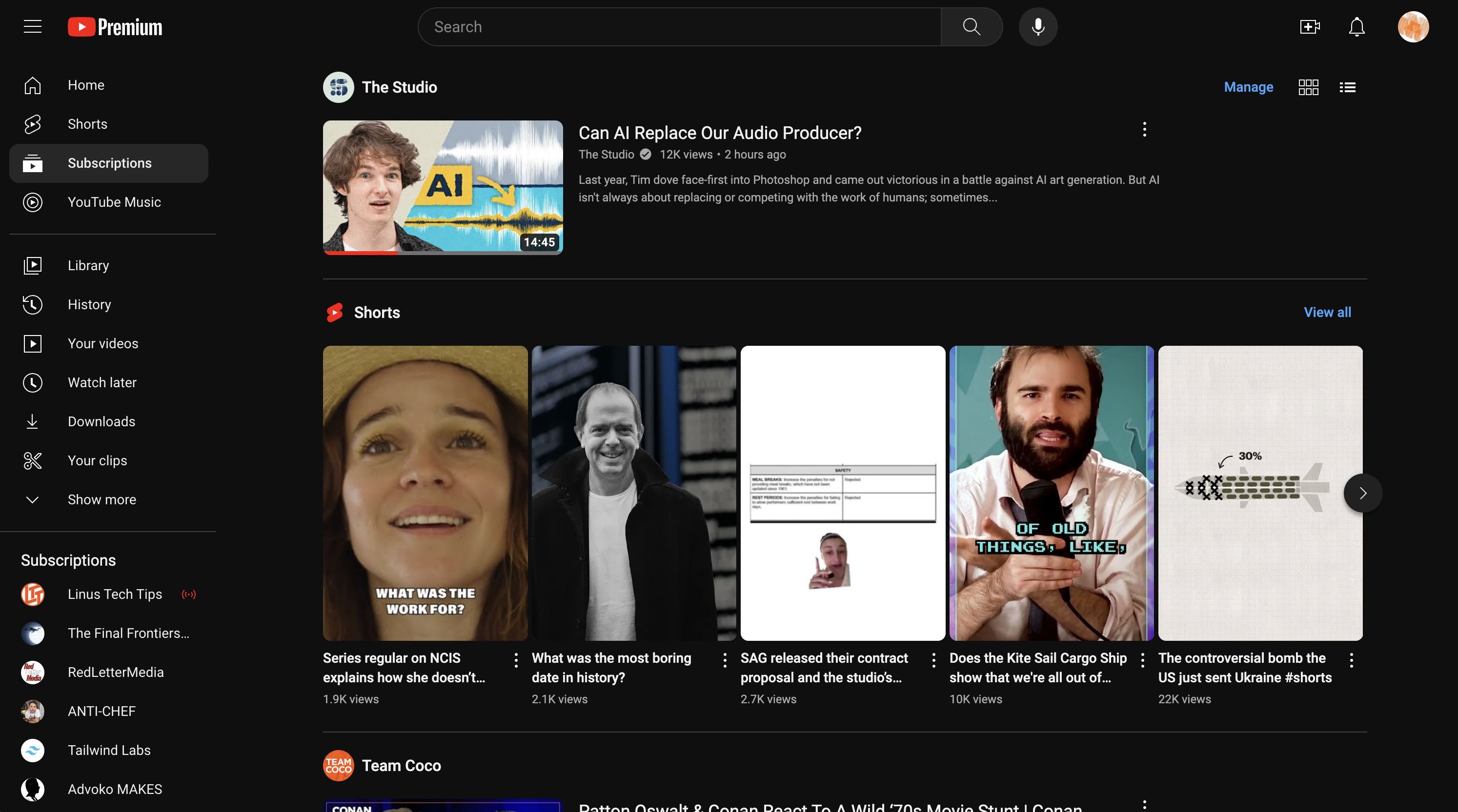
uBlock Origin makes this easy:
You can also use the "zap" feature. Just use the lightning bolt icon to the left of the eyedropper and it'll skip step 4. I also found this to work better because selecting shorts ended up always selecting the entire videos section as well.
This is just temporary, if you refresh the page it will show section again.
It was not temporary for me. I had to go into my settings and delete my changes to get it working again.
This is defined as temporary in uBlock documentation.
Your link talks about the element zapper, the icon that looks like a lightning. The instructions above talk about the element picker, the icon that looks like an eye dropper.
Unfortunately zapping doesn't work after refreshing
I would recommend clicking Preview before Create. You know what will be removed before creating a rule is better.
There are pre-made filterlists that deal with annoyances like this (which tend to end up more reliable as tools that randomize/minify CSS classes get widely adopted), not just on YT but the wider web as a whole. I've written about how to set them up here: https://blahaj.zone/@ShittyKopper/pages/usable-web if you want to take a look at it
This is a great resource, thank you very much!
OMG thank you ☺️
Some more filters for blocking Shorts from YT can be found here.
Wow cool feature!
I did this years ago when it was added to home, not seen shorts since. Good guide.
Does this work consistenyl? I tried that with Pinterest's login popup and it doen't work (the element changes every time you enter the site). I ended up adding a filter to remove all Pinterest results from all my searches.