this post was submitted on 07 Dec 2023
1137 points (98.4% liked)
memes
10296 readers
2431 users here now
Community rules
1. Be civil
No trolling, bigotry or other insulting / annoying behaviour
2. No politics
This is non-politics community. For political memes please go to [email protected]
3. No recent reposts
Check for reposts when posting a meme, you can only repost after 1 month
4. No bots
No bots without the express approval of the mods or the admins
5. No Spam/Ads
No advertisements or spam. This is an instance rule and the only way to live.
Sister communities
- [email protected] : Star Trek memes, chat and shitposts
- [email protected] : Lemmy Shitposts, anything and everything goes.
- [email protected] : Linux themed memes
- [email protected] : for those who love comic stories.
founded 1 year ago
MODERATORS
you are viewing a single comment's thread
view the rest of the comments
view the rest of the comments
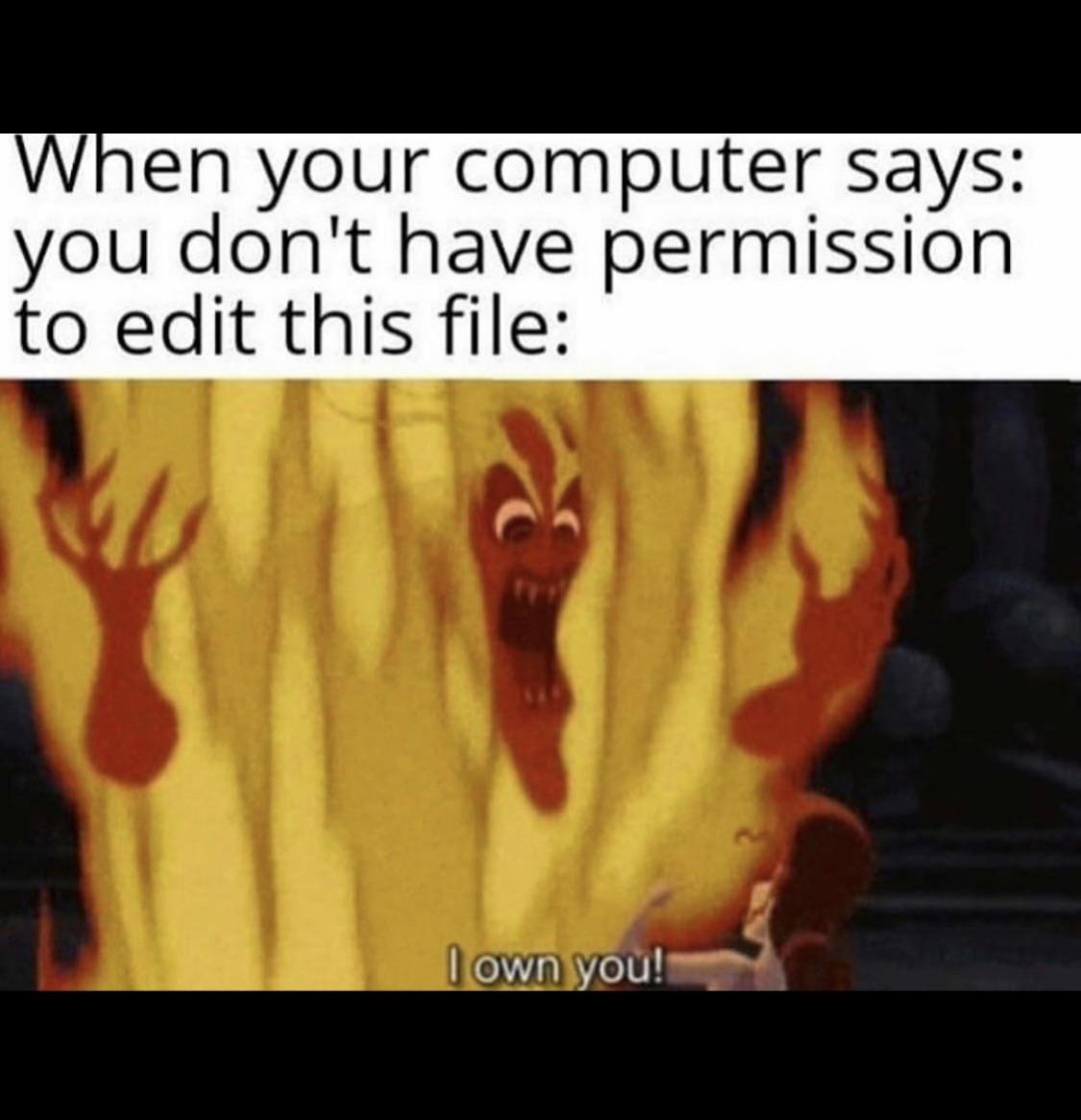
That's why I log in as root and edit all files to have open permissions. Next I disable all security settings and kernel security mitigations.
After that my system is finally mine.
* our system is finally ours
You can't spell 'yours' without 'ours', comrade.
But you can say 'yours' without saying 'ours', cause English is 3 languages in a trench coat.
sudo chmod -R a+rw /I'm picturing all the services complaining their keys are insecure, their configs are insecure
You can easily fix it with :
sudo rm -rf --no-preserve-root /What does the a+rw part does? I guess the r is for recursively changing the permissions.
Here is the breakdown:
I prefer changing permissions this way instead of using absolute values (0777 for instance) as it's easier to reverse if you made a mistake.
Add read/write permissions to all. -R is the recursive part.
Russia: "Da, comrade, all yours."