I've had it up to here with Proton.
I'm an Unlimited subscriber, but even so I receive promotional ads in the Proton VPN app for Android (e.g., "Limited time offer..." or "x% off..."), which is something I find distracting and weird, since my subscription is active. These promotions don't always appear in the app, but it was really bad around the turn of the new year. It made me feel like I was using some sketchy crapware I accidentally downloaded from the Play store vs. a legitimate VPN app.
Let me make this clear: I am not talking about emails! I know how to manage emails, but for some weird reason, it's all anyone ever responds with. If one more person replies with information on how to manage email subscriptions, so help me...
I am specifically talking about promotions that appear to be baked into the app itself and are indismissable and perpetually visible within the app. (See my examples above, if you're still confused by what I mean. I wish I'd taken screenshots last time it happened.)
Another issue I've had with Proton is that occasionally I will receive popups on their web site that entirely obstruct the screen and have no way to bypass them. Here's an example of one advertising Proton Pass, that has no x button and nothing to click except "Start using Proton Pass now," which is not something I want to do!
If you check my comment history, you can see multiple instances of my asking the Proton fediverse account (I think they're on Mastodon) about these things, and every time without fail, they reply telling me how to manage email subscriptions, which (to be clear) IS NOT AT ALL WHAT I'M TALKING ABOUT, IN FACT I WAS VERY EXPLICIT ABOUT THIS.
So I finally contacted them via support. Here's what I said:
How can I disable notifications for promotions on your web site? (See: https://i.postimg.cc/FsvxM5CH/proton-Copy.png)
How can I disable notifications for promotions in the Proton VPN app for Android?
I'm not talking about emails, but about the "50% off now!!!!" or "Try our new product!!!" style advertisements that I keep seeing.
I am a subscriber to Unlimited, and I do not want to see these self-promoting ads from Proton.
Let me just quote this one more time. I said:
I'm not talking about emails
So here's the response I got:
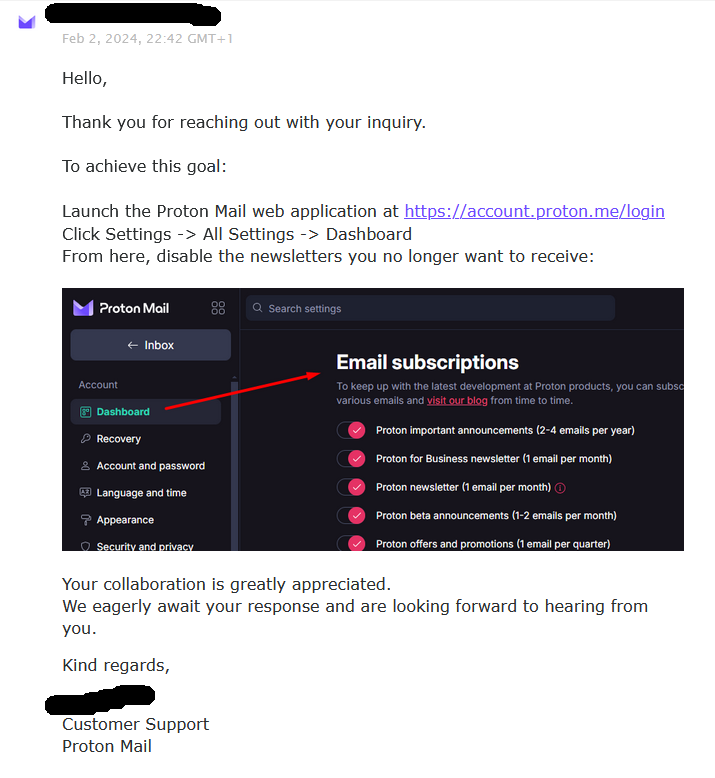
I ... I can't fucking believe it.
I've sent one last message about this, but I don't feel very hopeful at this point. If they replied with something like, "Unfortunately, we don't allow users to dismiss promotions," I could probably live with that ... but this total dodging and ignoring simple questions is a huge red flag. Do I trust these people with my privacy when they can't even answer a simple question?
Fortunately, all of these services have viable alternatives, so if they are unable to answer me this time, then farewell to Proton. I'm sick of this shit.
@LinkOpensChest_wav
Yeah, some. You need to learn some new tools, like ssh, command line usage and how to keep the system up-to-date. That's the bare minimum. Then it's good to learn a bit of network firewalling, to secure the host better.
Then you need to deploy a VPN server. OpenVPN Access Server is easily installed and can help settings things up reasonably quickly. The unpaid install allows you to have 2 devices connected at the same time.
Alternatively, there is the Cloud Connexa service. That will function a bit more like the Proton VPN Secure Core when fully set up (you can can connect from your devices from a different region from your VPS's location). You run a few commands on your VPS which the Cloud Connexa wizard setup guides you through. The free plan here includes 3 connected devices (in your case VPS + 2 devices).
With both alternatives you can install the OpenVPN Connect app on your devices, provide the username/password/otp for the account you've created in Access Server or Cloud Connexa, and you're basically ready. The Connect app downloads the proper config file and you can connect just as the consumer VPNs.
Bookmarking this. I wish I could learn. Maybe I can take it slow and learn one piece at a time. The main reason I used a VPN was after I was IP banned on reddit. I decided I don't really need sites seeing my real IP address, and I've never been comfortable being served data that are curated for my location. I like that with a VPN I can at least see which sites are up to this fuckery.
@LinkOpensChest_wav
Just do me a favour, don't follow all the suggestions from random blogs, wikis and such. There are tons of them, the vast majority is rubbish and too often even making things worse or harder to cleanup afterwards. Most of it is even out of date.
@nixCraft is one of the saner ones to pay attention to. Or read the blogs and docs for #Fedora or even Red Hat Enterprise Linux (aka RHEL). The latter one goes through quality checks, often done by tech people knowing their stuff.
Linux Foundation and Red Hat also got some free courses too.
A few starting points:
https://training.linuxfoundation.org/training/introduction-to-linux/
https://www.redhat.com/en/services/training/rh024-red-hat-linux-technical-overview
https://access.redhat.com/products/red-hat-enterprise-linux/
Thanks, I appreciate this very much! I'll try to stick to your advice