To my knowledge, that is controlled by your window manager/DE.
Nix / NixOS
Main links
Videos
Seems like it. But gnome does not seem to expose this in their settings. I think it should be configurable via libinput, but didn't find the right config yet.
services.libinput.touchpad.accelSpeed
```This would change the acceleration profile of the cursor movement, not the scroll speed right?
ah sorry, I misunderstood the question.
At the moment, I'm using some changes in firefox to make it mostly usable there. Other applications are still usable, but in firefox the scrolling was too fast.
Here are my changes in about:config:
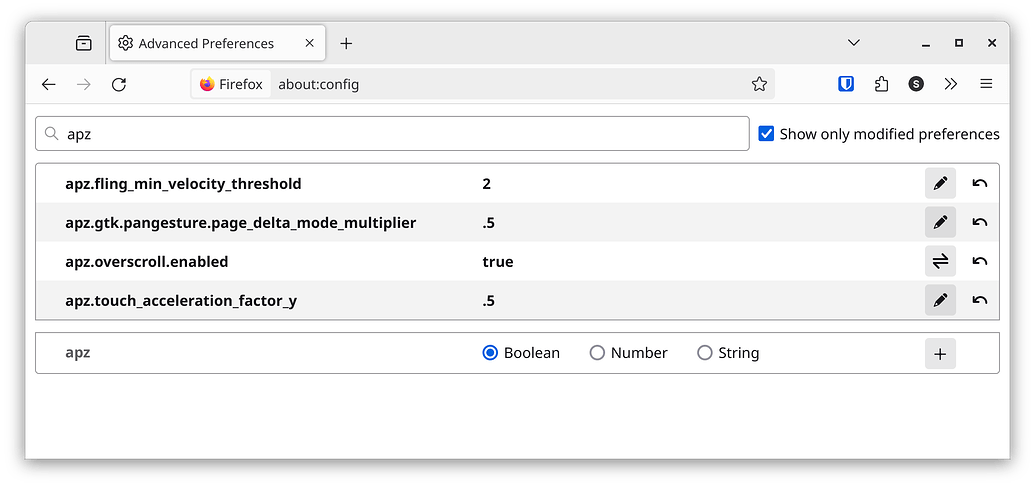
I think you would need something like this
services.libinput.touchpad.additionalOptions = '' Option "ScrollPixelDistance" "YOUR_SPEED" ''
https://man.archlinux.org/man/libinput.4#SCROLL_PIXEL_DISTANCE
I think this should work with touchpad as well but I havent tried it personally.