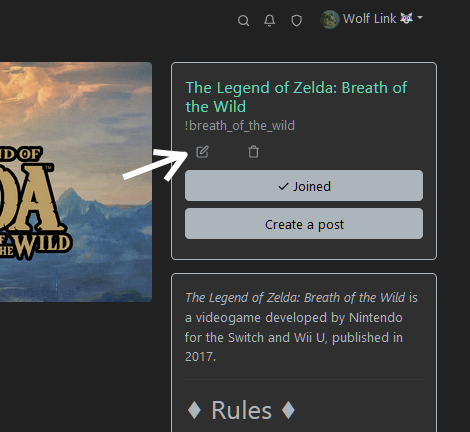No idea if it's the same layout / icons in all browsers, but if you open the community you're a mod in, you have a box in the upper right corner with the community name, "shortcut" and two icons underneath, one of which is for edits (sidebar, banner, icon, language settings)