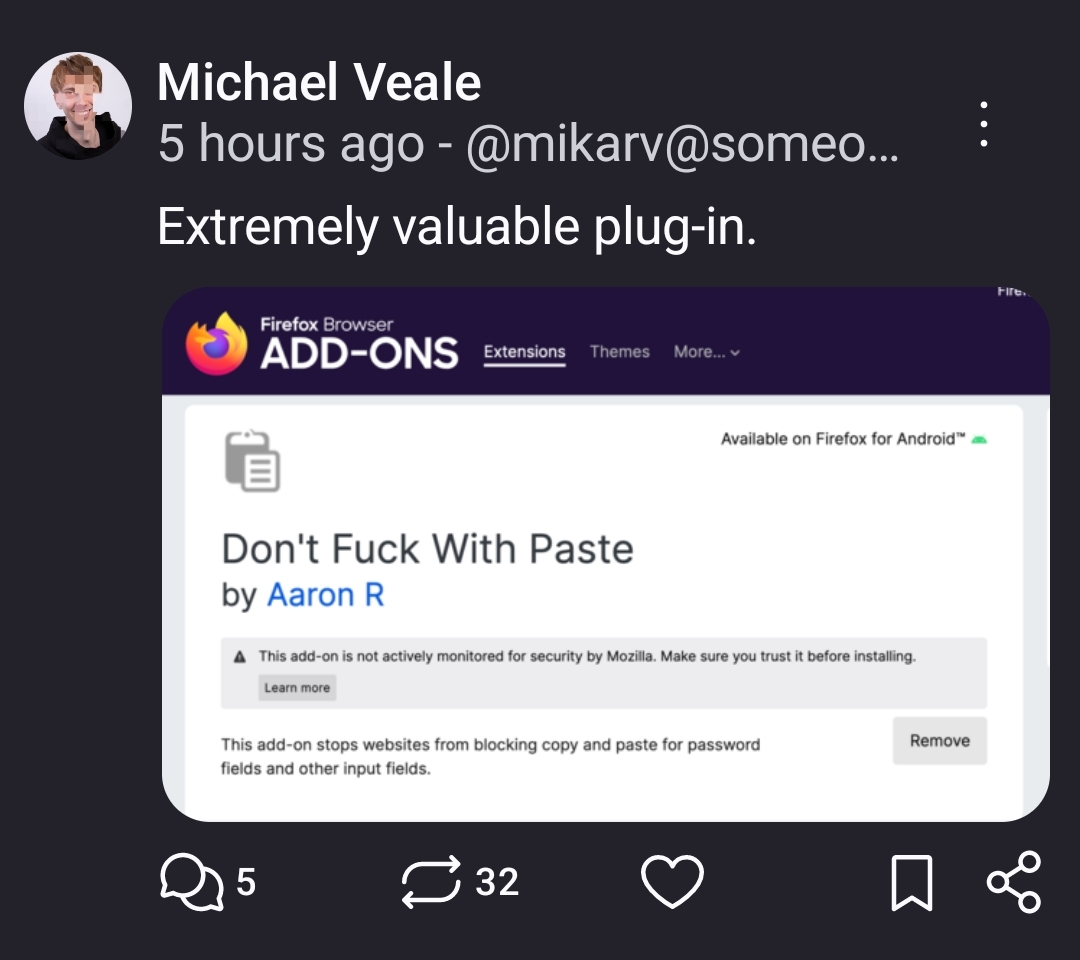OMFG what asshole came up with the idea of blocking paste for fields? Whoever you are, get FUCKED
Microblog Memes
A place to share screenshots of Microblog posts, whether from Mastodon, tumblr, ~~Twitter~~ X, KBin, Threads or elsewhere.
Created as an evolution of White People Twitter and other tweet-capture subreddits.
Rules:
- Please put at least one word relevant to the post in the post title.
- Be nice.
- No advertising, brand promotion or guerilla marketing.
- Posters are encouraged to link to the toot or tweet etc in the description of posts.
Related communities:
"bUt ItS a SeCuRiTy RiSk." Yeah maybe when most people were keeping their passwords in a spreadsheet. However now that they are all encrypted in password management programs its a vulnerability. If I can't generate a 40+ char password for your site then I will not be using your site if I can help it.
And if I have do, I won't do anything that's not a necessity, and I will absolutely not make more than the laziest password I can, because that's how I give up.
you are correct that most people dont keep their passwords in spreadsheets. a lot of people prefer a plaintext file on their desktop, or a note in their phones!
I don't even think that's what they were trying to stop, I think they just believe people making bots would only paste.
Probably the same ones that block “copy” for when you want to select text.
In mst cases it's a simple css property.
Btw, can webdevs please stop reimplementing scroll via js? Always a slow and buggy mess.
Financial Times does that
100% required plugin for the modern web. :(
Can we get the same thing for when they hijack the back button to send you to some other promotional bs? I can't stand that.
I'd prefer a plugin which doxxes the website designer and gives me their home address
Your back button my choice ❌
Your address my choice ✅
Looks it might not play nice with some webpages, but I'll try it out. Thanks!
The problems of yesterday will become the problems of tomorrow. xd
so instead of linking to the valuable add-on, you post a screenshot of a screenshot of the store page.
For people actually interested in this, it's here: https://addons.mozilla.org/en-US/firefox/addon/don-t-fuck-with-paste/
You're in microblogmemes not usefulfirefoxextensions
The real extensions were the ones we shared in the comments section
Don't fuck with copy too, my schools e-textbook thing won't let you copy text when quoting it for an essay.
Edit: I appreciate the help but this is on a school laptop, we can't install anything nor open inspect element. Also I already found a workaround by cntrl+c-ing before I lift the left click and it goes to highlight mode.
Install Windows Powertoys, activate the Text Extractor plugin, Windows+Shift+t, profit!
Kindle does the same thing. It's so frustrating.
My textbook on Norton has all the text in tags if you inspect the page. It's annoying to have to go to such lengths to copy text, but it works.
Cengage? McGraw?
Both have that problem in my classes so I went hard into the open access stuff for my students.
I always just find a pdf to use even if I had to pay for the service. One time the pictures they provided (tables) were so difficult to read that I tracked down the original source material and sent copies to the professor and the rest of the class.
Now that is an everyday hero in action.
Damn, what a noble gesture!
I ran into this just the other day, a site wouldn't let me paste my password into the "confirm password" field when signing up. Had to resort to editing the HTML properties because there's no way I'm manually typing in my long-ass randomly generated password.
Does this work with any text on page (vs just inputs)?
Currently dealing with several digital textbooks - that I fucking purchased - from Elsevier that disable copy functions, which makes pulling chunks of text from a page to take notes a pain in the ass. I've resorted to just using the snipit tool to capture tiny screenshots of the text I want, but that's ofc significantly less ideal than just highlighting text and hitting Ctrl+C.
There is a Firefox extension called Absolute Enable Right Click & Copy that works great for a lot sites that block you from being able to copy.
ShareX has an OCR feature. It's a tool for taking screenshots and recordings, with support for configurable workflows which can do all sorts, including extract text from the snipped area and copy it to the clipboard.
If you're using Windows, there is a utility included in PowerToys that you might find useful to get the text from those screenshots: https://learn.microsoft.com/en-us/windows/powertoys/text-extractor
Okay that actually sounds pretty amazing... but I can't get it to work. Win+shift+T seems to just cycle through the icons pinned in my taskbar. I'll do some googling to see if I can figure out why that is, but if you know a quick fix, then yes please!!
I just thought of a possible bypass. Maybe a phone’s “scan document” function can help with that? Provided that the text is clear, you may be able to scan a webpage and save it as a scanned document. Then open the doc on your phone (or other device), and you should be able to highlight and copy the scanned text.
Okay, maybe not. I tested it with this very page and although the copied text got the gist, I still would’ve had to go back and edit things. But eh, YMMV. It could be a valid work-around for somebody, just with different text or using a different device.
Usually I just leave them as little image blocks of text cuz ain't nobody got time for dat. When I actually do want to fully convert it (usually only bother if I'm sending something out to the class), then I'll save the whole doc as a PDF and then run it through an optical character recognition service like this one. There are ways, they just suck when a feature like copy exists.
- You can change that setting in your about:config by setting dom.event.clipboardevents.enabled to false.
- This sadly prevents pasting (T)OTPs for websites that choose to have 6 separate input fields. You have to enter these codes manually.
why the hell do websites even have those 6 separate input fields? you can just have one and style it differently
Because some product teams are cunts, and some products are just plain shit.
Now give me a "Don't Fuck With Back" extension.
I'm guessing it's all from the same ad network but I've noticed an uptick in the number of sites hijacking the back button to show more ads. Even the Associated Press site has been doing it and it drives me crazy.
There's a special place in hell for whoever started that blocking paste shit, right next to the popup ad guy.
Also, does anyone know of an Android Xposed/Magisk Module that does the same thing?
I had used a website that changed the max length of passwords, but ignored, that existing ones might already have been longer.... I overcame the client side validation, but the server side validated it, too...
Good that the backend validated it, but why in god's name would you ever lower the maximum password length?!?
Some banks don’t allow pasting passwords, which is insane
California DMV requires a bank routing and account number instead of a credit card, but doesn't allow you to copy and paste it from your bank website. You have to type out the 20+ digits and if you get any of them wrong a cop pulls you over and potentially murders you.