Hello, some data privacy regarding the prompts or 'AI' tools are answered in this comment by the dev: https://lemmy.world/comment/5709061 @[email protected] i'll also ping them just in case.
There seems to be a problem with 'installing' the required packages (something like stdlib) for it on the web, even if the script itself is loaded. @perchance pinging dev so they can take a look at it.
You could use ShareX screen record then upload to Streamable. Can you also provide the thread/chat export that is faulty so I can try to replicate the problem on my end?
I'd recommend waiting for a couple of seconds before reloading/closing the page to make sure the image is 'converted/saved' on the chat. I tried clicking the keep then immediately reloading the page (even closing the page as soon as I clicked 'keep'), but it managed to keep the image. Not sure what other factors might affect it saving.
If you could provide a video demo of the problem with the console open, it would be helpful to see if there are problems with the code.
Glad to help!
After the declaration of 'odds' any other text after it is invalid e.g.
Ss^0.5 or s
Tt^0.5 || t
If you want a randomized value for that in which Tt has odds of 0.5 to being chosen you could have:
{Ss^0.5|s}
{Tt^0.5|t}
If you want to add 'odds' with HTML formatting, you should place the odds after the items e.g.
<u>Ag^0.5</u>
to
<u>Ag</u> ^0.5
The change in odds should always be on the end of the item.
On your [m = markings6.selectUnique(1,7).joinItems("/")] you are setting the value of m to be the joined items in a string, not the list. To fix it you just need to store it on the variable, then use the joinItems on the variable after: [m = markings6.selectUnique(1,7), m.joinItems("/")]
Then to output the names: [m.selectAll.map(a => a.name).joinItems("/")] in which it would iterate on the markings on m and get their name, then joinItems them.
The link of your generator is the URL of your page: https://perchance.org/your-url-page
I haven't really had a long conversation and multiple topics in one bot, so I don't have much experience in manipulating the bot's behavior.
I would suggest adding a reminder on the character's Reminder Message to steer the AI's response. Another would be using the /ai <reply instruction> method in which you instruct what the AI would reply. You could also probably try to edit the Memories and summaries that the AI generated that it uses in generating the reply and you could check the memory that pushes the AI to reply that way by clicking the brain icon that show up upon hover in the message on the bottom right.
There are a lot more people knowledgeable in telling the AI what to do in the #ai-character-chat channel in Perchance Discord.
Possibly missing ending quotations?
Before the "negative", you didn't close the quotation then you used a dot instead of a comma in transitioning to the negative
...
"Style Name":{
"prompt": "...",
"negative": "..."
},
...
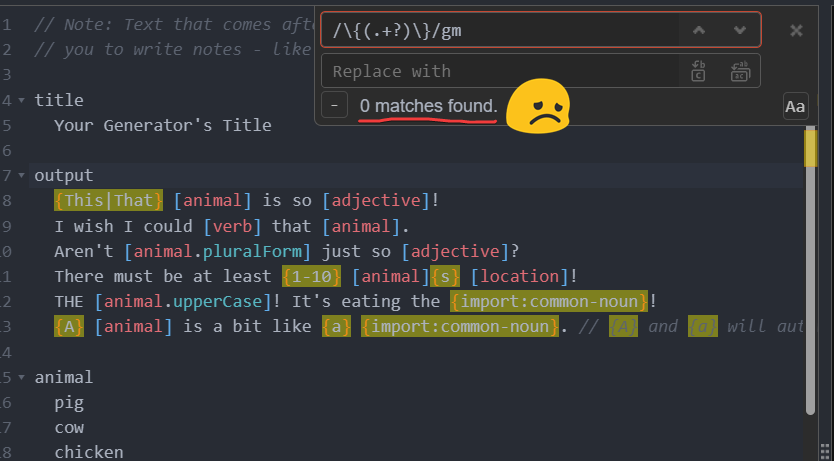

Similar problem has been reported on Reddit.
Accessing on Google Chrome Mobile. Also happening on create-instance-plugin (? based on a comment there)
Edit: This is the
create-instance-pluginproblem