A libre program is a program that fulfills these 4 basic freedoms.
- The freedom to run the program as you wish, for any purpose (freedom 0).
- The freedom to study how the program works, and change it so it does your computing as you wish (freedom 1). Access to the source code is a precondition for this.
- The freedom to redistribute copies so you can help others (freedom 2).
- The freedom to distribute copies of your modified versions to others (freedom 3). By doing this you can give the whole community a chance to benefit from your changes. Access to the source code is a precondition for this.
- Bonus points if it is cross-platform (can run on Windows or MacOS) or replaces a proprietary program
Jitsi Meet
Jitsi Meet is a free software program that allows users to create video calls with each other. Licensed under Apache 2.0, anyone is able to launch their own Jitsi Meet instance and be able to talk to their friends and family without having their freedoms revoked.
This application can be used to replace proprietary video conferencing apps like Zoom and Google Meets which in addition to being nonfree, un-auditable programs have also shown time and time again to disrespect its users even further such as forcefully integrating AI anti features and forcing users to be trapped in their cultivated video conferencing garden of stings.
- Read more about the security of Jitsi if you're interested.
Jitsi Meet can be run on any operating system that has access to a web browser. There is also offline binaries for Linux distributions from Flathub. It's also available on mobile operating systems in both F-Droid and proprietary app stores.
How can I use it?
Jitsi Meet can be used gratis on the behalf of Jitsi here, however it requires the user to sign in with either Google, Facebook, or Github; all proprietary platforms.
Luckily, Framasoft still has a fully gratis Jitsi Meet service at Framatalk which does not require a third-party login.
Stop Zoomin' and use Jitsi Meet, self host one if you can to further ensure your freedom and your community.
Share your favorite Free software program here and help others!
Day 4 of libreposting :-)
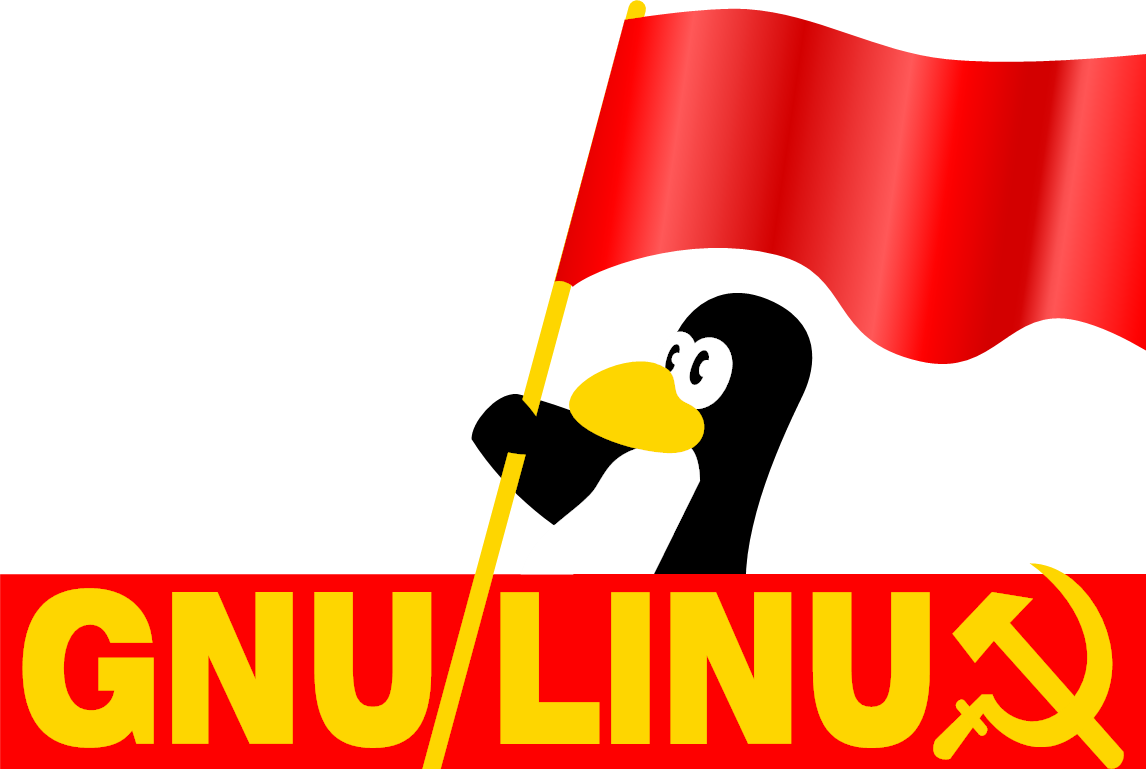
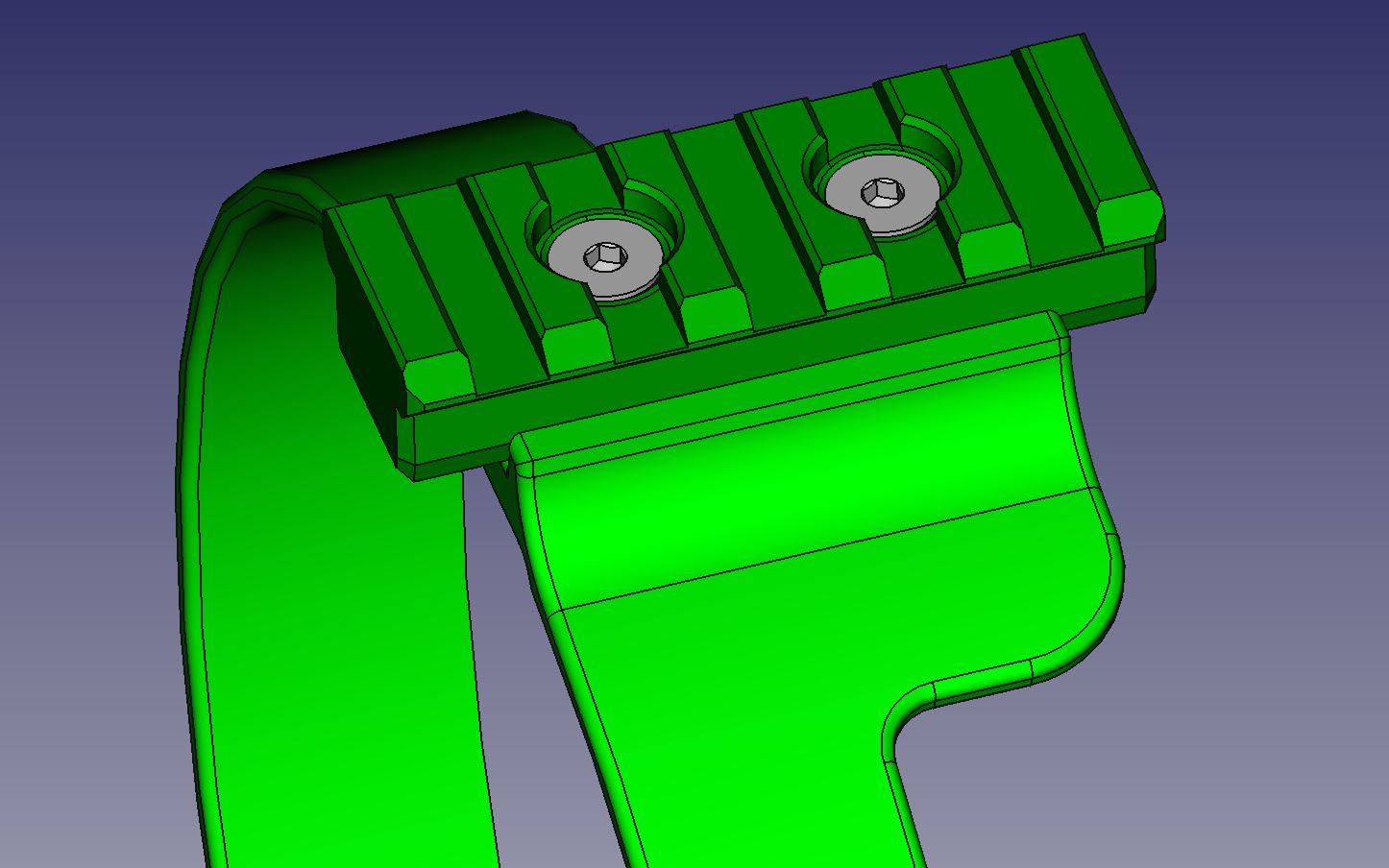

 that I'm convinced AutoDesk (Fusion360) ran a smear campaign when they changed the licensing and were getting a lot of backlash.
that I'm convinced AutoDesk (Fusion360) ran a smear campaign when they changed the licensing and were getting a lot of backlash.