also, nix :3
Windows is technically almost as secure though , since the confirmation prompt is displayed on a virtual desktop that even already elevated processes need extra privileges to access... still wont protect against someone else doing stuff on your computer tho
or just use fish shell
yk you can change that in the sudoers file tho right?
you can make it ask for the root user's password for elevation ....
or even make it passwordless but that's a bad idea
uhm the entire kde and gnome app ecosystem?
some did get ported to Windows but its not the primary target and these ports usually have significant issues.
fortnite's kinda trying to pull off roblox tho, like their minigames are fullh scriptable in UE4
bt is not as good on linux (takes like 10 seconds to pick up my earbuds after i take them out vs up to 2 seconds on linux) but its still a major improvement. the new tiling seems pretty cool but eh didnt end up using it. virtual desktops and dual monitors work a lot better although switching desktops can break taskbar icons (and that bug still hasnt been fixed since release)
win11 is a major improvement tbh.
process scheduling doesnt suck as much as it used to and bluetooth has AAC support (win10 only has sbc which sounds bad)
defender is much harder to get rid of though (but you can still get rid of almost all online features and telemetry including ms accounts using group policies as long as you have Enterprise or a LTS version)
the only reason im not using it is that it makes copying from terminal impossible
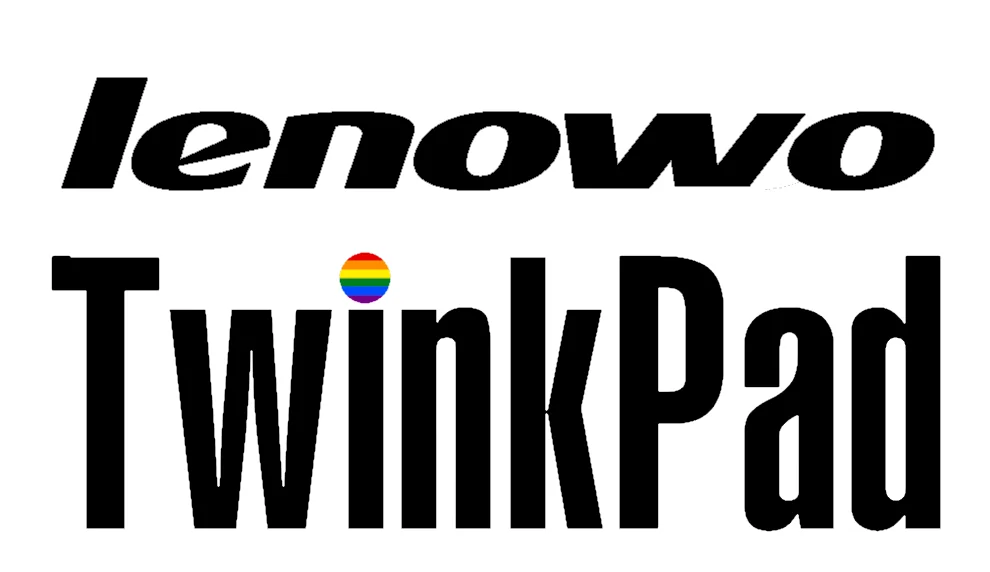
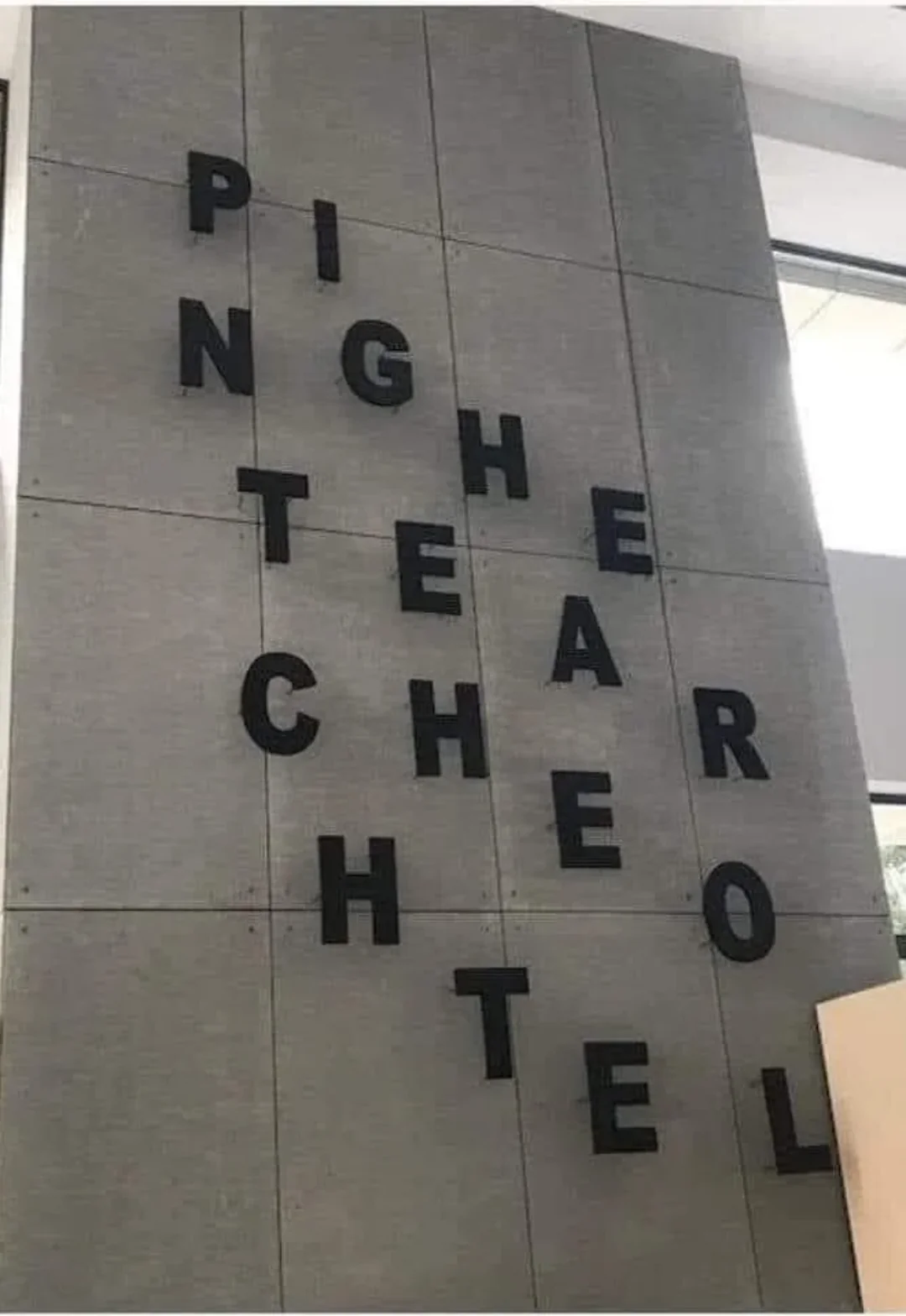

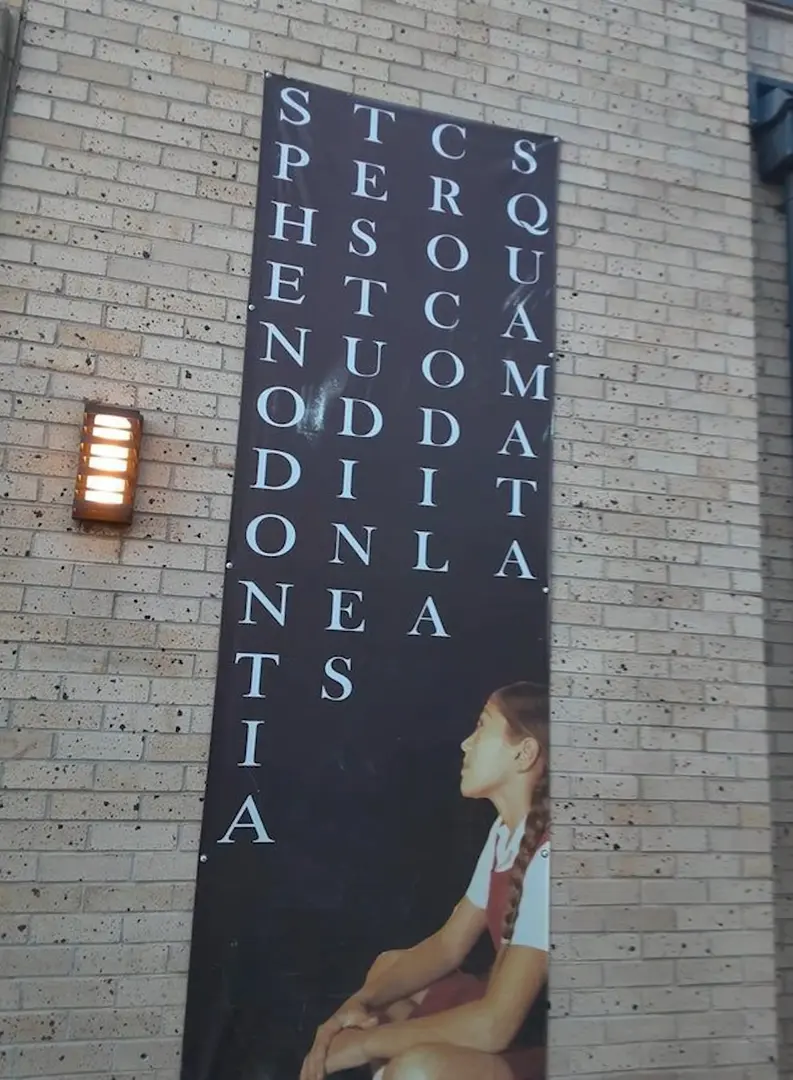
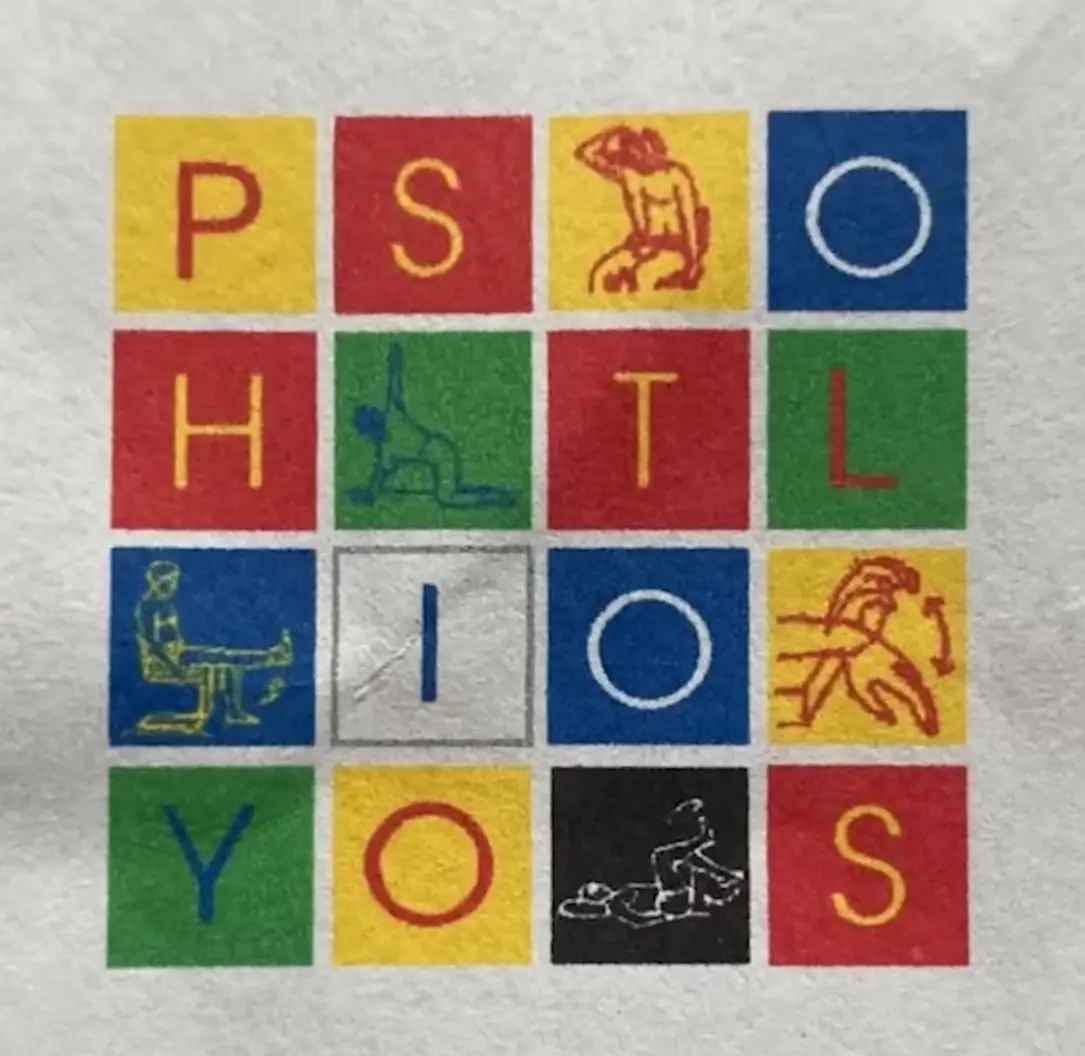

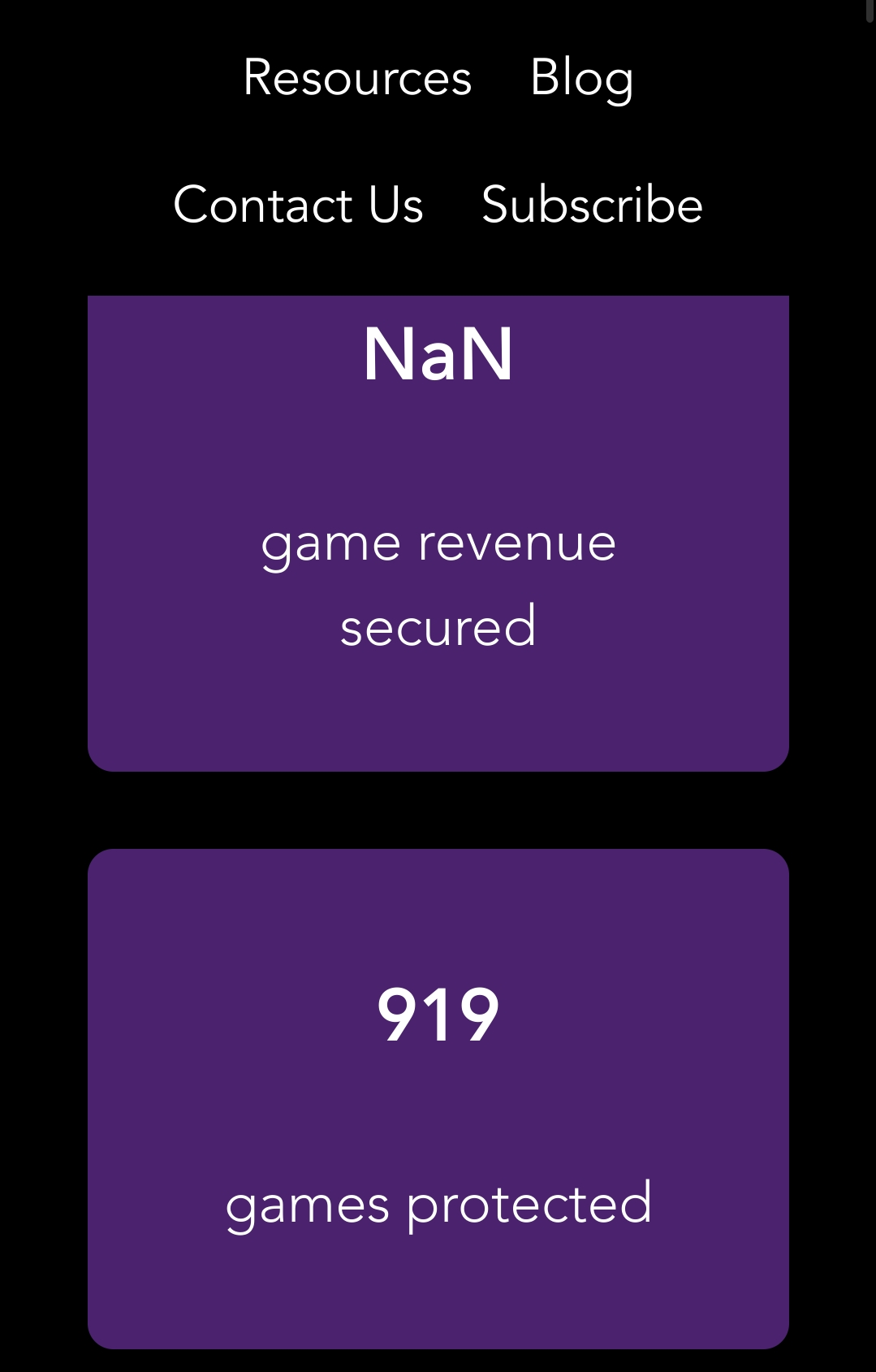


web version is not as bad as the official client tbf
( even on Windows i was using sth called teams-for-linux (despite the name its actually cross platform) which is an Electron wrapper around ms teams, bc the official client was crashing/freezing the windows audio service somehow)